Information contained in this manual, Minimum system requirements, Backward compatibility – HEIDENHAIN IK 5000 User Manual
Page 3: Software updates, Fonts used in these instructions, Minimum system requirements backward compatibility
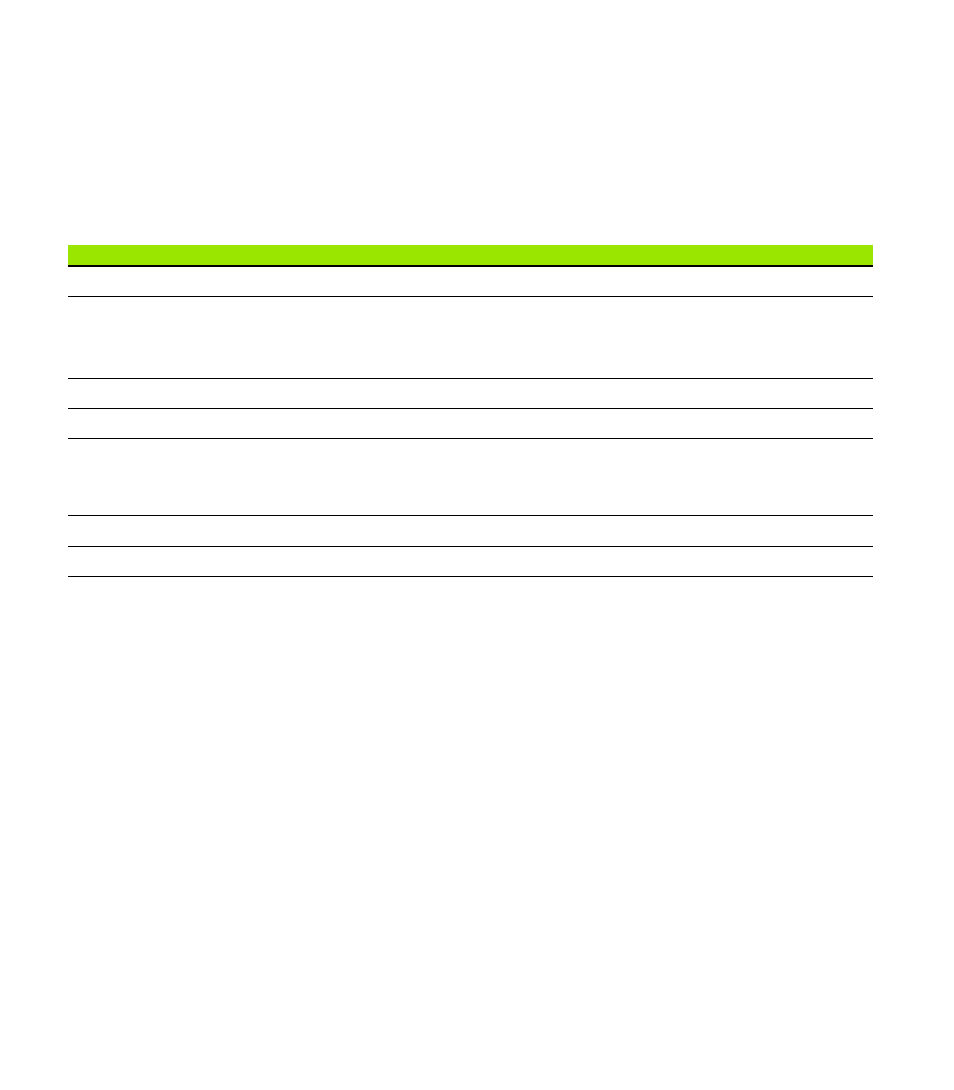
IK 5000 QUADRA-CHEK
3
Information contained in this
manual
This software installation instruction covers the software installation for the IK 5000 Software v3.0.x. For further information
refer to the IK 5000 Installation Instructions (ID 1035034-90). The Installation Instructions can be dowloaded
from www.heidenhain.de.
Minimum system requirements
Backward compatibility
The IK 5000 QUADRA-CHEK v3.0.x software version is compatible with several previous versions down to version 2.93.0. It
can be used to update any prior version starting at version 2.93.0 and up. To update a previous version refer to “Software
Updates” below.
Software updates
The IK 5000 software should only be updated after consultation with the machine manufacturer. Observe the system
requirements as described in “Minimum System Requirements” above. For software updating procedures, refer to “Updating
the IK 5000 software” in the IK 5000 QUADRA-CHEK Addendum (ID 809541-2x).
Fonts used in these instructions
Items of special interest or concepts that are emphasized to the user are shown in bold type.
Software controls
and Windows are shown in letter gothic bold type.
Component
w/o 3D Profiling
w/ 3D Profiling
PC
2.66 GHz dual-core Pentium
2.8 GHz quad-core Pentium
Operating System (OS)
Windows XP
Windows Vista 32-bit
Windows 7 32-bit, Windows 7 64-bit
RAM
1GB
2GB
Available Hard Disk
500MB
1GB
PCI
1 PCI slot and 1 to 3 additional empty slots (depending on the version)
Note: PCI Express slot required for PC2-COMP Express frame grabber board. The
PC2-COMP Express frame grabber board is compatible with 32-bit operating systems only.
Video Display Unit
1024 x 768 resolution
Windows users rights
Administrator