Configuring windows desktop properties, 1s e tu p – HEIDENHAIN IK 5000 User Manual
Page 14
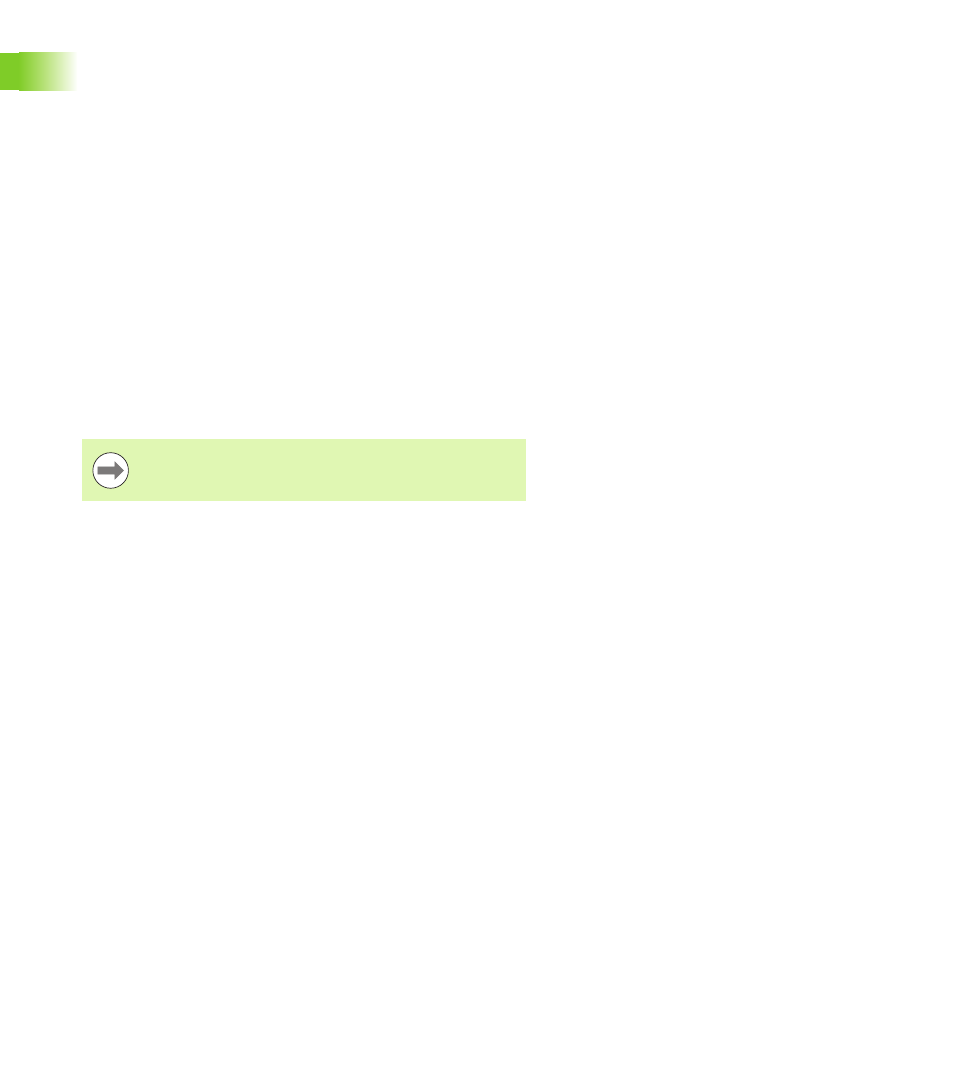
14
1 Setup
1.
1
S
e
tu
p
Configuring Windows Desktop Properties
Right click anywhere on the Windows desktop and select
Properties
Click the Settings tab
Select Coreco Bandit II as the current display device from the drop
down box
Check the Extend my Windows desktop onto this monitor check
box
Set the Screen resolution to 1024 x 768 and the Color quality to
Highest (32 bit)
Click the Advanced button
Select the Monitor tab
Set Screen Refresh Rate to 75 Hz
Click Apply
When prompted to keep these new settings click Yes
Select the Settings tab in the Display Properties windows
Select the Primary video controller as the current display device
Set the Screen resolution to 1024 x 768 and the Color quality to
Highest (32 bit)
Click the Advanced button
Select the Monitor tab
Set the Screen Refresh Rate to 75 Hz and click Apply
When prompted to keep these new settings click Yes
After desktop configuration is completed click OK to close the
Display Properties
window
Make sure that this monitor is set as the primary monitor
by checking the Use this device as the primary monitor
check box if necessary