Adding a digital camera, Installing the pc2-comp express board software, 1s e tu p – HEIDENHAIN IK 5000 User Manual
Page 9
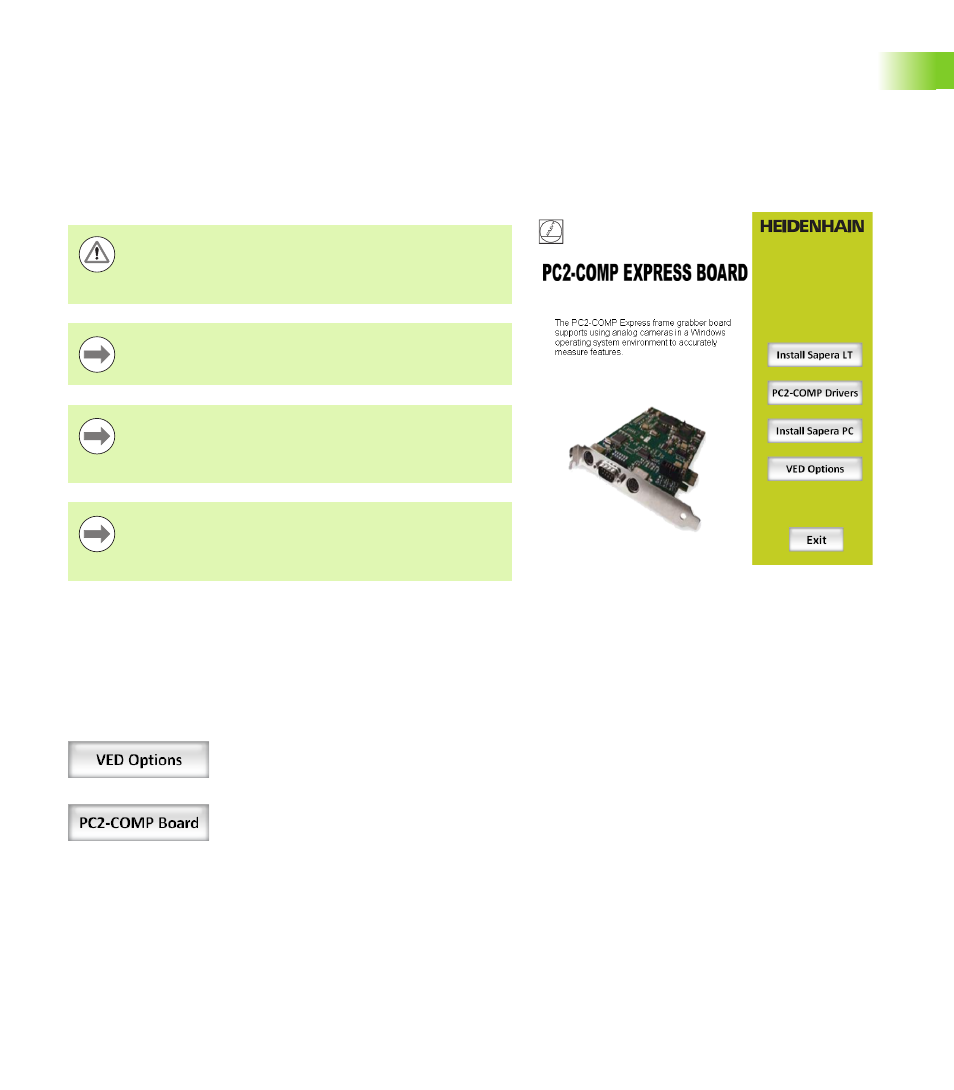
IK 5000 QUADRA-CHEK
9
1.
1
S
e
tu
p
Adding a Digital Camera
After the digital camera is mounted to the working stage and
connected to the system refer to the camera manufacturer's
installation documentation to complete the procedure.
Installing the PC2-COMP Express Board
Software
To install the PC2-COMP Express board software:
Power on the system
Insert the IK 5000 installation CD into the CD drive
The installer program should start automatically. If not, explore the
disc and double click the autorun.exe file that is at the root of the
CD drive.
Click the VED Options button
Click the PC2-COMP Board button
Click Yes if this board is installed, otherwise click No
PC2-COMP EXPRESS BOARD window
The PC2-COMP Express board must be properly installed
prior to software installation. Follow the installation
instructions provided with the PC2-COMP Express to
install the board in your system.
The PC2-COMP Express frame grabber board is
compatible with 32-bit operating systems only.
With the PC2-COMP Express board all three components
(Sapera LT, PC2-COMP Drivers and Sapera PC) must be
installed and are done so in a descending order as
displayed on screen.
When prompted with a choice always select the forward
progression option (i.e. 'Continue', 'Next', 'Yes' or 'OK')
and when prompted whether to restart the system always
select 'Restart Now'.