1 setup, Installing the ik 5000 quadra-chek software, 1s e tu p 1.1 setup – HEIDENHAIN IK 5000 User Manual
Page 8
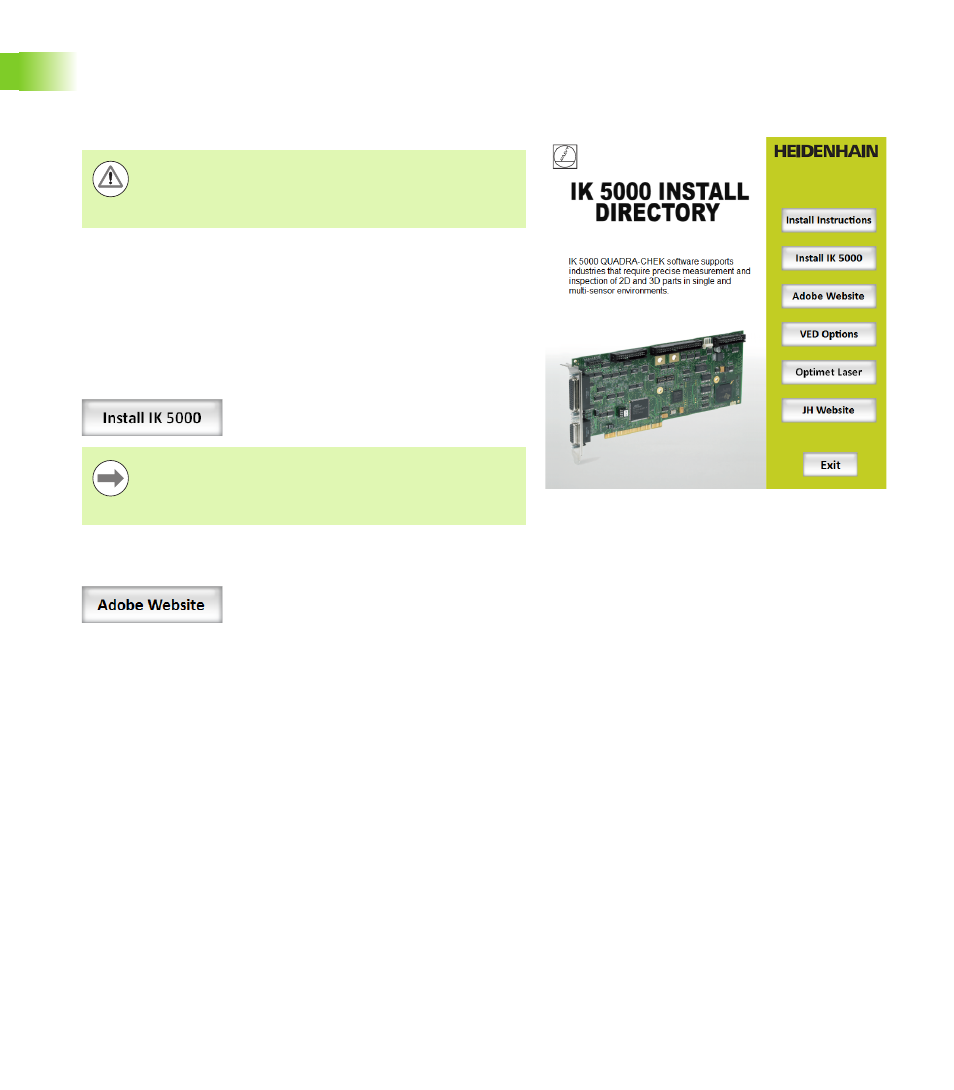
8
1 Setup
1.
1
S
e
tu
p
1.1 Setup
Installing the IK 5000 QUADRA-CHEK Software
To install the software:
Power on the system
Insert the IK 5000 installation CD into the CD drive
The installer program should start automatically. If not, explore the
disc and double click the autorun.exe file that is at the root of the
CD drive.
Click the Install IK 5000 button and follow the installation
instructions
To install Adobe Acrobat Reader:
Click the Adobe Website button
IK 5000 INSTALL DIRECTORY window
Follow the IK 5000 Installation Instructions
(ID 1035034-9x) to install the IK 5000 hardware. The
Installation Instructions can be dowloaded
from www.heidenhain.de.
A PDF reader is required to view IK 5000 installation,
operation and Help menu documentation. If a PDF reader
is not already installed, follow the steps below to install
Adobe Acrobat Reader.