7 manually controlling the generator, 1 starting the generator with sunny remote control, 2 stopping the generator with sunny remote control – SMA SI 3.0-11 User Manual
Page 38
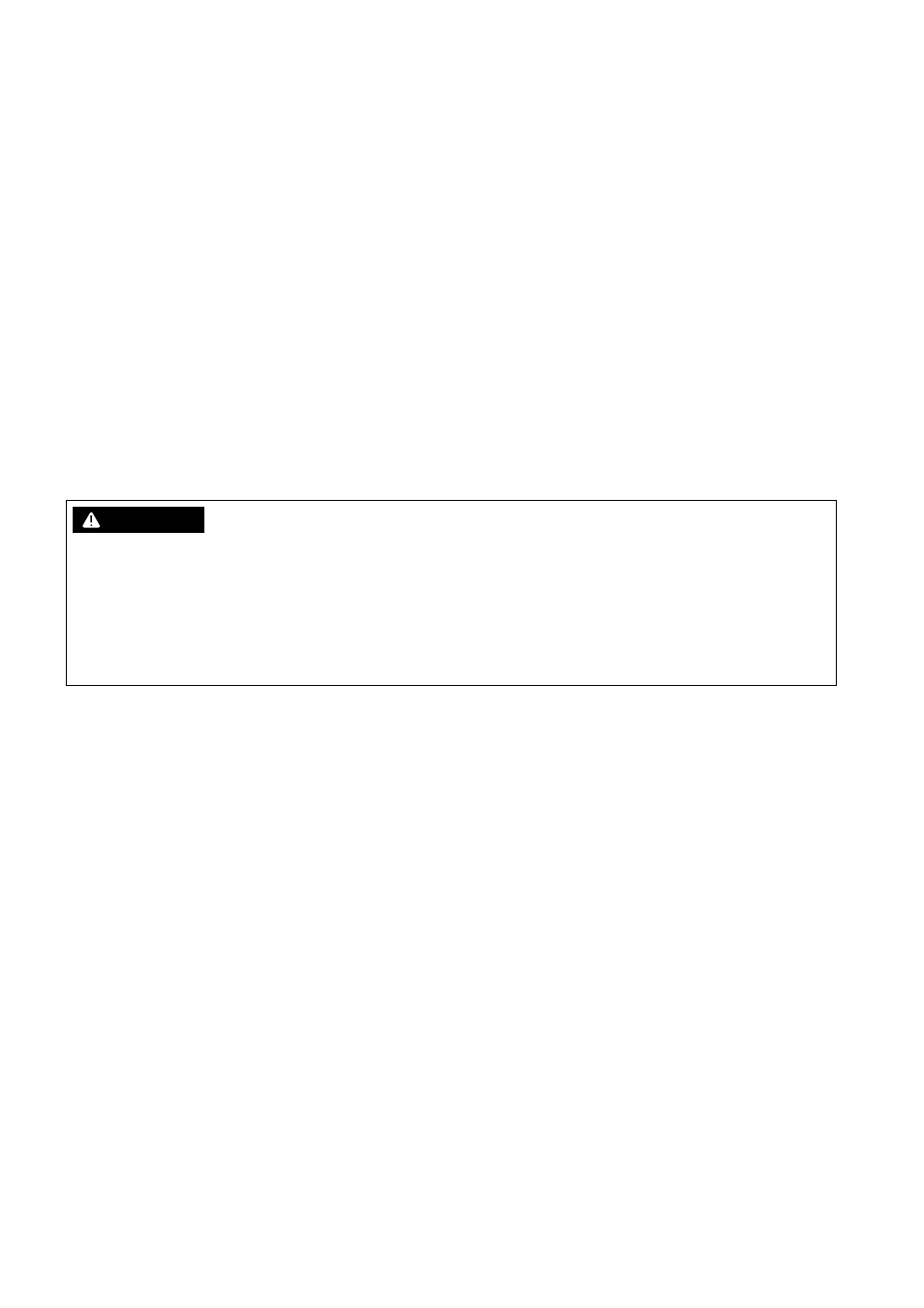
7 Manually Controlling the Generator
SMA Solar Technology AG
38
SI30M-44M-60H-80H-BE-en-30
Operating Manual
7 Manually Controlling the Generator
7.1 Starting the Generator with Sunny Remote Control
Requirements:
☐ The Sunny Island must be able to control the generator via a control cable.
☐ The Sunny Remote Control must be in standard mode or user mode.
Procedure
1. Select the Generator display page on the Sunny Remote Control and press the button (see Section 5.3.1
"Displaying Parameters and Operating and Setting the System", page 27).
2. To start the generator and run it permanently, select the parameter Mode and set to Start.
☑ The electricity generator starts and runs until you stop it again.
3. To start the generator and run it for one hour, select the parameter Mode and set to Run1h.
☑ The generator starts. If there is no generator request after one hour, the Sunny Island stops the generator.
7.2 Stopping the Generator with Sunny Remote Control
Requirements:
☐ The Sunny Island must be able to control the generator via a control cable.
☐ The Sunny Remote Control must be in standard mode or user mode.
Procedure
1. Select the Generator display page on the Sunny Remote Control and press the button (see Section 5.3.1
"Displaying Parameters and Operating and Setting the System", page 27).
2. Select the parameter Mode and set to Stop.
☑ The generator is stopped temporarily. The generator restarts when a generator request is issued in automatic
generator mode and the minimum stop time has elapsed.
3. To permanently stop the generator, deactivate the automatic generator mode:
• Switch to installer mode on the Sunny Remote Control (see Section 5.4.1, page 29).
• Select the parameter 235.01 GnAutoEna and set to Disable.
☑ The generator is permanently stopped.
7.3 Starting the Generator without Autostart Function
1. Start the generator (see manufacturer's manual).
2. Close the load-break switch between the generator and Sunny Island.
☑ After the warm-up period, the Sunny Island connects the stand-alone grid to the generator.
:$51,1*
Risk of crushing injuries due to movable generator parts
Moving parts in the generator can crush or sever body parts. A generator can be started automatically by the
Sunny Island.
• Before performing work on the generator, permanently stop the generator and secure it against inadvertent
restarting.
• Carry out work on the generator in accordance with the manufacturer's specifications.