6 related drive parameters – Yaskawa Modbus TCP/IP SI-EM3D/V User Manual
Page 31
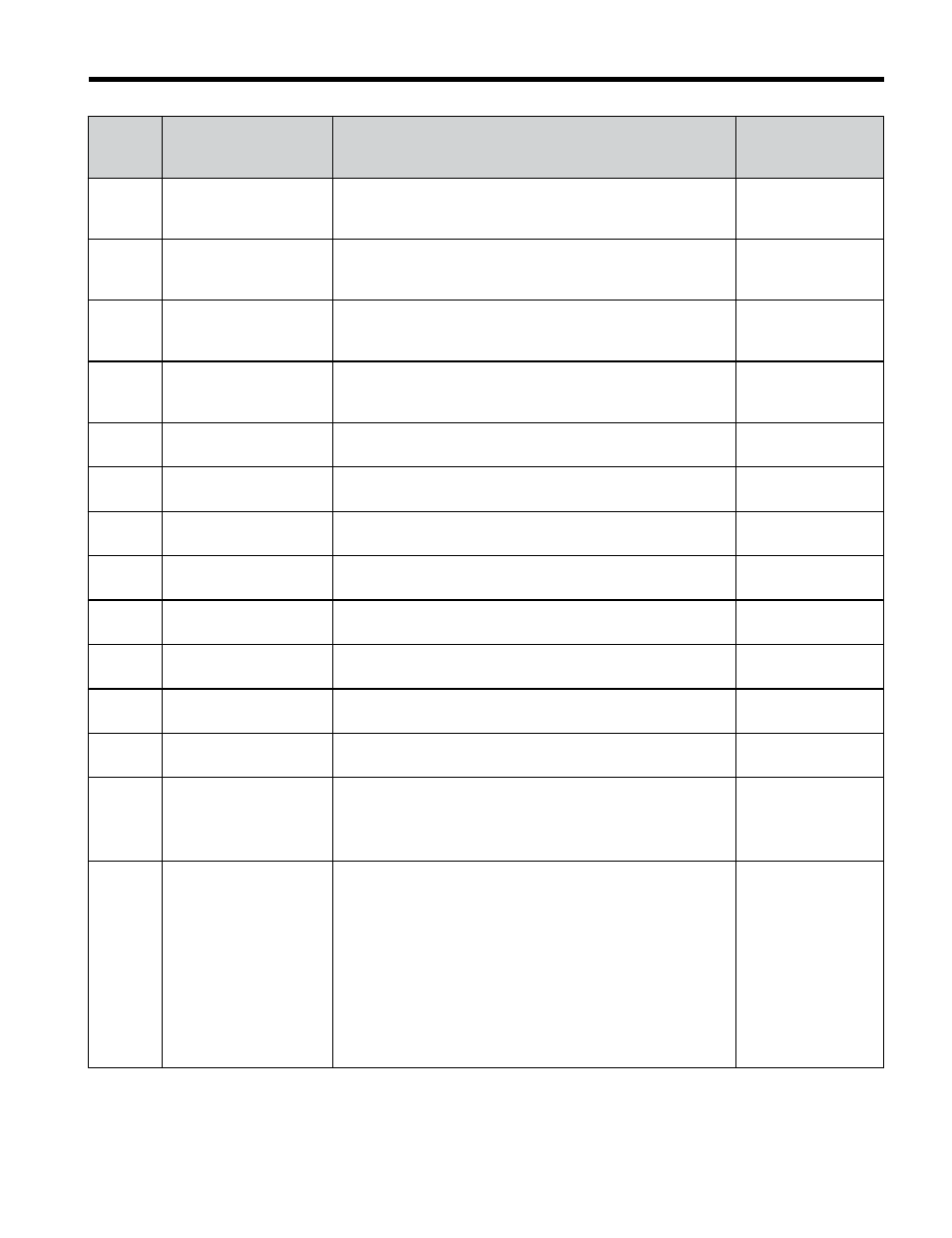
No.
(Addr.
Hex)
Name
Description
Values
F7-01
(03E5)
<5>
IP Address 1
Sets the most significant octet of network static IP address. Default: 192
Range: 0 to 255
F7-02
(03E6)
<5>
IP Address 2
Sets the second most significant octet of network static IP
address.
Default: 168
Range: 0 to 255
F7-03
(03E7)
<5>
IP Address 3
Sets the third most significant octet of network static IP
address.
Default: 1
Range: 0 to 255
F7-04
(03E8)
<5>
IP Address 4
Sets the fourth most significant octet of network static IP
address.
Default: 20
Range: 0 to 255
F7-05
(03E9)
Subnet Mask 1
Sets the most significant octet of network static Subnet
Mask.
Default: 255
Range: 0 to 255
F7-06
(03EA) Subnet Mask 2
Sets the second most significant octet of network static
Subnet Mask.
Default: 255
Range: 0 to 255
F7-07
(03EB) Subnet Mask 3
Sets the third most significant octet of network static Subnet
Mask.
Default: 255
Range: 0 to 255
F7-08
(03EC) Subnet Mask 4
Sets the fourth most significant octet of network static
Subnet Mask.
Default: 0
Range: 0 to 255
F7-09
(03ED) Gateway Address 1
Sets the most significant octet of network Gateway address. Default: 192
Range: 0 to 255
F7-10
(03EE) Gateway Address 2
Sets the second most significant octet of network Gateway
address.
Default: 168
Range: 0 to 255
F7-11
(03EF) Gateway Address 3
Sets the third most significant octet of network Gateway
address.
Default: 1
Range: 0 to 255
F7-12
(03E0)
Gateway Address 4
Sets the fourth most significant octet of network Gateway
address.
Default: 1
Range: 0 to 255
F7-13
(03F1)
Address Mode at
Startup
Select the option address setting method
0: Static
<6>
1: BOOTP
2: DHCP
Default: 2
Range: 0 to 2
F7-14
(03F2)
Duplex Mode Selection
Selects duplex mode setting.
0: Half duplex forced (both ports)
<7>
1: Auto-negotiate duplex mode and communication speed
(both ports)
2: Full duplex forced (both ports)
<7>
3: Half (port 1)/Auto (port 2)
4: Half (Port 1)/Full (port 2)
5: Auto (port 1)/Half (port 2)
6: Auto (port 1)/Full (port 2)
7: Full (port 1)/Half (port 2)
8: Full (port 1)/Auto (port 2)
Default:
<8>
Range: 0 to 8
<9>
6 Related Drive Parameters
YASKAWA TOEP YAICOM 17A V1000 Option Dual-Port Modbus TCP/IP SI-EM3D/V Installation Manual
31