6 panel lock command – bo9, 7 terminal s1 run/stop control, Multifunction input commands – bo5, bo6, bo7, bo8 – Yaskawa GPD505 User Manual
Page 18: 6 panel, Lock, Command – bo9, 7 terminal, Run/stop control
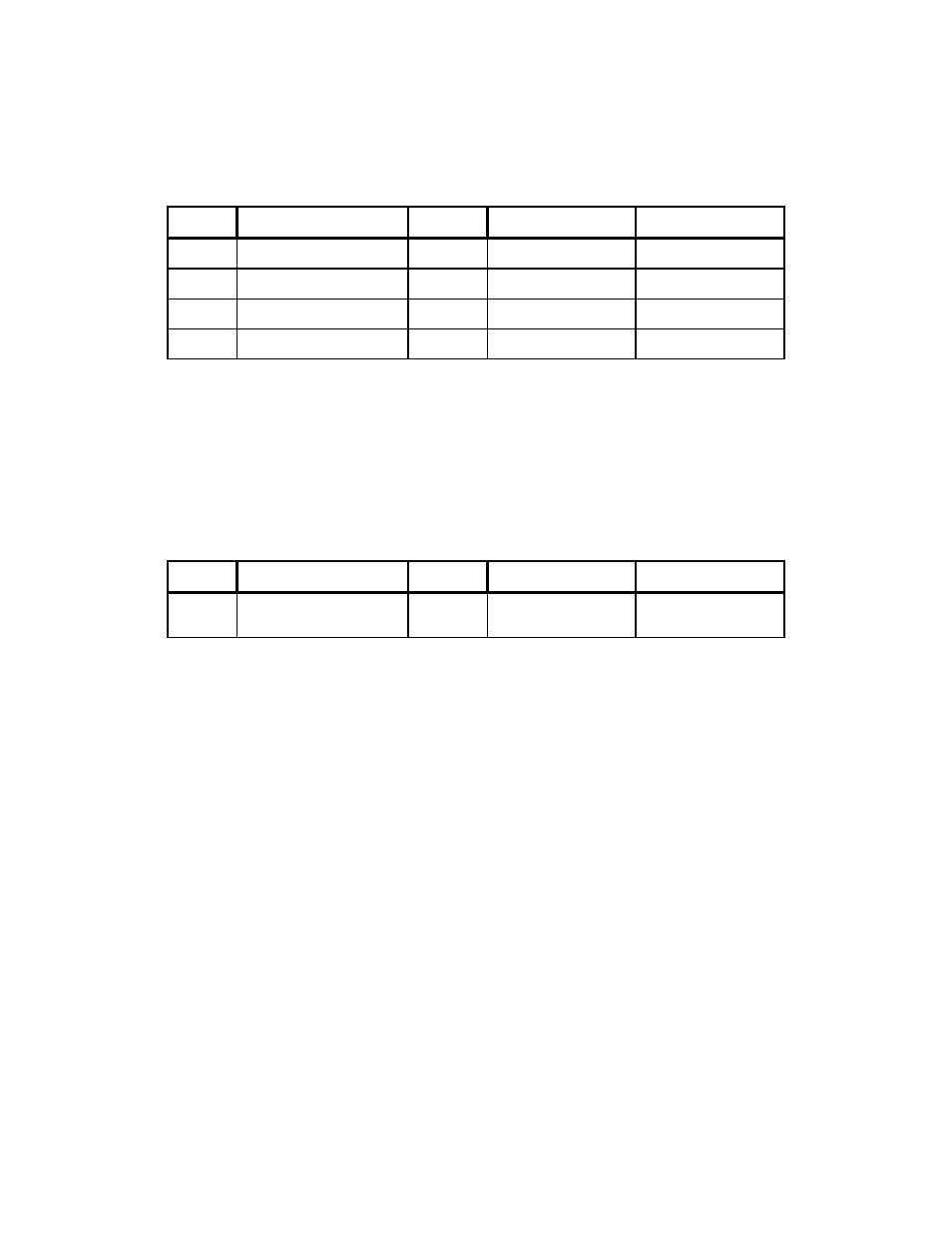
TM4028
7/12/2001
18
4.2.5 MultiFunction Input Commands – BO5, BO6, BO7, BO8
These binary outputs control the multifunction input commands, as described below. These commands are
equivalent to contact closures on external terminals S3 - S6, respectively. Function selection for the
multifunction inputs is configured in GPD505 parameters n036-n039 and GPD506 parameters n037-n040.
Object
ID
Object Name
Default
Off (0)
State
On (1)
State
BO5
Multifunction Input 1
Command
0
Depends on Terminal
S3 function selection
Depends on Terminal
S3 function selection
BO6
Multifunction Input 2
Command
0
Depends on Terminal
S4 function selection
Depends on Terminal
S4 function selection
BO7
Multifunction Input 3
Command
0
Depends on Terminal
S5 function selection
Depends on Terminal
S5 function selection
BO8
Multifunction Input 4
Command
0
Depends on Terminal
S6 function selection
Depends on Terminal
S6 function selection
NOTE: These objects also report the active state of a multifunction input asserted at the external
terminals (S3 – S6).
4.2.6 Panel Lock Command – BO9
This binary output enables and disables the Local/Remote and Stop/Reset keys of the digital operator, as
described below.
Object
ID
Object Name
Default
Off (0)
State
On (1)
State
BO9
Panel Lock Command
0
Local/Remote and
Stop/Reset keys
enabled
Local/Remote and
Stop/Reset keys
disabled
4.2.7 Terminal S1 Run/Stop Control
In certain applications, a normally closed system safety may be wired to the drive’s terminal S1. The basis
for this design is a hard-wired run command at terminal S1. If a safety is placed in series with this run
contact, the drive stops when the safety opens.
With this option card, the same functionality can be achieved with a network run command. It is enabled by
setting GPD505 parameter n039 to 19 or GPD506 parameter n040 to 21. With this feature enabled, a
network run command starts the drive only if the contact on S1 is closed. If the contact opens, the drive is
stopped and then restarted once the contact closes.