Bypass applications, 1 typical parameter settings, Bypass – Yaskawa GPD505 User Manual
Page 23: Applications, Ypical, Arameter, Ettings
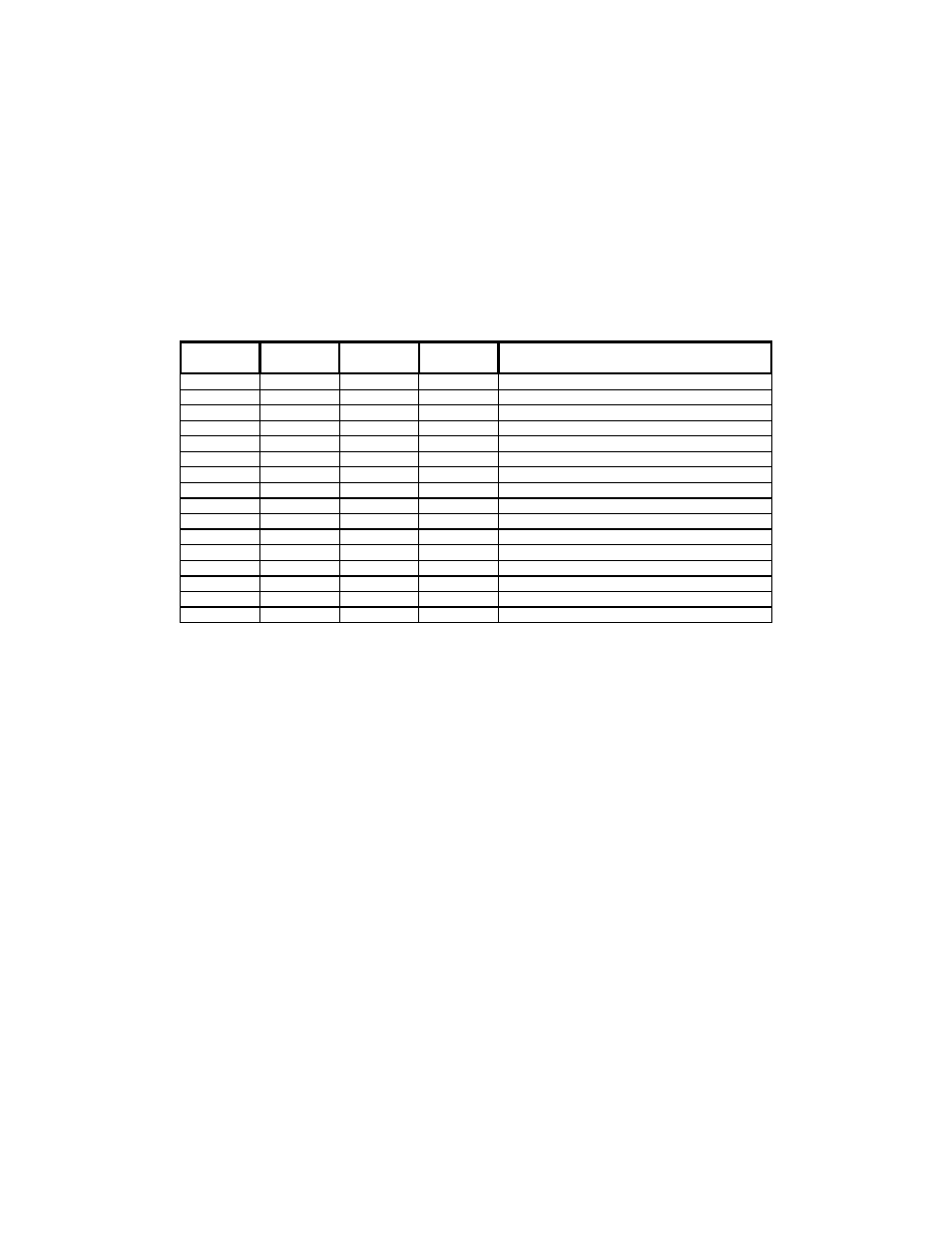
TM4028
7/12/2001
23
5. Bypass Applications
For many applications, the drive is integrated into a bypass or engineered package. This type of package
typically features an enclosure with contactors which allow the user to run the motor from line power
(bypass mode) or from the drive (drive mode). This package also provides the flexibility for interfacing
normally closed safety interlocks (firestat, freezestat, vibration sensors, etc.) which stop the drive if the
contacts open.
5.1 Typical Parameter Settings
Because of the widespread use of this type of application, the following parameter set-up table is provided
to aid in the start-up of such a drive.
GPD505
Parameter
GPD505
Setting
GPD506
Parameter
GPD506
Setting
Description
n001
3
n001
3
Enables Parameter Write Access
n002
6
n002
6
Operational Mode (Network Control)
n006 1 n006 1
Reverse
Run
Disabled
n007 0 n007 0
Local/Remote
Button
Disabled
n019 60 n018 60
Accel
Time
(secs)..
n020 60 n019 60
Decel
Time
(secs..
n025 10 n024 10
Initial
Reference
(Hz)
n026 6 n025 6
Alternate
Reference
(Hz)
n037
5
n038
5
Terminal S4 Select - Local/Remote
n038
9
n039
10
Terminal S5 Select - Manual Speed
n039 19 n040 21
Terminal S6 Select - PID Disable (see note)
n051 1 n055 1
Momentary
Power
Loss
n064
50
n068
50
DC Injection Braking Level (%)
n066
5
n070
5
DC Injection Time at Start (sec)
n103 1 n101 1
Modbus
Timeout
Enabled
n104
0
n102
0
Ramp to Stop on Modbus Timeout
NOTE: If safety interlocks are interfaced to the bypass package at Terminal S1 and a network run
command is used, Terminal S6 Select must be set as listed to stop the motor if the safety
opens.