2 functions – Yaskawa Large Capacity Sigma II Series User Manual
Page 223
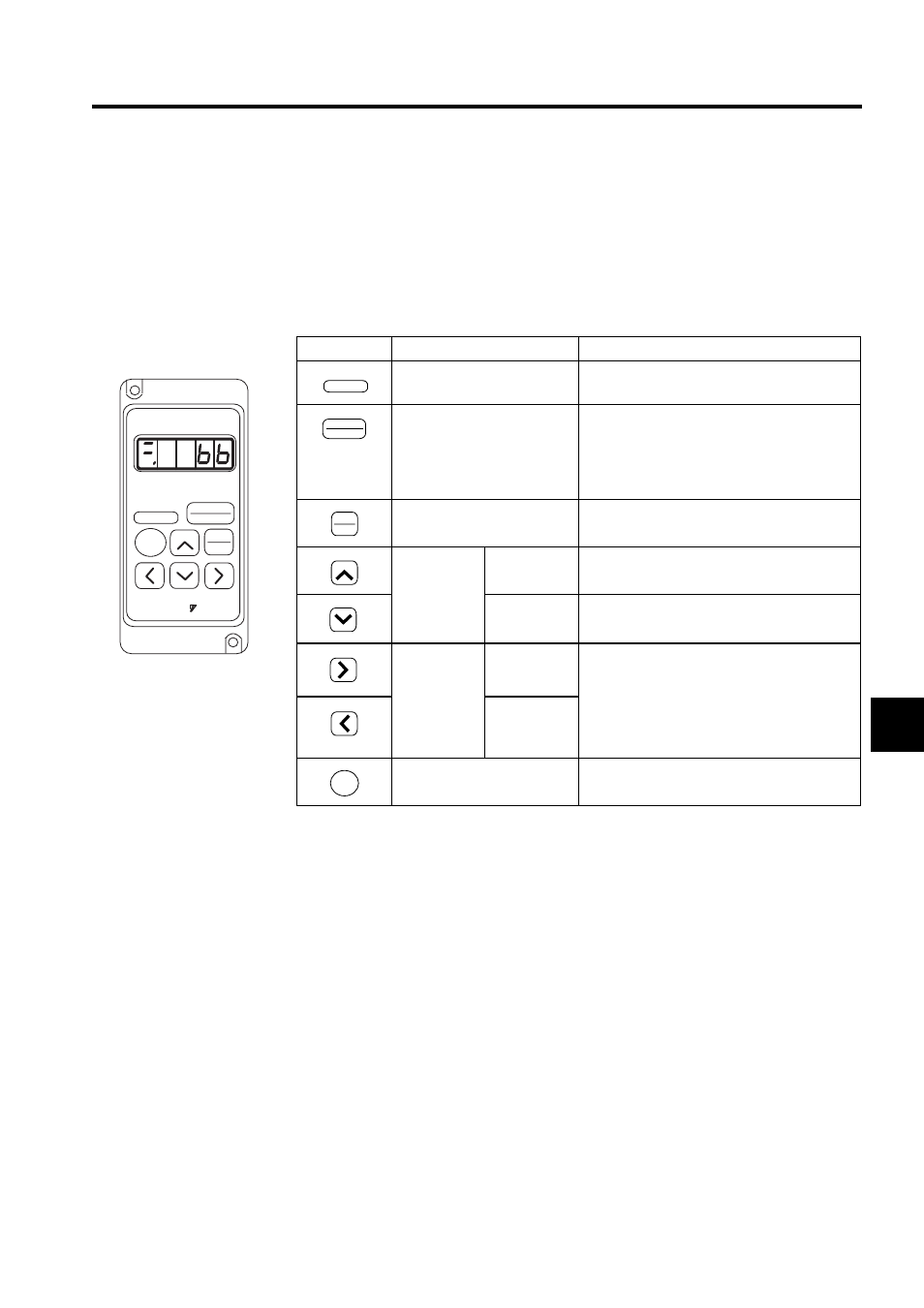
6.1 Basic Operation
6-3
6
6.1.2 Functions
The Digital Operator can be used parameter settings, operating references, and status dis-
plays.
This section provides information on the keys and their functions available from the initial
displays.
Key
Name
Function
RESET Key
Press this key to reset the servo alarm.
DSPL/SET Key
• Press this key to select the status display
mode, auxiliary function mode, parameter
setting mode, or monitor mode.
• This key is used for data selection in parame-
ter setting mode.
DATA/ENTER Key
Press this key to set each parameter or display
the set value of each parameter.
Value
Change/JOG
Key
Up Cursor
Key
Press this key to increase the set value. This key
is used as a forward start key in JOG operation.
Down Cursor
Key
Press this key to decrease the set value. This key
is used as a reverse start key in JOG operation.
Digit Select
Key
Right Cursor
Key
• Press this key to select the digit to be
changed. The selected digit flashes.
• Press the Right Cursor Key to shift to the next
digit on the right.
• Press the Left Cursor Key to shift to the next
digit on the left.
Left Cursor
Key
SVON Key
Press this key to perform the JOG operation
with the Digital Operator.
Hand-held Digital Operator
RESET
ALARM
SERVOPACK
DIGITAL
OPERATOR
JUSP-OP02A
YASKAWA
DSPL
SET
DATA
ENTER
JOG
SVON
RESET
ALARM
DSPL
SET
DATA
ENTER
JOG
SVON