4 basic mode selection – Yaskawa Large Capacity Sigma II Series User Manual
Page 225
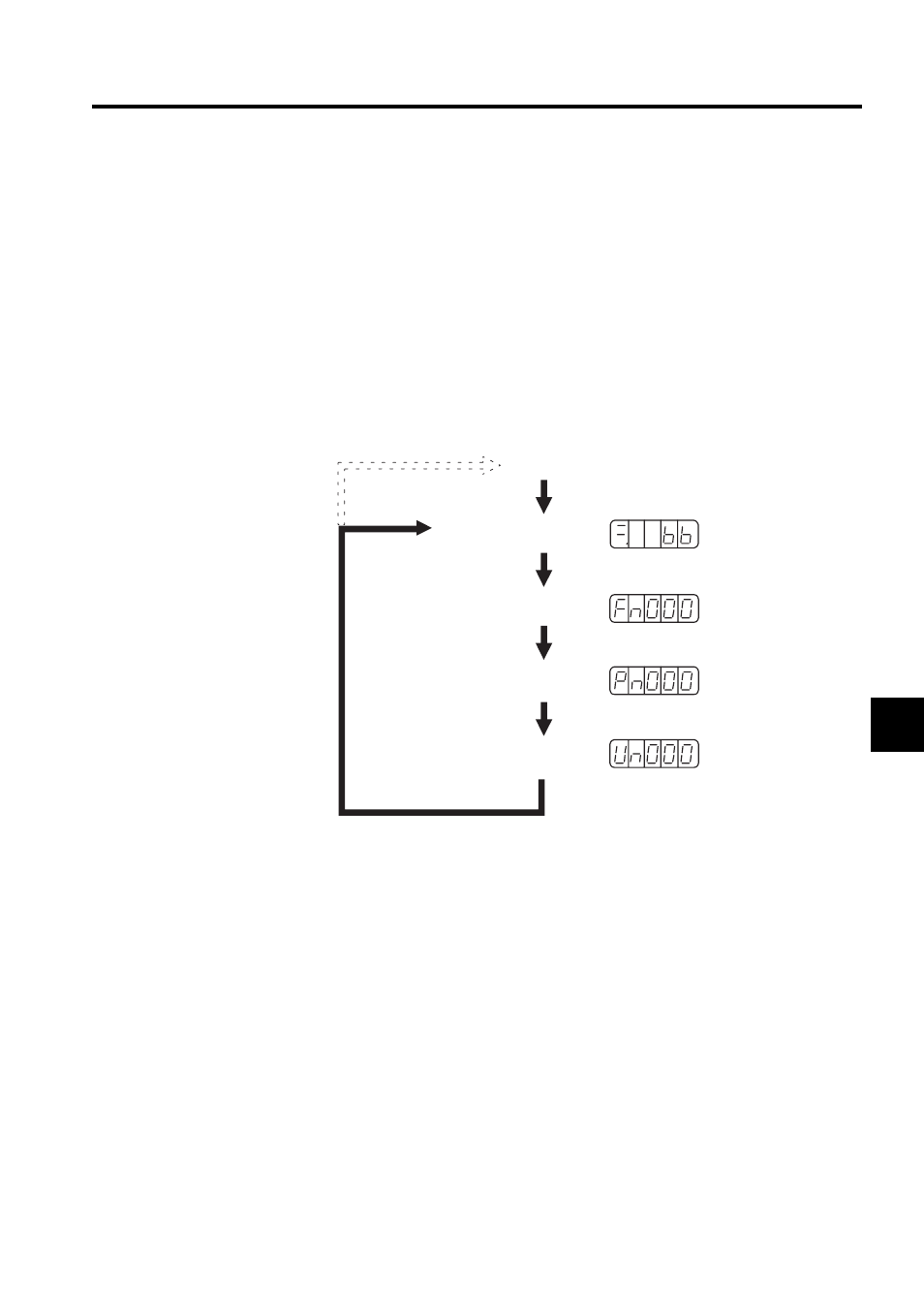
6.1 Basic Operation
6-5
6
6.1.4 Basic Mode Selection
The basic mode selection of the Digital Operator is used for indicating the status of the SER-
VOPACK in operation and setting a variety of parameters and operation references.
The status display, auxiliary function, parameter setting, and monitor modes are the basic
modes. As shown below, the mode is selected in the following order by pressing the key.
Power ON
Status display mode (Refer to
6.1.5 Status Display Mode.)
Auxiliary function mode (Refer to
6.2 Applied Operation.)
Parameter setting mode (Refer to 6.1.6
Operation in Parameter Setting Mode)
Monitor mode (Refer to 6.1.7
Operation in Monitor Mode.)
Hand-held Digital Operator
Panel Operator
Press the DSPL/SET Key .
The basic mode changes.
Press the MODE/SET Key .
The basic mode changes.