Appendix b – Ion Science Hydrosteel 6000 User Manual
Page 37
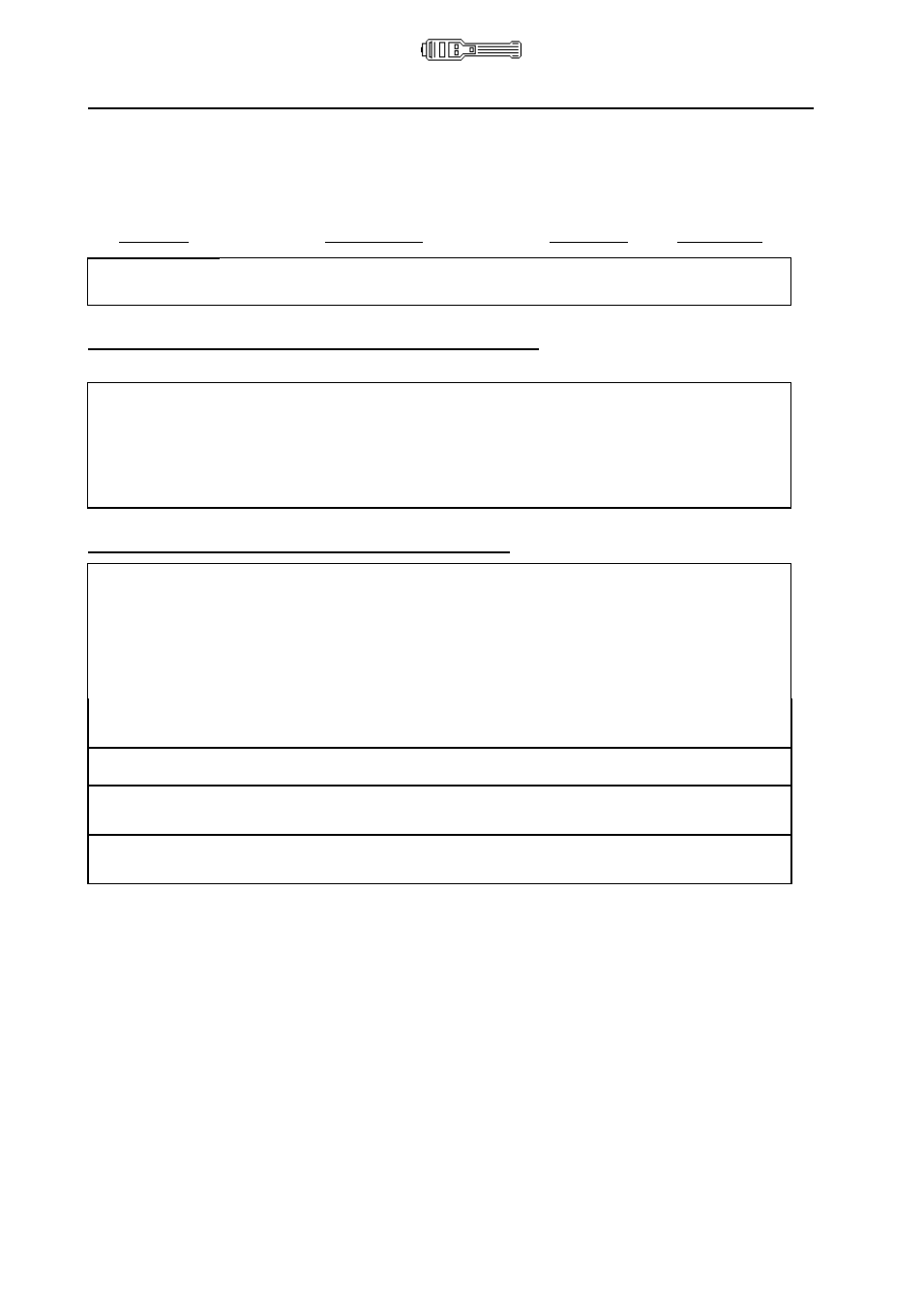
Hydrosteel 6000 MANUAL
Ion Science Ltd
Page 37 of 39
Unrivalled Detection. www.ionscience.com
Appendix B
Analyser Menu Options
– start-up mode
The following selections can only be made in start-up mode
– up to 90 seconds from turning the instrument
on.
Key press
Main Function
Countdown
Key options
O
Power up, displays system status, time and
power status,
8 s
none
After 8 s, while the prompt start-up mode is displayed, press:
D
Display data log summary
10 s
D
DD
Data download instructions
10 s
D
DDD
Data download
30 s
D
DDDD
Cancel download, and return to Start-up mode
-
none
Also during start-up mode, you can access the following:
DS
Clear memory
4 s
any
O
Turn analyser off
4 s
O
OO
Zero analyser and enter operating mode
4 s
O
SD
Select time/date (clock) parameters sequentially
60 s
O, S, D
SSD
Select units of measurement
10 s
O, S, D
SSSD
Select probe
60 s
O, S, D
SSSSD
Select choice of temperature scale
60 s
S, D
SSSSS
exit, and return to start-up mode
-
none