iSys iTerra IJ1800 User Manual
Page 27
Advertising
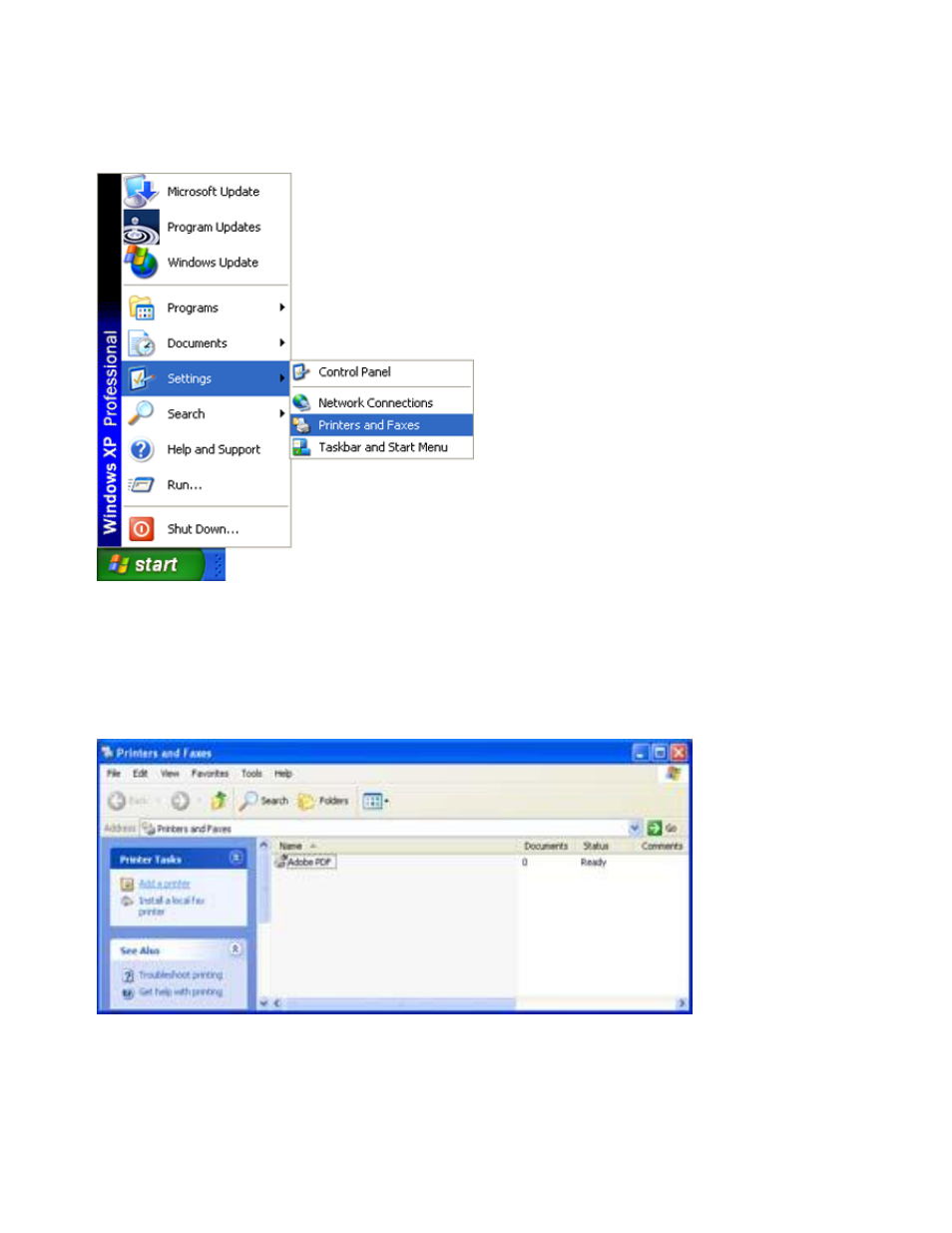
Page 27
10 Manually Installing the IJ1800 Driver – Windows XP and
Windows 2000 (Centronics or USB)
STEP 10.1
You will need the driver CD or the driver files from the „The Imaging
Systems Group‟ websiteOpen the Printers folder. (Mouse Click) start/Settings/Printers or
(Keyboard Sequence)
Windows Key, s, p
STEP 10.2
Click the „Add Printer‟ icon which will start up the „Add Printer Wizard‟
Advertising