Appendix a operating the front panel - continued – iSys iTerra IJ1800 User Manual
Page 45
Advertising
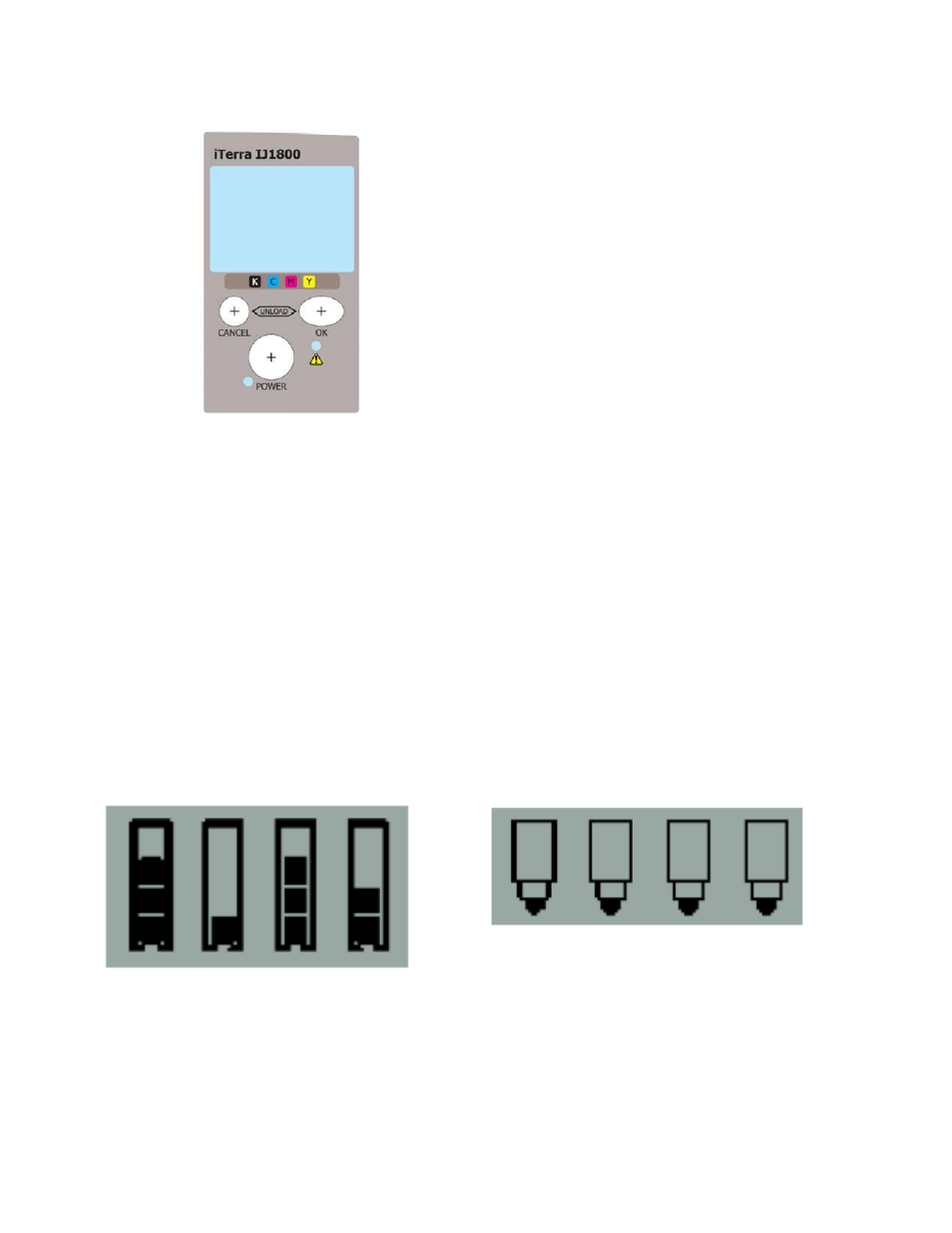
Page 45
Front Panel Display
3. Cancel key: Cancels the current
operation.
4. Attention light: The Attention
(yellow) light is on when the
printer requires a user action -
for example, to close the top
cover (if the display is blank).
5. Power key: Turns the power on
and off.
6. Power light: The Power (green)
light is on when the printer is
switched on.
Appendix A Operating the Front Panel - continued
Ink Cartridge Levels
Printhead Problem
The four icons shown here refer to the
amount of ink in each of the ink
cartridges.
A flashing printhead icon (at the bottom)
indicates a problem with that printhead.
Advertising