11 installation of the printer monitor application – iSys iTerra IJ1800 User Manual
Page 36
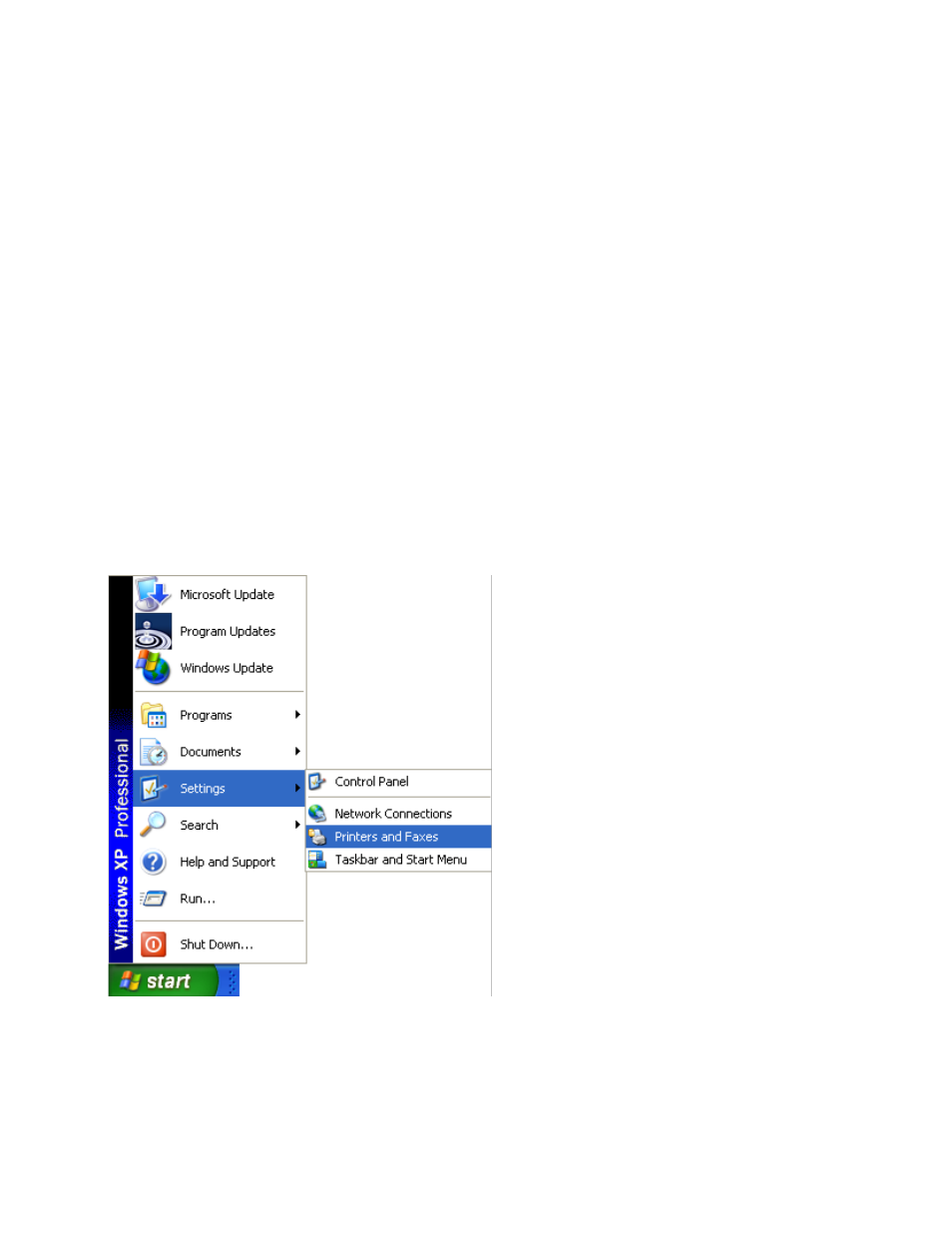
Page 36
11 Installation of the Printer Monitor Application
The iSys IJ1800 Printer Monitor application allows the user to view the status of the
printer as well as run any necessary function to keep the quality of your printout
looking its best.
Installation Notes
This application requires Microsoft Frameworks Ver 2.0 or better. If you have access to
the internet from the computer you will be installing this application on, the installation
application will download and install Microsoft‟s Frameworks for you if not already
installed and will continue on to finish installing the iSys IJ1800 Printer Monitor. If you
do not have access to the internet, a copy of the Microsoft Frameworks application has
been included on the supplied CD within the „MS Frameworks‟ directory.
On the supplied CD within the „IJ1800 Monitor‟ directory, run the setup.exe application
and follow the instructions. This will create a desktop icon that will launch the
application and a copy of it is also present from the „Start/Programs‟ menu.
STEP 11.1 Retrieving The Printers IP Address
Click „Settings‟ then „Printers and Faxes.‟