iSys iTerra IJ1800 User Manual
Page 39
Advertising
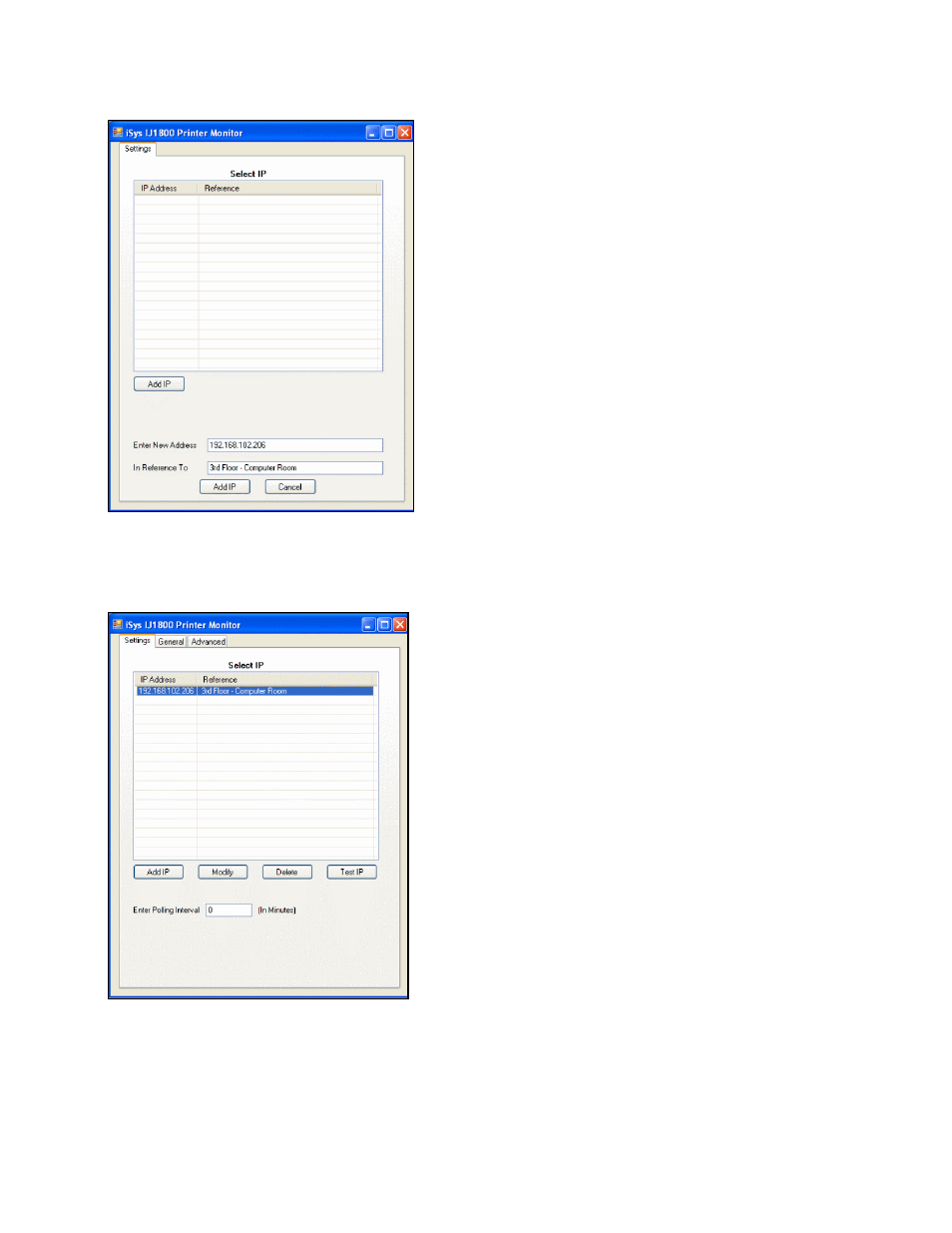
Page 39
STEP 11.6
Through clicking the “Add IP” button, a few more input items are
revealed.
STEP 11.7
After you have entered an IP address and a text reference about the
printer (you will see we have entered the IP address
“192.168.102.206” with a reference to “3rd Floor – Computer Room”)
you can select the printer from the list, which will reveal more
options.
Advertising