The handset display, 10 the handset display – Bang & Olufsen BeoCom 2 - Getting Started User Manual
Page 10
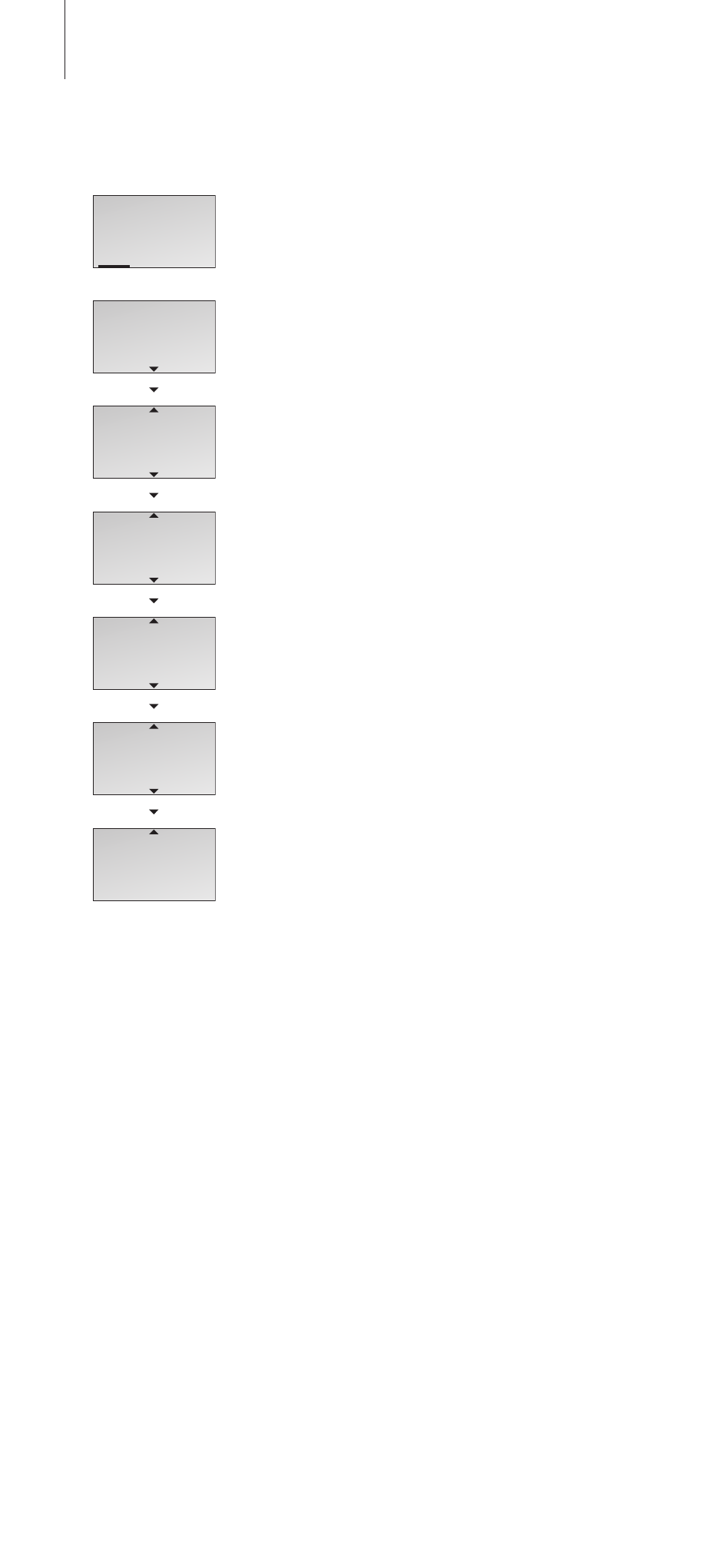
10
The handset display
Open the display…
> Press OK while the handset is in standby.
> Push the Track point down to view options in
the display.
> Press OK to select an option.
Options in the main menu:
Intercom… Make an internal call, that is, a call to
another handset in your phone system. You can
also make an intercom call to all handsets. For
further information about the intercom, refer to
the chapter ‘2-line use’ on page 28 in the Guide.
Redial list… See the list of outgoing calls. Refer to
the chapter ‘Use Redial’ on page 8 in the Guide.
Caller ID list… See the list of calls received. Refer
to the chapter ‘Use Caller ID’ on page 10 in the
Guide.
Delete lists… Delete the content of the Caller ID
list or the Redial list. You must choose a line
before deleting a list for that line. Refer to the
chapter ‘Delete the content of the Caller ID and
Redial lists’ on page 26 in the Guide.
Silence?… Mute the handset ringer. Refer to the
chapter ‘Silence the handset ringer’ on page 12
in the Guide.
Settings… Activate, adjust or deactivate functions.
Refer to the chapter ‘Select settings for daily
use’ on page 32 in the Guide.
OK
Living room
10:13
Intercom
Redial list
Caller ID list
Delete lists
Silence?
Settings