Handset keys, 9handset keys – Bang & Olufsen BeoCom 2 - Getting Started User Manual
Page 9
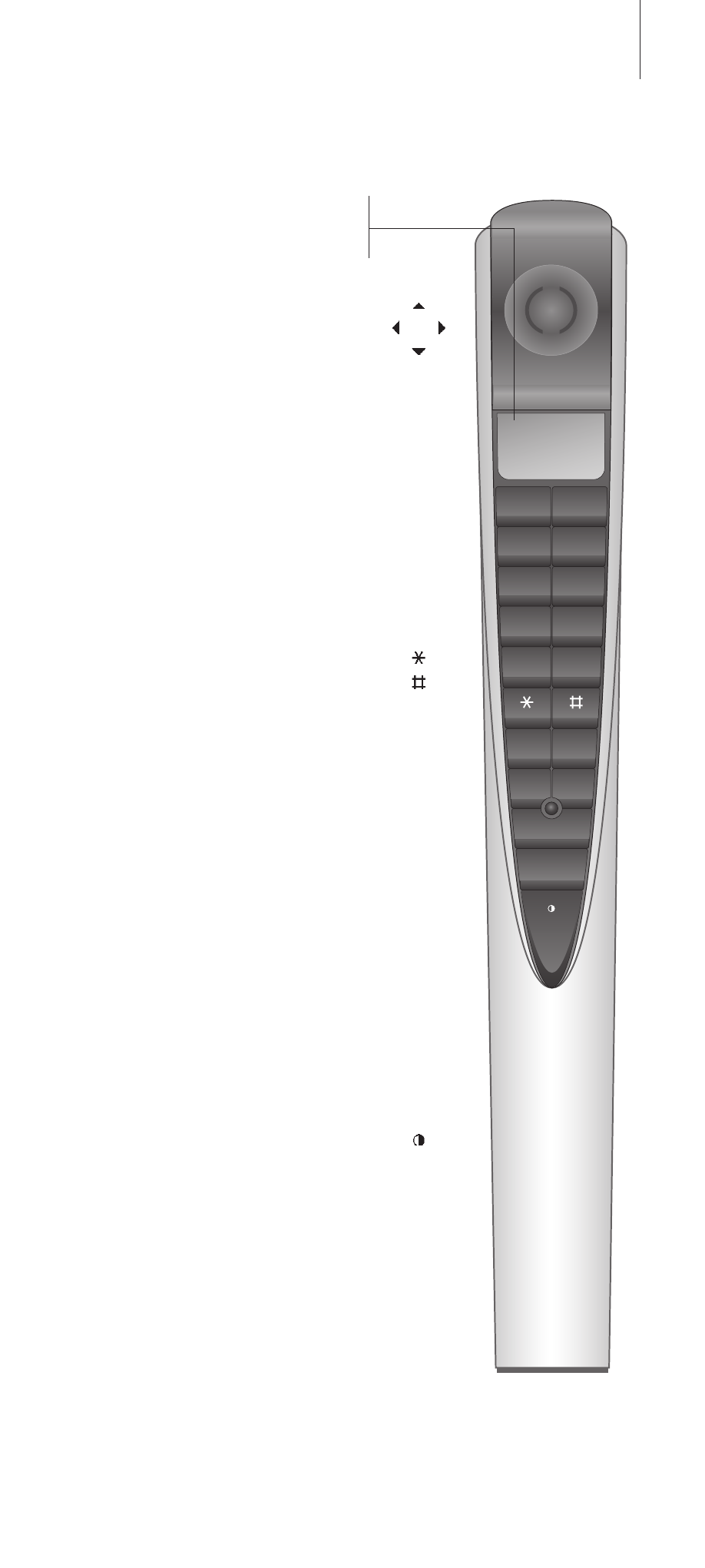
9
Handset keys
View information in the display and
move through the menus. The display
is lit when the handset is in use.
The Track point, located above the OK
key, is used for navigation in the
Phonebook, Redial list, Caller ID list
and the menu system. Use it to adjust
the volume during a call.
Accept and store entries or choices in
the display. Depending on the state of
the phone, pressing OK gives you
access to additional functions or
options.
Digit keys for entering phone numbers.
Used in phone numbers, for Call
Forwarding and other automated
services.
Press to select a line to use for a new
call, switch to a call on another line or
resume a call on hold.
Delete the most recent key entry or
move one level back in the menu
system. Press and hold to exit a
function completely.
Used with the Track point to adjust the
volume of Bang & Olufsen audio or
video systems.
Place a call on hold.
Start and end a call. Press and hold to
switch BeoCom 2 on or off completely.
1
3
DEF
5
JKL
7
PQRS
9
WXYZ
2
ABC
4
GHI
6
MNO
8
TUV
0
A.V
OK
HOLD
C
LINE 2
LINE 1
12:27
OK
0 – 9
LINE 1
LINE 2
C
A. V
HOLD