Set beocom 2 for use with one or two lines, 7set beocom 2 for use with one or two lines – Bang & Olufsen BeoCom 2 - Getting Started User Manual
Page 7
Advertising
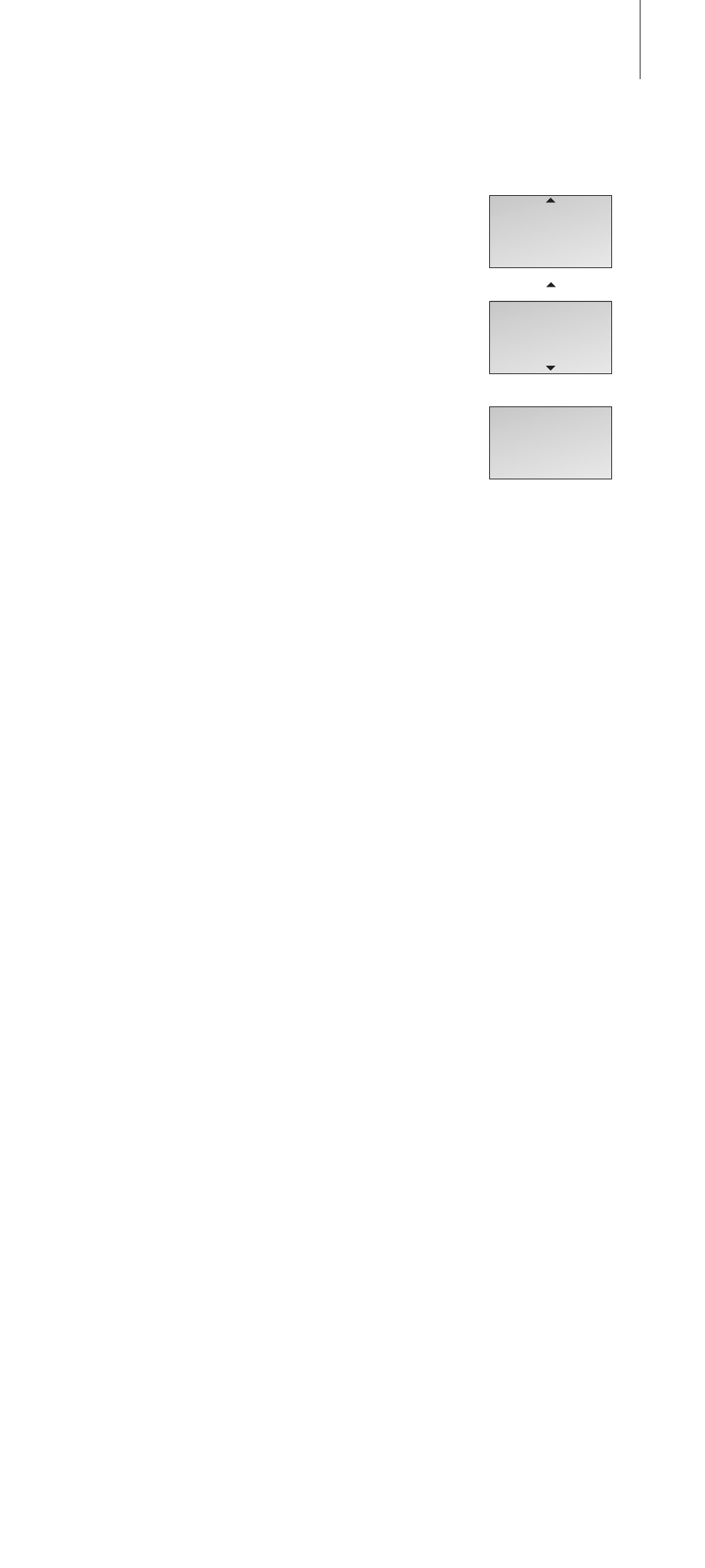
7
Set BeoCom 2 for use with one or two lines
When naming is complete…
> Phone lines appears in the display.
> Push the Track point up or down to select the
number of lines.
> Press OK to store. You can then set the clock.
This is described on the following page.
After you have set the number of phone lines for
the first handset, this is set automatically for all
the additional handsets you register to the same
base.
You can set the number of phone lines via the
Advanced settings menu. For further information,
refer to the chapter ‘Select advanced settings’ on
page 34 in the Guide.
Phone lines
2?
OK
Phone lines
1?
Set clock?
Advertising