Bang & Olufsen BeoCom 2 - Getting Started User Manual
Page 12
Advertising
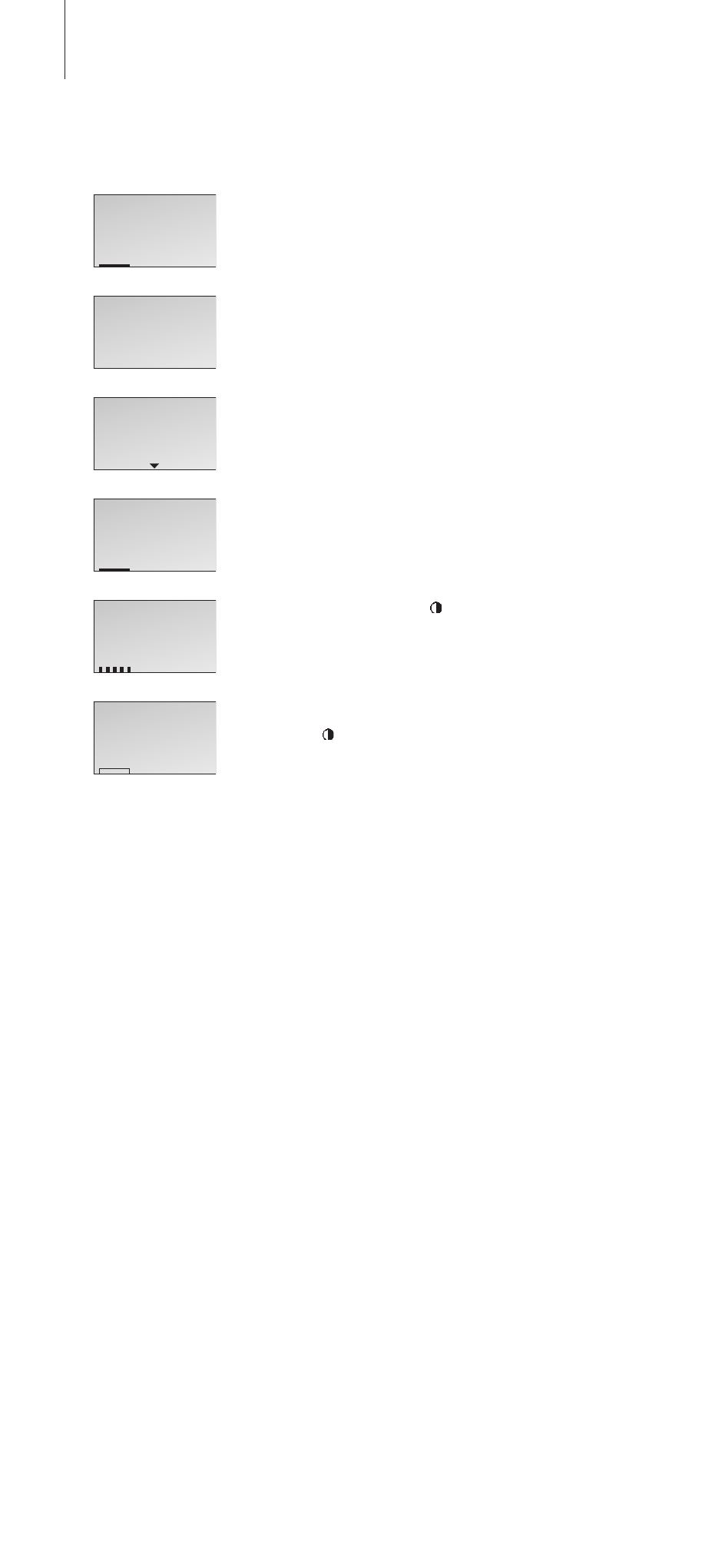
12
>> The handset display
Display information in standby – examples
> The handset (named ‘Living room’) is in standby
and line 1 is selected – normal display.
> The handset is not registered. Refer to the chapter
‘Register a handset to a base’ on page 5.
> Two unanswered calls received. Refer to the
previous page for more information.
> The phone is silenced. Refer to the chapter
‘Silence the handset ringer’ on page 12 in the
Guide.
> Line 1 is busy. Press , then OK to ‘break in’ on
the call.
> Another handset has a call on hold on line 1.
Press to transfer the call to your handset.
Living room
10:13
Register
handset
to base
2 new calls
View?
Living room
Silenced
Living room
10:13
Living room
10:13
Advertising