Quick setup, 2 quick setup – Linkskey LKR-604 User Manual
Page 10
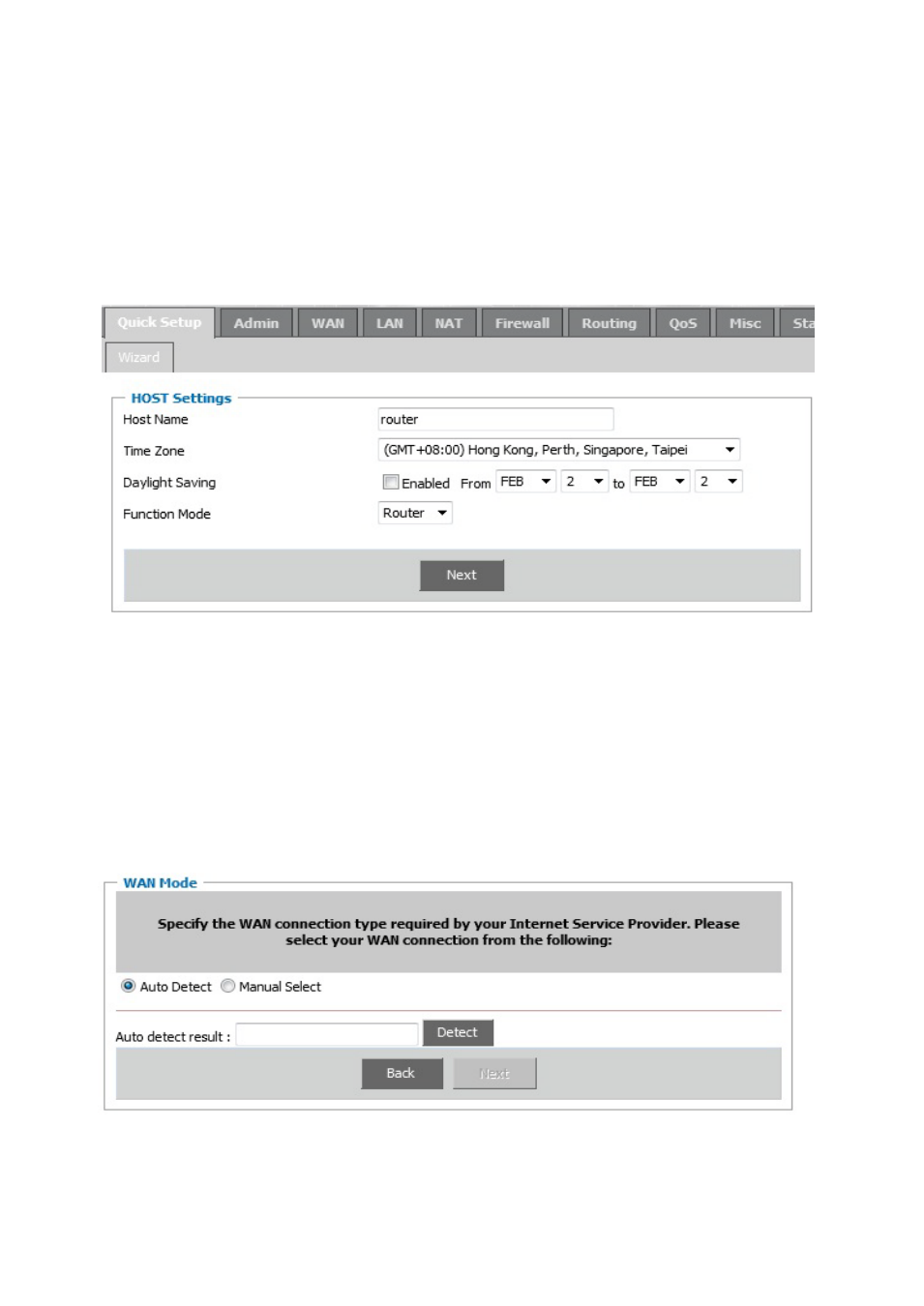
9
3.2 Quick Setup
It is recommended that you use Quick Setup if you are a beginner. It will lead you through the
configuration step-by-step.
Step1: Select the appropriate Time Zone so your system clock can synchronize itself through the
SNTP Server.
Host Name: Enter a hostname provided by the ISP (Default: router).
Time Zone: Select the time zone of the country you are in. The router will set the time based on
your selection.
Daylight Saving: The router can also take Daylight Saving into account. If you wish to use this
function, you must check/tick the enable box to enable your daylight saving con
figuration.
Fuction Mode: Default setting is Router.
Step2: The following window allows user to specify the WAN connection type, you can choose
Auto Detect or Manual Select.
Auto Detect: This feature can help you Auto Detect WAN connection type.
Manual Select: You can specify the WAN connection type.