2 pc configuration, Pc configuration, Checking tcp/ip settings for windows xp – Linkskey LKR-604 User Manual
Page 8: 1 checking tcp/ip settings for windows xp
Advertising
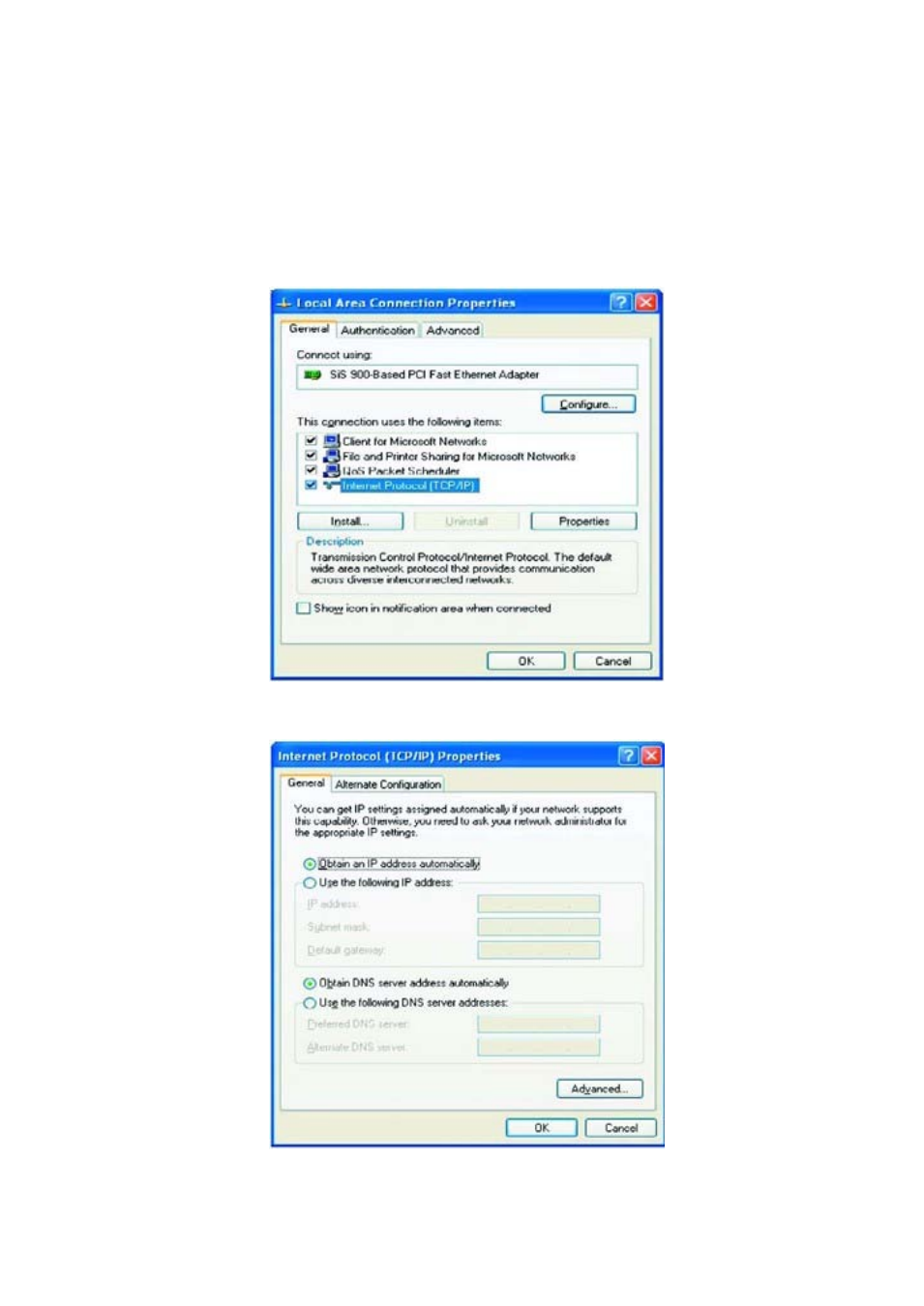
7
2
PC Configuration
2.1 Checking TCP/IP Settings for Windows XP
a) Click “Start”, select “Control Panel → Network Connection” and right click “Local
Area Connection” then select “Properties”, the window shown as below will appear.
b) Select the “Internet Protocol (TCP/IP)” for the network card on your system, then click
“Properties”, the window below will appear.
If you decide to use IP address from the router, select “Obtain an IP address automatically”.
If you decide to use the desired IP address, select “Use the following IP address”, and enter the
Advertising