Linkskey LKR-604 User Manual
Page 11
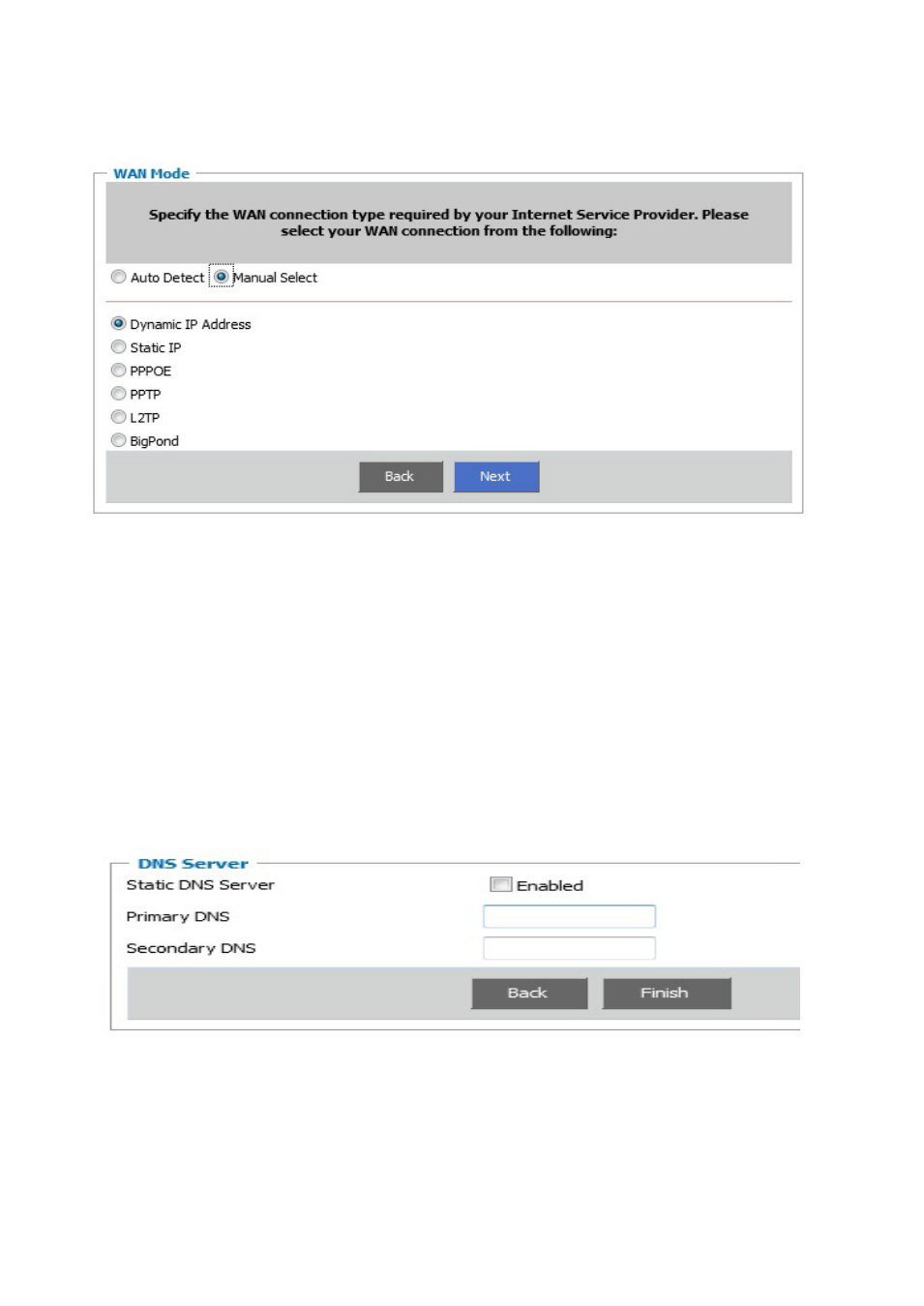
10
Step3: The following window allows user to specify the WAN connection type, such as Dynamic IP
Address, Static IP, or PPPoE. After you setup the connection settings, click Next to update the DNS
settings.
Dynamic IP Address: Automatic access to service provider offer dynamic IP addresses to network.
Static-IP: If you are using fixed IP Internet connection method, click static-IP to enter the IP
address and gateway address provided by your ISP.
PPPoE: If you are using PPPoE Internet connection method, click PPPoE to enter the login
information provided by your ISP.
PPTP: If you are using PPTP Internet connection method, click PPTP to enter the login information
provided by your ISP.
L2TP: If you are using L2TP Internet connection method, click L2TP to enter the login information
provided by your ISP.
BigPond: If you are using BigPond Internet connection method, click BigPond to enter the login
information provided by your ISP.( BigPond is an ISP in Australia)
Step4: The following window allows user to select the DNS Server.
You can update the DNS settings only if you enabled the DNS server under the WAN configuration
page. After you change the DNS configurations, click Finish to update the DNS settings of the
router. Click the Finish button will be submitted to the router and set down effect.
In the configuration of the status bar, you can view the information about the router. The
router-related information is in the next chapters.