Admin, Management, 3 admin – Linkskey LKR-604 User Manual
Page 12
Advertising
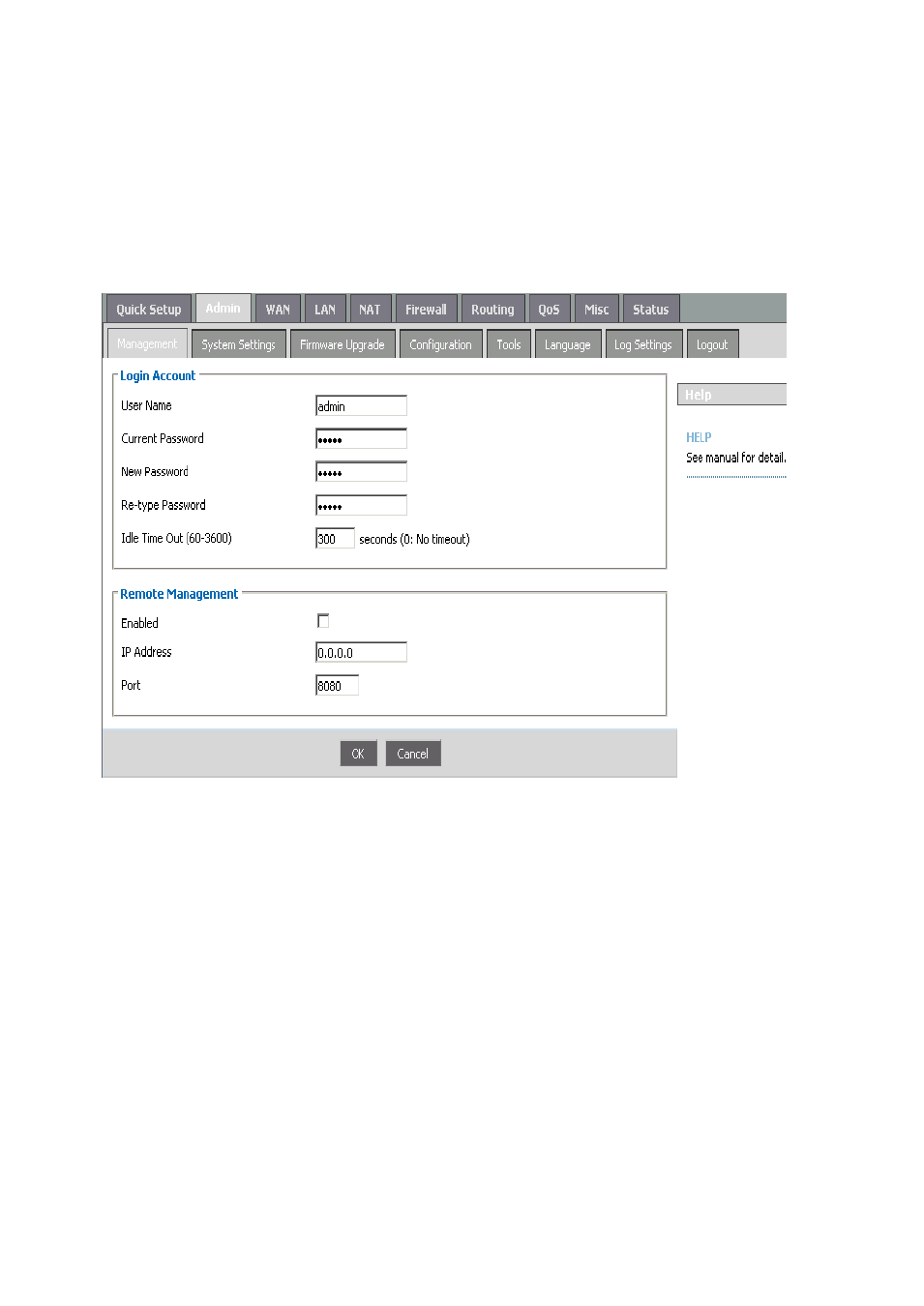
11
3.3 Admin
The Admin window configures the Management of the router basic settings, such as the router’s
Management, System Settings, Firmware Configuration, Tools, Language, Log Settings and
Logout.
3.3.1
Management
Login Account
Set a password if you wish to restrict management access to the Broadband Router.
Remote Management
To manage the Broadband Router from a remote location (outside of the local network), you must
specify the IP address of the remote PC. Leave the IP address as 0.0.0.0, to allow open access to the
router.
Advertising