LinPlug Alpha User Manual
Page 17
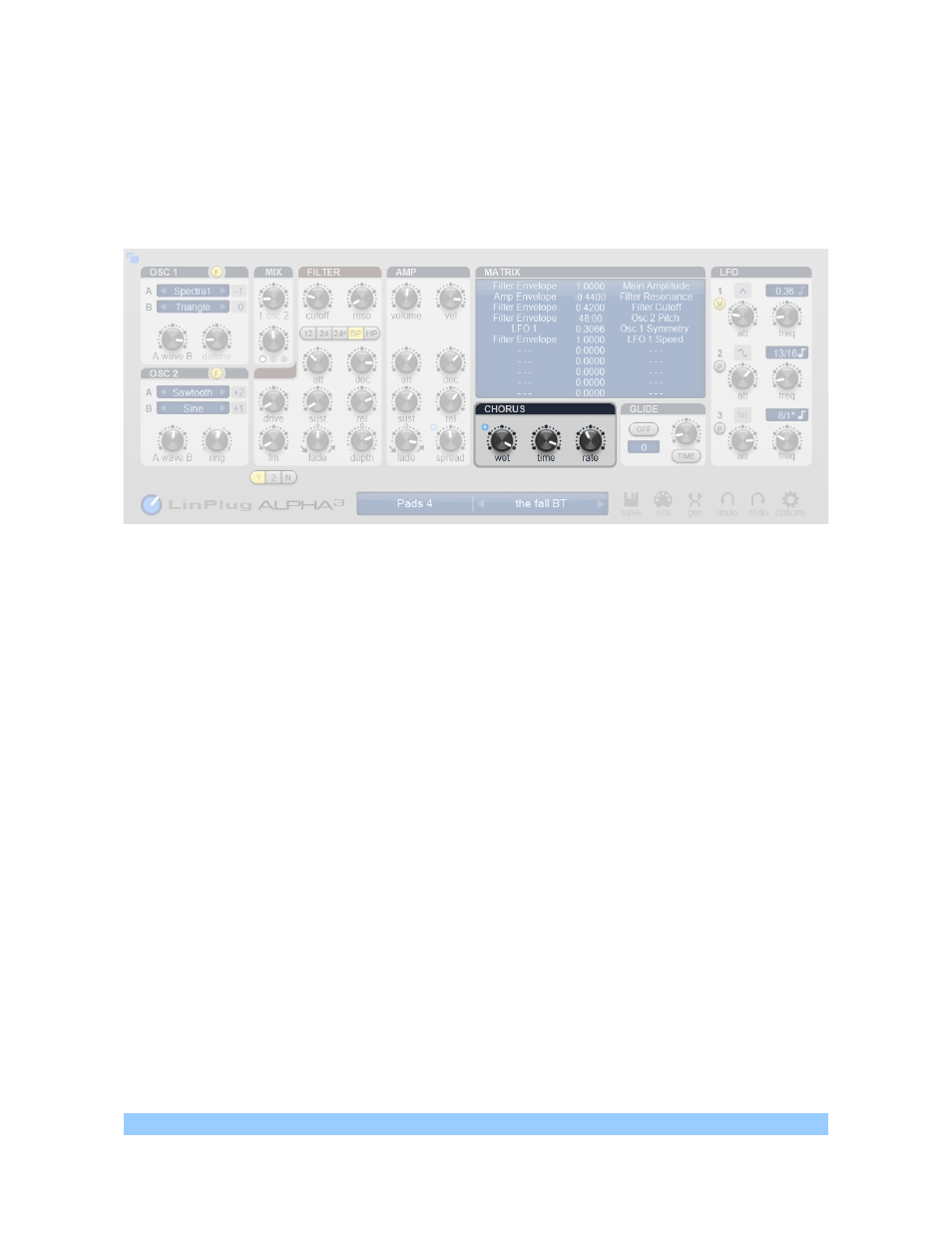
Chorus
The Chorus effect can be used to "thicken" a single sound creating the impression that it
contains multiple voices. The Chorus works by mixing delayed signals with the original
signal.
The “wet” dial allows you to set the balance between the processed (wet) signal and the
original unprocessed (dry) signal. A small indicator light shows when Chorus is enabled.
The “time” dial is used for setting the chorus' delay time. Longer times produce a "chorusing"
effect while shorter times create a rather "flanging" effect.
The “rate” dial sets the rate at which the signal is modulated.
To set the chorus' sound we suggest you start with all controls at their default position
(COMMAND-Click on Mac or CTRL-Click on PC to set them to default) and successively
change them until you find a sound that you like.
LinPlug Alpha 3.3 Series User Manual
Page 17