LinPlug Alpha User Manual
Page 22
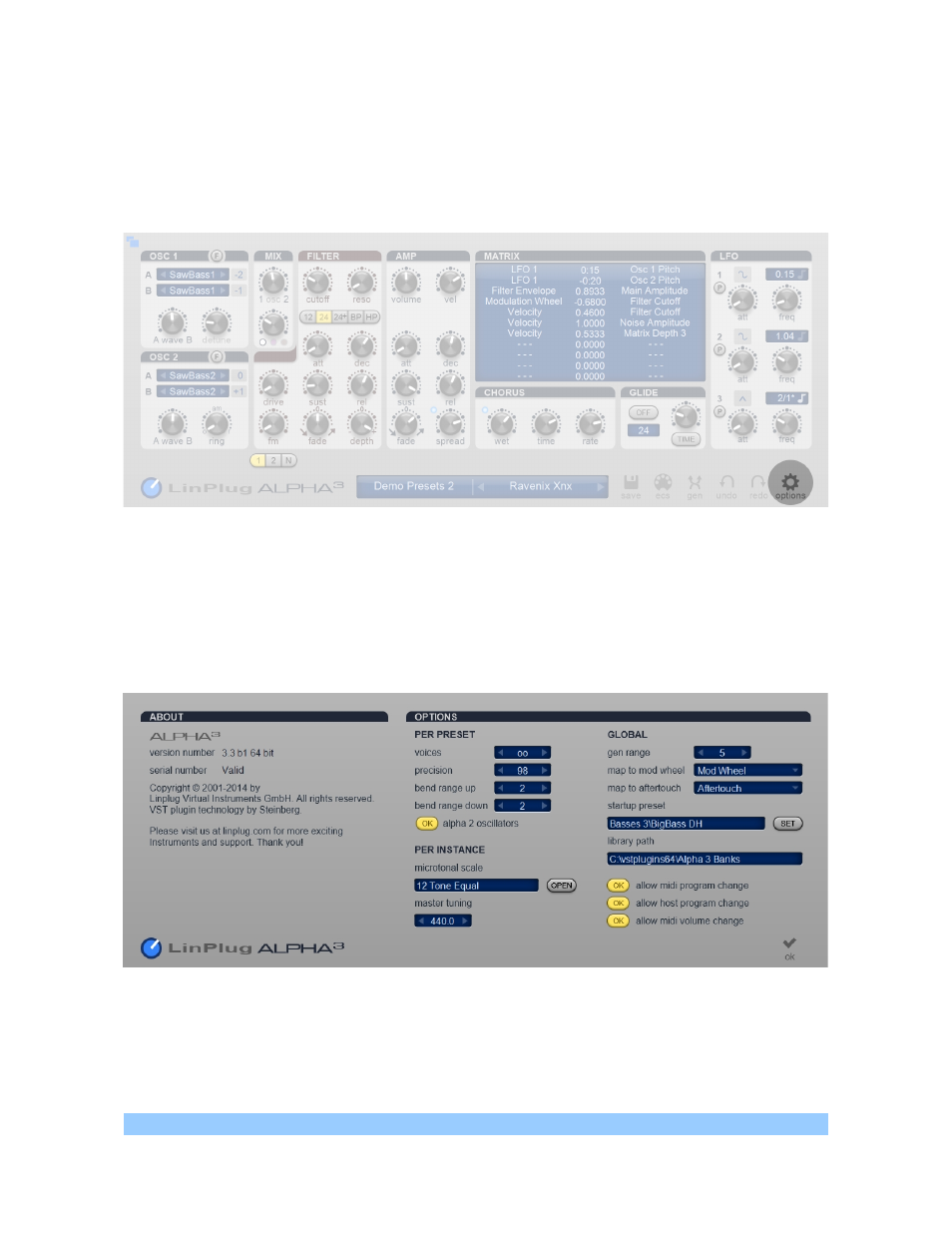
Options Page
The options page of the Alpha is accessed by clicking on the Options switch at the bottom
right of the Alpha's front panel.
On the left of the Options page you find the information about which version of Alpha you are
running as well as the Serial Number input field. Once the full version of the instrument is
unlocked the serial number edit box is no longer editable but shows “Valid” as in the example
below.
Please keep your serial in a safe place as it’s your primary proof of ownership and is
required for support, updates and of course to reinstall Alpha.
The Options are divided into three kinds:
- Per Preset options: setting which are stored within each sound. Per presets options control
how Alpha works when loading this particular sound. They are too saved with your song or
project in your DAW.
LinPlug Alpha 3.3 Series User Manual
Page 22