LinPlug Alpha User Manual
Page 6
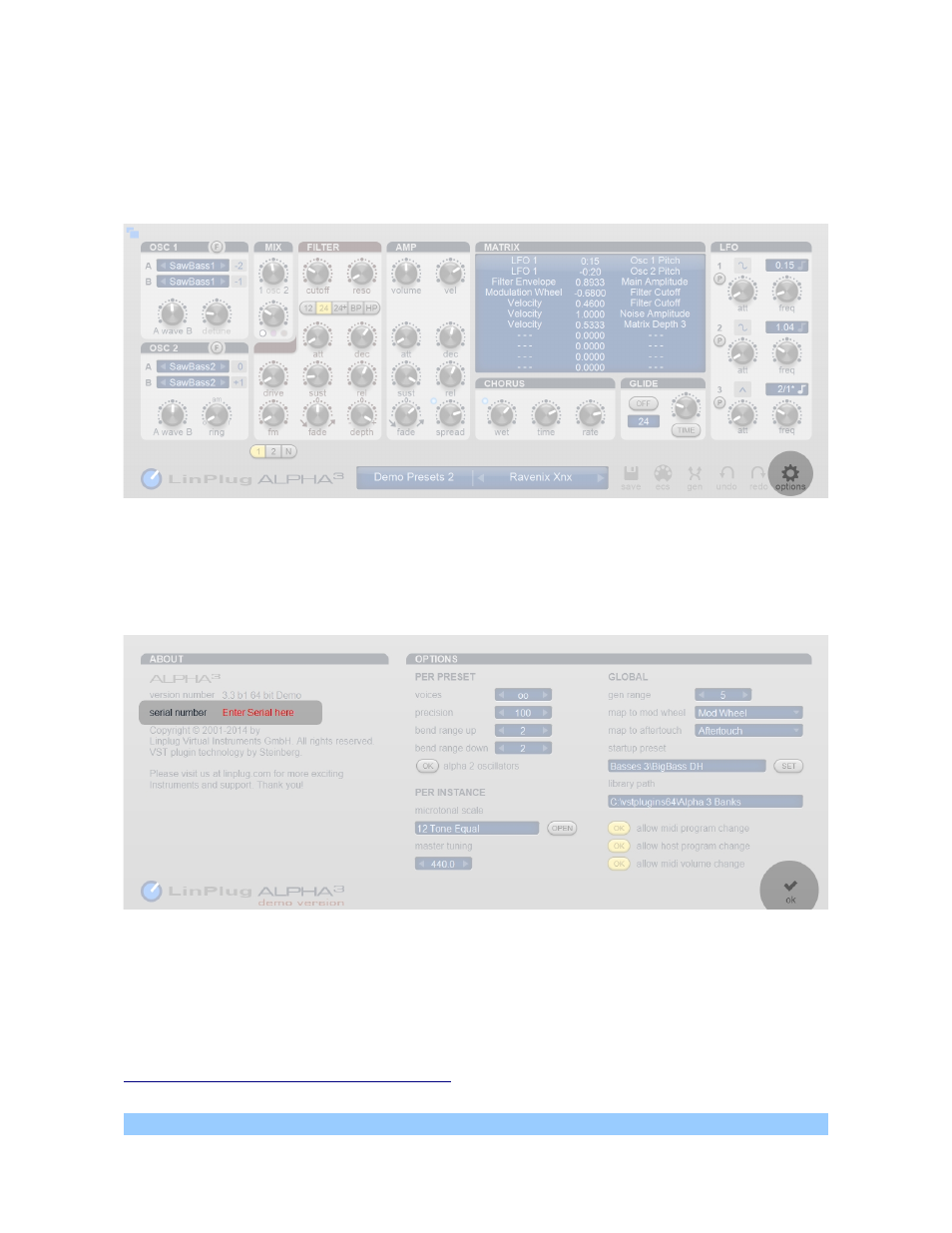
Common to Mac and PC
The following does not apply to FreeAlpha, AlphaBeat and AlphaCM! The first time Alpha is
started you should go to the Options page (the button to open the Options is in the lower
right of the User Interface).
Copy your personal Serial number from the mail you got after your purchase and paste it into
the field labeled "Serial Number" which reads “Enter Serial here”. Some DAW may not allow
copy/paste operations to a plugin, then you have to enter it manually. In case you enter it
manually, make sure to not introduce any typos, capital letters needs to be entered as capital
and small letters small.
If the serial number has not been entered or it has been entered incorrectly, Alpha will remain
in demo mode and emit a noise sound about once a minute.
Please keep your serial in a safe place as it’s your primary proof of ownership and is
required for support, updates and of course to reinstall Alpha.
If you have any questions regarding the installation please contact us at
LinPlug Alpha 3.3 Series User Manual
Page 6