LinPlug Alpha User Manual
Page 18
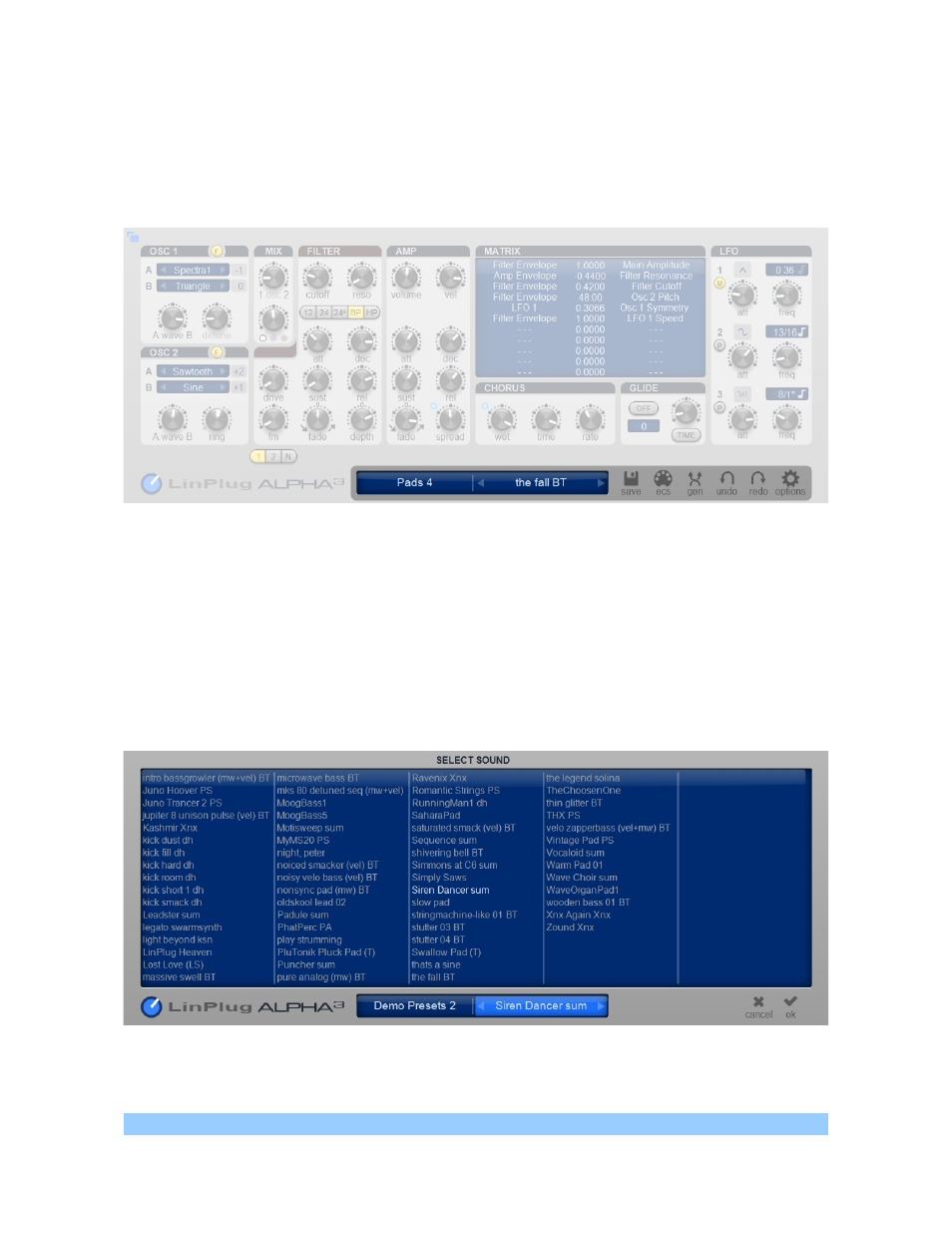
Master
The Master section at the bottom of the main edit page contains the Sound Display and next
to it are some more functions and options described in this chapter.
The Sound Display consists of two areas. The left one shows the current Bank (Category)
and the right one shows the current Sound. Whenever a Sound is loaded the whole display is
updated with the name of the loaded Sound and the name of the Bank it comes from.
In this example, the sound is named “the fall” from the “Pads 4” bank. By default the Sound
Browser points to the factory sounds installed with the Alpha. The location of the library can
be adjusted on the options page (adjusting the Startup Sound).
Clicking on either the bank or sound name opens the Bank Browser or Sound Browser,
which look like this:
LinPlug Alpha 3.3 Series User Manual
Page 18