Magnum Energy Backplate Dual and Single BP-D User Manual
Introduction
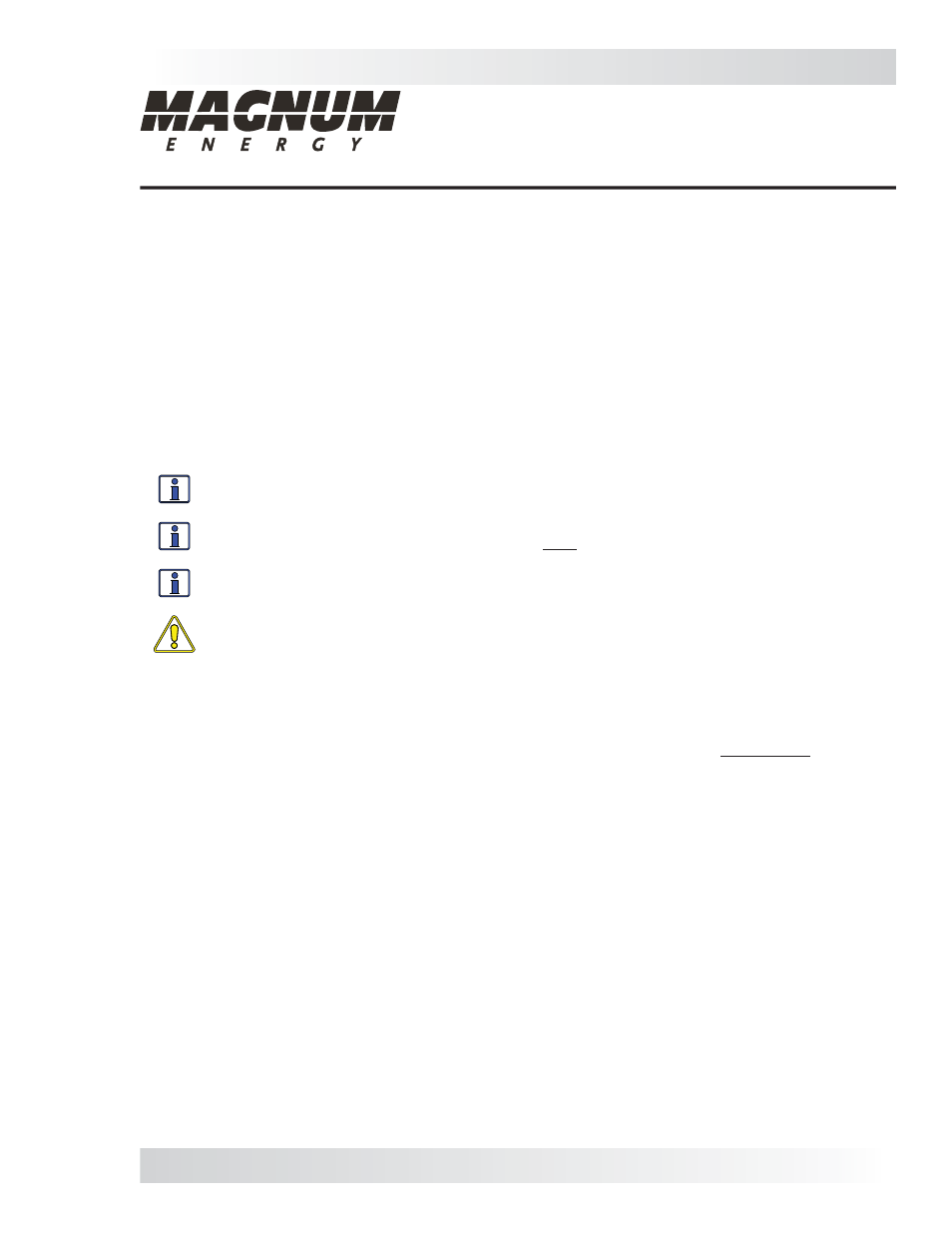
BP-S and BP-D Instruction Sheet
PN: 64-0048 Rev A
1
Magnum Energy, Inc.
2211 West Casino Rd.
Everett, WA, USA 98204
(425) 353-8833
www.magnumenergy.com
Introduction
The BP-S (single plate) and the BP-D (dual plate) are single piece, powder-coated steel backplates
designed to accommodate the MP/MPX enclosures, a Magnum inverter, and the inverter hood (two of
each component for the BP-D); thus making the complete system appear seamless. These backplates
also provide a non-combustible surface for mounting the inverter(s) on a wall. Designed with PEM (i.e.,
internally threaded) nuts, each backplate is shipped with the necessary hardware for mounting the
components listed above.
Mounting the Backplates to the Wall
Mount all the backplates to the wall using appropriate hardware (not supplied). The mounting holes on
the backplates are spaced to accommodate wall studs that are placed 16” on center (refer to Figures
1 and 2). If the mounting holes don’t fall on wall studs, attach a sheet of plywood (minimum ¾”) or
APA-rated sheathing on the wall. The backplates with the attached components are heavy, so ensure
that all the backplates are securely mounted.
Info: If mounting more than one backplate, start with the right-most backplate and work
to the left.
Info: Each backplate has pre-drilled side holes (see Figures 1 and 2, Detail C) which can be
used to connect all the backplates together prior to mounting them on the wall.
Info: For a cleaner look, the four attachment clips on the far right backplate can be removed
(snapped off) prior to mounting (see Figures 1 and 2, Detail B)
CAUTION: If you remove the attachment clips, you lose the ‘16” on center’ measurement
on both the BP-S and BP-D backplates (right side of BP-D only).
Mounting Components on the Backplates
The dual backplate is designed to support two MP enclosures, two Magnum inverters, and two inverter
hoods. You also have the option to mount just one MP enclosure, a MPX extension, and two connected
inverters. Once the backplates are mounted, follow the steps below to attach (in this order) the enclo-
sures (MP or MPX), the Magnum inverters, and then the inverter hoods. Refer to Figures 1 thru 4.
A - Enclosures (MP or MPX extension)
Screw four Hex head bolts halfway into the backplate where the enclosure will be mounted
(M or X holes).
Hang the MP/MPX enclosure on those four Hex head bolts using the enclosure’s keyhole slots.
Tighten the Hex head bolts to secure the enclosure to the backplate.
Repeat steps 1-3 to mount any additional MP enclosures or MPX extensions (M
2
or X
2
holes).
B - Magnum Inverters
Place the Magnum inverter on top of the enclosure.
Secure the inverter to the backplate using four Hex head bolts and the inverter’s keyhole slots
(I holes).
Tighten the Hex head bolts to secure the inverter to the backplate.
Repeat steps 1-3 to mount any additional Magnum inverters (I
2
holes).
C - MP Hoods
Screw two Hex head bolts halfway into the backplate where the inverter hood will be mounted
(H holes).
Place the inverter hood on these screws and tighten securely. Ensure that the bottom edge of the
hood is fl ush against the top of the Magnum inverter.
Repeat steps 1 and 2 to mount any additional inverter hoods (H
2
holes).
1.
2.
3.
4.
1.
2.
3.
4.
1.
2.
3.