Olympus OM-D E-M1 Mark II User Manual
Page 11
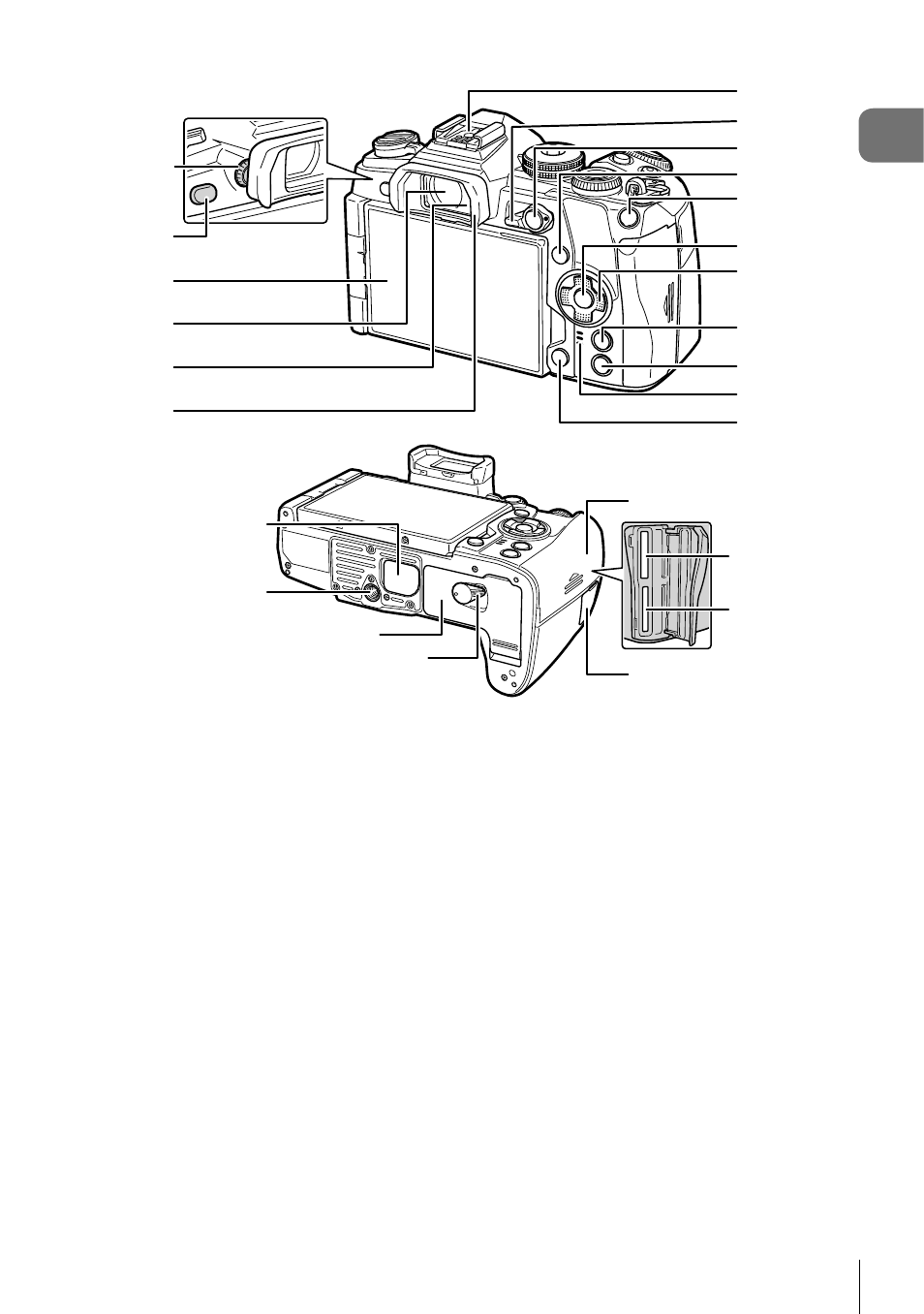
11
EN
Names of parts
6
4
3
7
9
8
0
e
a
b
c
d
f
g
5
1
2
h
i
j
k
l
o
m
n
1 Diopter adjustment dial ...................P. 22
2 u (LV) button .........................P. 22, 68
3 Monitor (Touch screen)
..........................P. 20, 22, 35, 50, 76, 84
4 Viewfi nder .........................P. 20, 22, 133
5 Eye sensor
6 Eyecup ..........................................P. 155
7 Hot shoe .................................P. 57, 152
8
Fn lever ...........................P. 26 – 29, 124
9
AEL/AFL button ..............P. 45, 81, 123
0
INFO button .............................P. 23, 77
a
Fn1 button................................P. 40, 78
b
Q button ............................P. 50, 78, 85
c Arrow pad* ......................................P. 78
d
MENU button .................................P. 85
e
q (Playback) button ......................P. 78
f Speaker
g
(Erase) button ............................P. 82
h PBH cover.....................................P. 150
i Tripod socket
j Battery compartment cover.............P. 13
k Battery compartment lock ...............P. 13
l Card compartment cover ................P. 15
m Card slot 1 (UHS-II compatible) ......P. 15
n Card slot 2 (UHS-I compatible) .......P. 15
o Remote cable terminal cover
(Remote cable terminal) ...............P. 155
* In this manual, the
FGHI icons represent operations performed using the arrow pad.