Shooting, Assigning functions to buttons ( button function), 66 en – Olympus OM-D E-M1 Mark II User Manual
Page 66
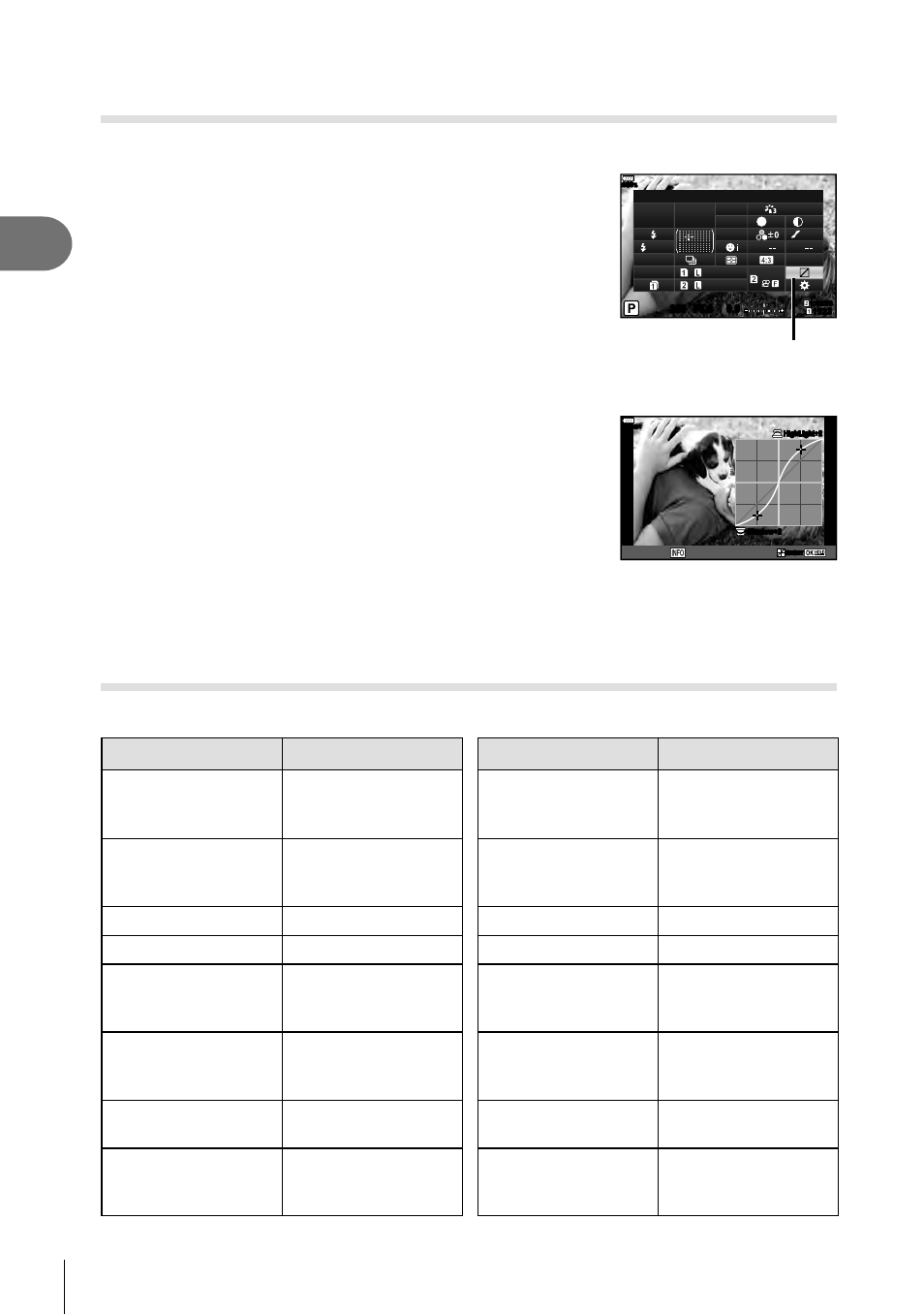
66 EN
Shooting
2
Changing the brightness of highlights and shadows
( Highlight&Shadow)
Use [Highlight&Shadow] to adjust the brightness of highlights and shadows.
1
Press the
Q button to display the LV super control
panel.
H
F + RAW
FullHD
sRGB
+0.8
A + 1
Natural
G + 1
S-AF
F
250
250 F5.6
1:02:03
1:02:03
1023
1023
0.0
0.0
100
%
+1
+1
S
Normal
S-IS Auto
M-IS Auto
WB
Auto
ISO
Auto
Highlight&Shadow
Highlight&Shadow
2
Use
FGHI to select [Highlight&Shadow], then press the
Q button.
3
Use the rear dial to adjust shadows and the front
dial to adjust highlights.
• Settings can be reset by pressing and holding the
Q
button.
Press the
INFO button to view the mid-tone adjustment
display.
RESET
RESET
Midtone
HighLight+2
HighLight+2
Shadow+2
Shadow+2
100
%
• The [Highlight&Shadow] can also be accessed via the button to which [Highlight&Shadow
control] has been assigned using [Multi Function] option (P. 68).
Assigning functions to buttons ( Button Function)
At default settings, the following functions are assigned to the buttons:
Button
Default
Button
Default
U Function
AF Area Select
8 Function
# (Still picture),
Electronic Zoom*
(Movie)
V Function
Multi Function
u Function
j/
Y (still picture),
kISO/jWB
(Movie)
R Function
R REC
m Function
AF Area Select
t Function
AEL/AFL
n Function
AEL/AFL
Y Function
k (Still picture),
Peaking (Movie)
v Function
AF Area Select
(Still picture), Direct
Function (Movie)
Z Function
z (Still picture),
U (Movie)
w Function
# (Still picture),
Electronic Zoom*
(Movie)
u Function
u
x Function
j/
Y (still picture),
ISO/WB (Movie)
u Function
AF Area Select
(Still picture), Direct
Function (Movie)
l Function
AF Stop
* Only available with power zoom lenses