Curtis MPK8990UK User Manual
Page 13
Advertising
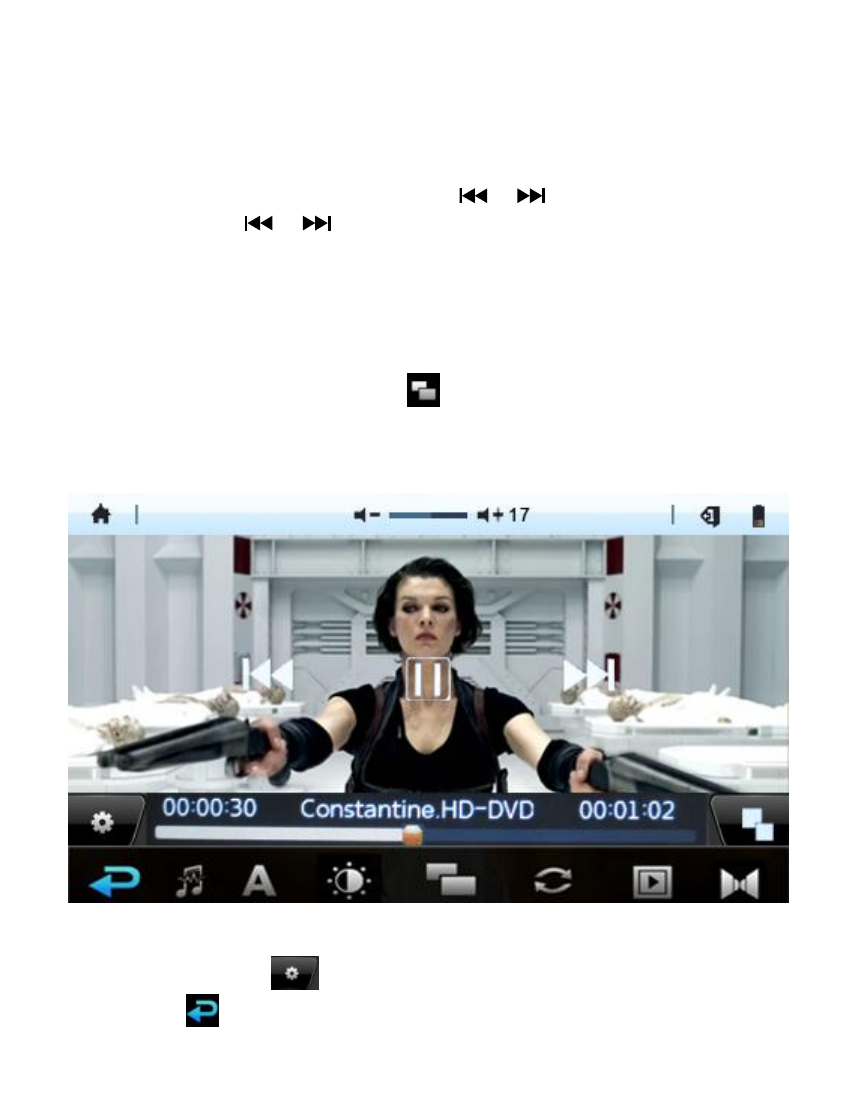
13
Play / Pause
Click Center of display in playing mode to pause, click center of
display again to resume playing.
Fast Forward / Fast Backward
When playing video, press and hold
/
icon to fast backward
/ forward, press
/
once to jump to the previous / next movie.
Adjusting Volume
In the playing mode, drag the volume bar to adjust volume.
Showing display rate
While playing video files, click
icon to choose the ratio of the
display: Full Screen
– video ratio / Full Screen – screen ratio /
Default / 4:3 / 16:9.
Play mode setting
-
Click
, return to previous menu
Advertising
This manual is related to the following products: