Main interface – Curtis MPK8990UK User Manual
Page 7
Advertising
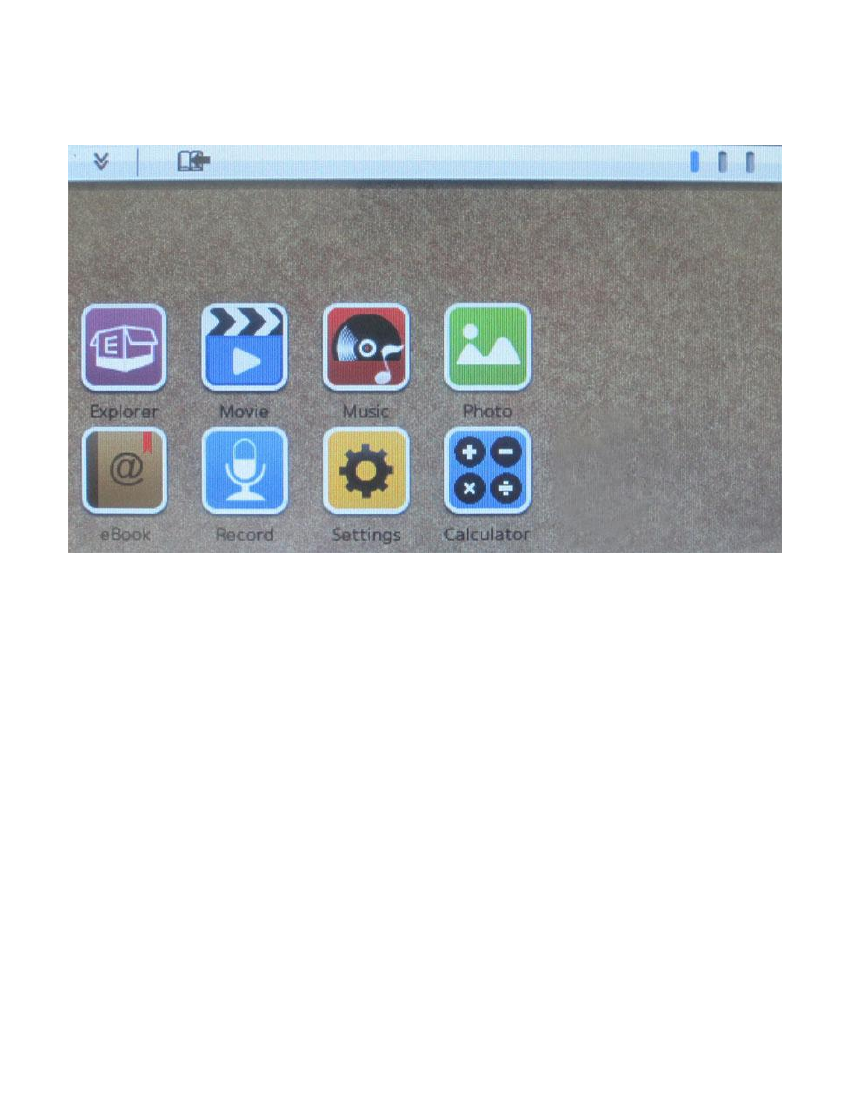
7
Main Interface
Turn on the player to enter the main menu as below. Click any
particular icon at the bottom of the screen to enter the select mode.
Drag the widget out of the widget toolbar to the screen to activate it.
To move the widget back to the widget toolbar, drag it to the
position you want on the widget toolbar
***With the Widget toolbar function on the screen, you can organize
the customization menu, panel of the desktop screen, playing music,
etc, and you can touch gently & drag horizontal to re-setup the
desktop toolbar anyway you like.
Advertising
This manual is related to the following products: