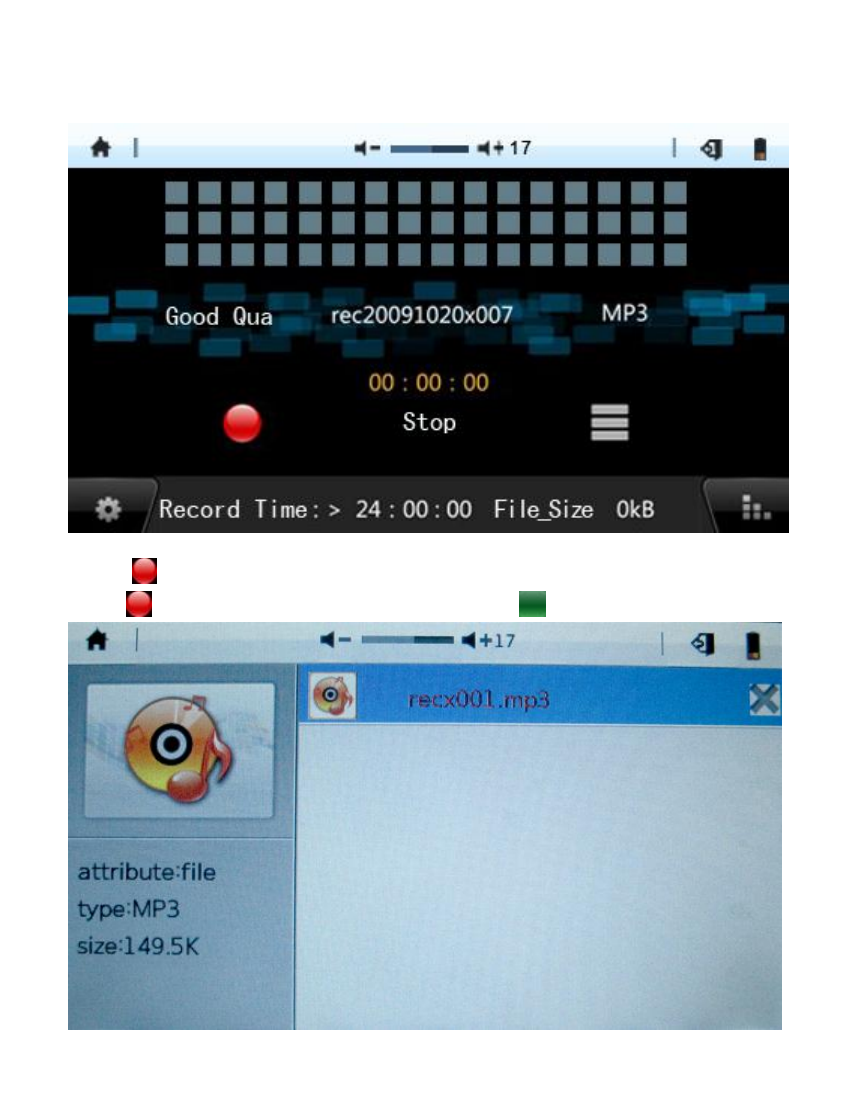Operation of record mode – Curtis MPK8990UK User Manual
Page 16
Advertising
This manual is related to the following products: