System setting – Curtis MPK8990UK User Manual
Page 19
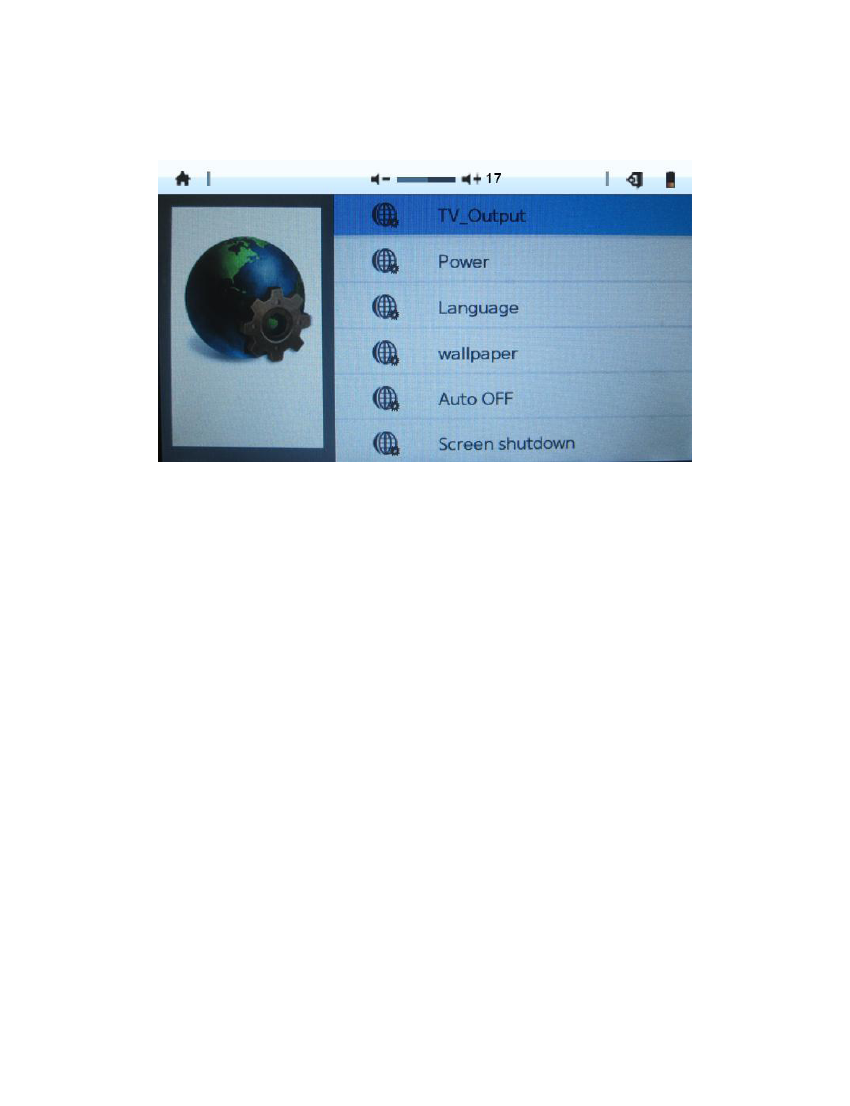
19
System Setting
From main menu, select system setting icon to enter system setting
menu.
1. TV output
Select “TV output” among “LCD”, “NTSC”, “PAL”.
2. Power
Note: Do not disconnect the AV cable directly once the player
connected to your output device.Such action may cause
problems to the player.
You should click Esc icon on the display to exit first, and
then
disconnect the player from your output device.
Show battery power and discharging time of unit.
3. Language
Select different language from the list.
4. Wallpaper
Select different wallpaper from the list.
5. Auto Off
Select switching off time “5mins”, “10mins”, “30mins”, “1hour”,
“Always on”.
6. Screen shutdown
Select screen shutdown time “5s”, “10s”, “15s”, “30s”, “1mins”,
“5mins”, “Always on”.
7. Key Tone
Select on/off of key tone.