Operation of e-book – Curtis MPK8990UK User Manual
Page 17
Advertising
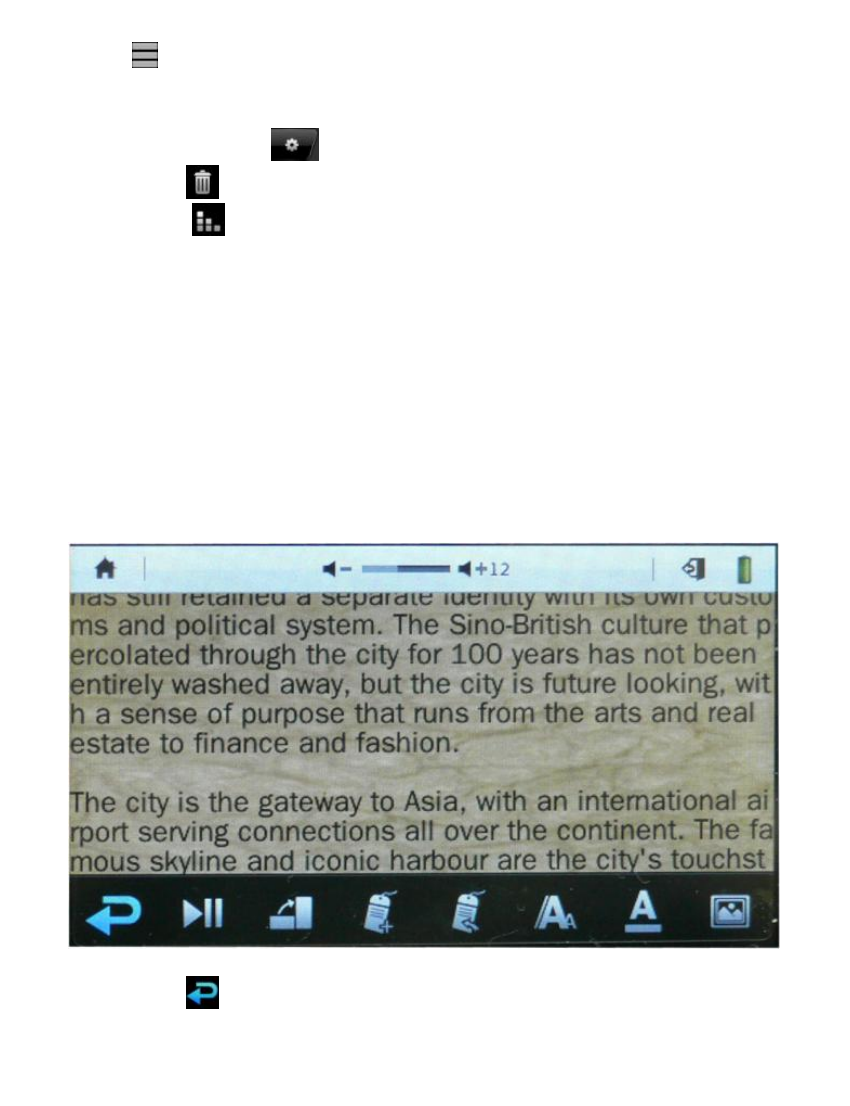
17
Click
to enter the recording playback list. In record file list, click
X to delete selected record file. Click on the file to playback.
Play mode setting
-
Click
, delete current record file
-
Click
, select sound quality
“Good Quality”, “Normal
Quality”, “Poor Quality”.
Operation of E-book
Click E-BOOK icon in the main menu to enter the E-BOOK mode.
Tap on the file that you want to read from the list.
Resume read: It will show up
“Play from breakpoint?” enter the
page which is not the first time read in the player. Click
“Yes” to
resume read, and
“No” to start read at the beginning.
-
Click
, return to previous menu.
Advertising
This manual is related to the following products: