Operation of video mode – Curtis SMPK4444 User Manual
Page 14
Advertising
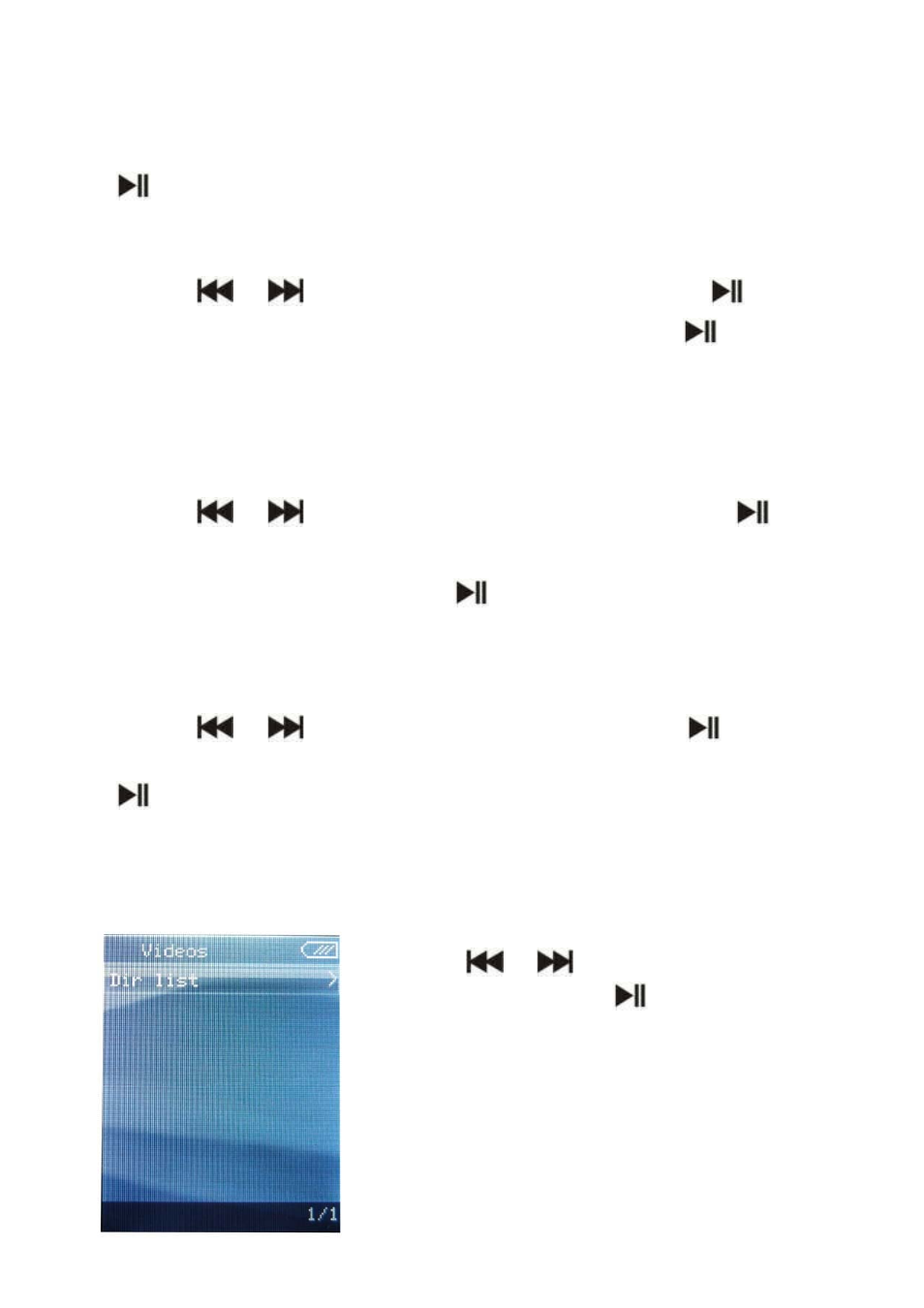
13
from - 4 to 4. Once you’ve selected your choice, press
to confirm and return to sub-menu.
Lyric Display
Press
/
to select Lyric display and press
to
enter the page. Choose enable / off and press
to
display lyrics.
*The player only supports .LRC lyric.
Add to MyList
Press
/
to select add to my list and press
to
choose from My Playlist 1 to My Playlist 5. Once you’ve
selected your choice, press
to confirm and and press
M to return to sub-menu.
Delete the File
Press
/
to select delete file and press
to
enter the page. Once you’ve selected your choice, press
to confirm and and return to sub-menu. Press M to
return to Music mode.
Operation of Video Mode
Press
/
button to select
“Movie” and press
button to
Advertising