Operation of e-book, Operation of recording – Curtis SMPK4444 User Manual
Page 18
Advertising
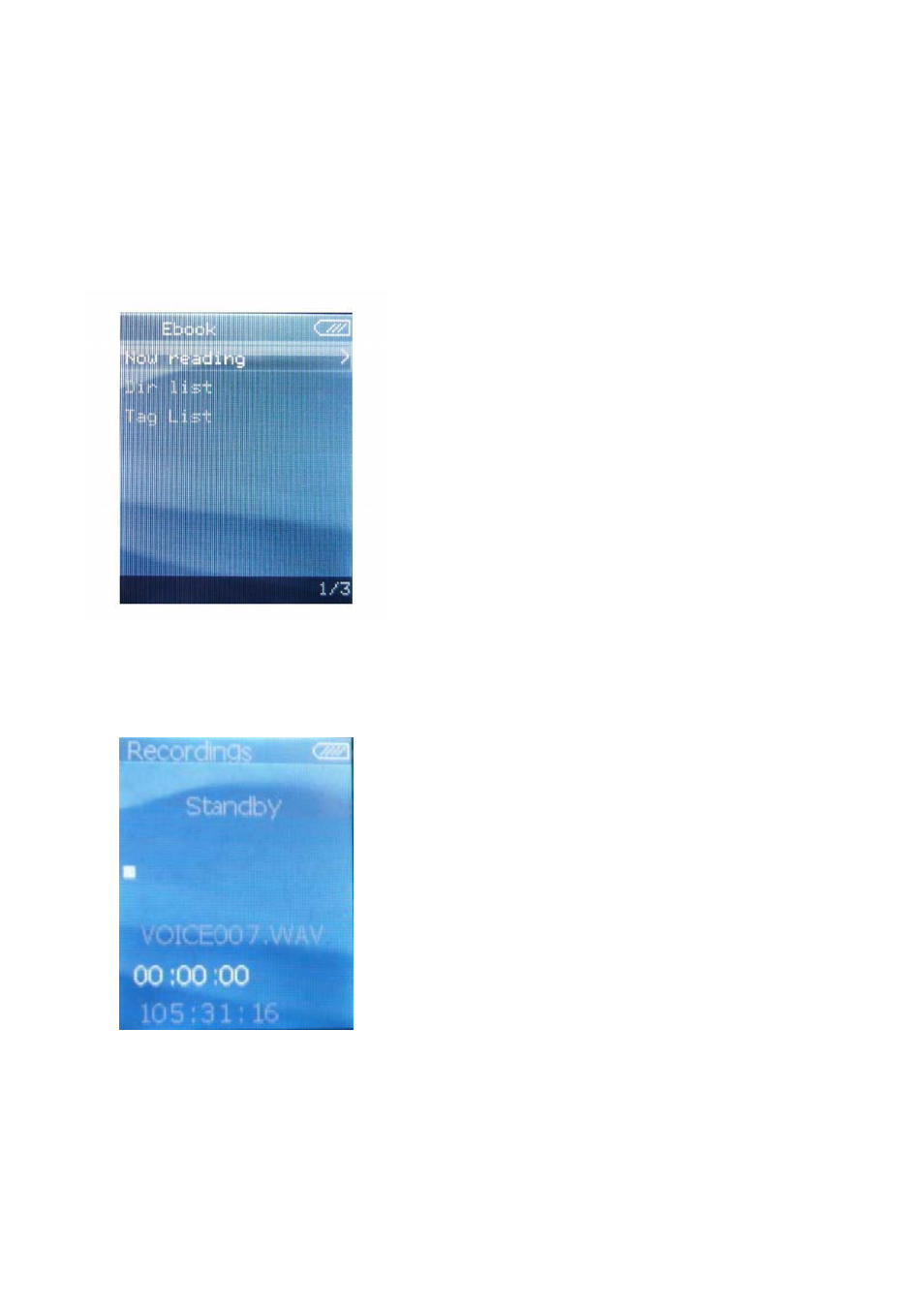
17
Press M to return to Video recorder mode.
Operation of E-book
After entering Main Menu page,press Previous/Next
buttons to select Ebook,and
press Play/Pause to enter it.
Press Previous/Next buttons to
select desire text file,and press
Play/Pause to enter it.
While reading an article,hold M
button
to enter the sub-menu to preset
auto play gap,add bookmark etc.
Press M button back to the
previous Menu.
Operation of Recording
After entering Main Menu page,
press Previous/Next buttons
to select Recording,and press
Play/Pause to enter it.
Press Play/Pause buttons to start
recording,
Press Play/Pause again to pause
the recording.
Advertising