Basic operation, Operation of music mode – Curtis SMPK4444 User Manual
Page 9
Advertising
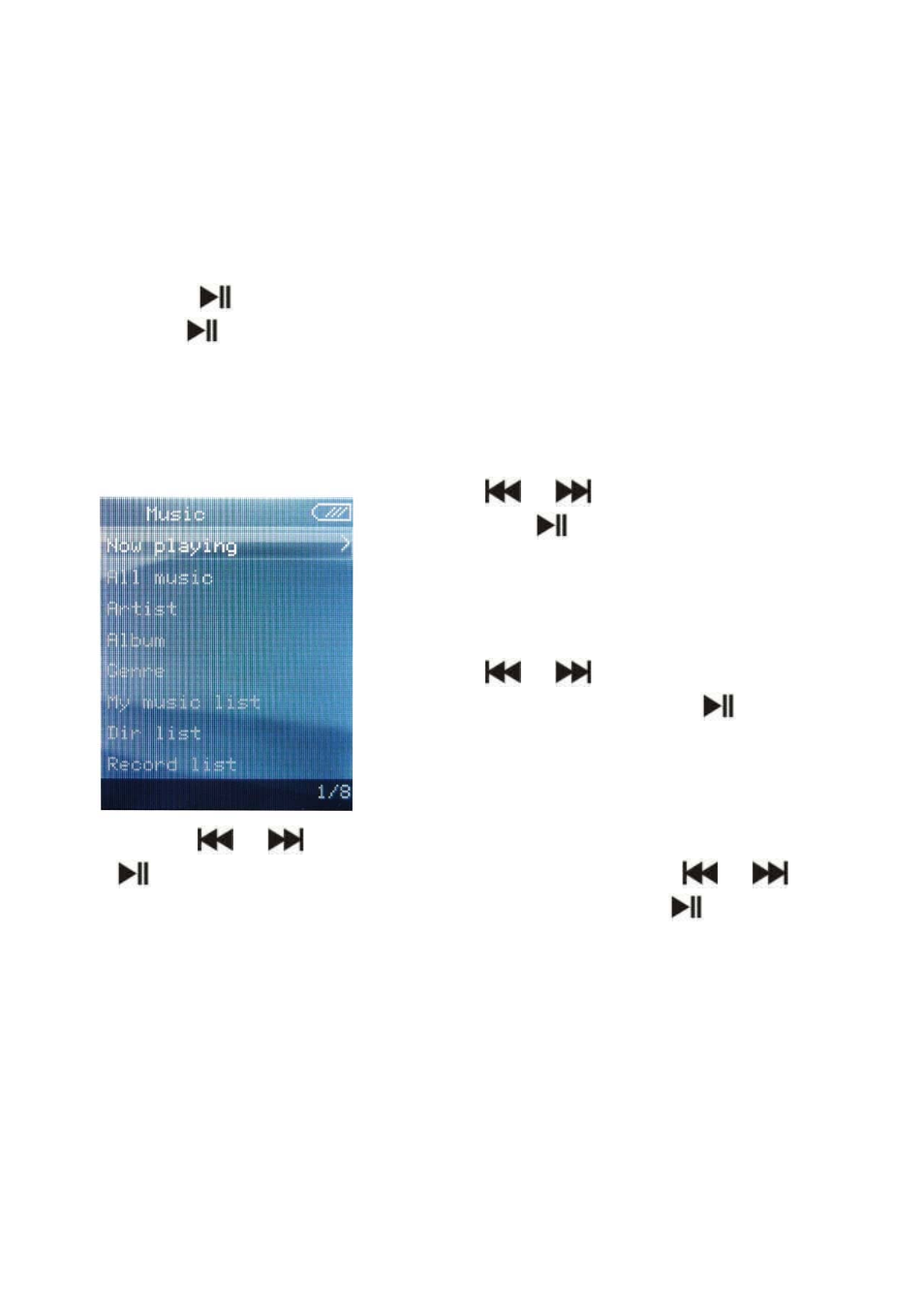
8
Basic Operation
Power on and off
Press
for 3 seconds to turn on the player.
Hold
for 3 seconds to power off the player.
Operation of Music Mode
Press
/
to select “Music”
and press
button to enter the
page.
Now Playing
Press
/
button to select
Now Playing and press
button to resume playing the
current song.
All Music
Press
/
button to choose All Music and press
button to show your library of music. Press
/
button to select any particular song and press
to start
playing.
Artist
Advertising