Operation of file navi – Curtis SMPK4444 User Manual
Page 19
Advertising
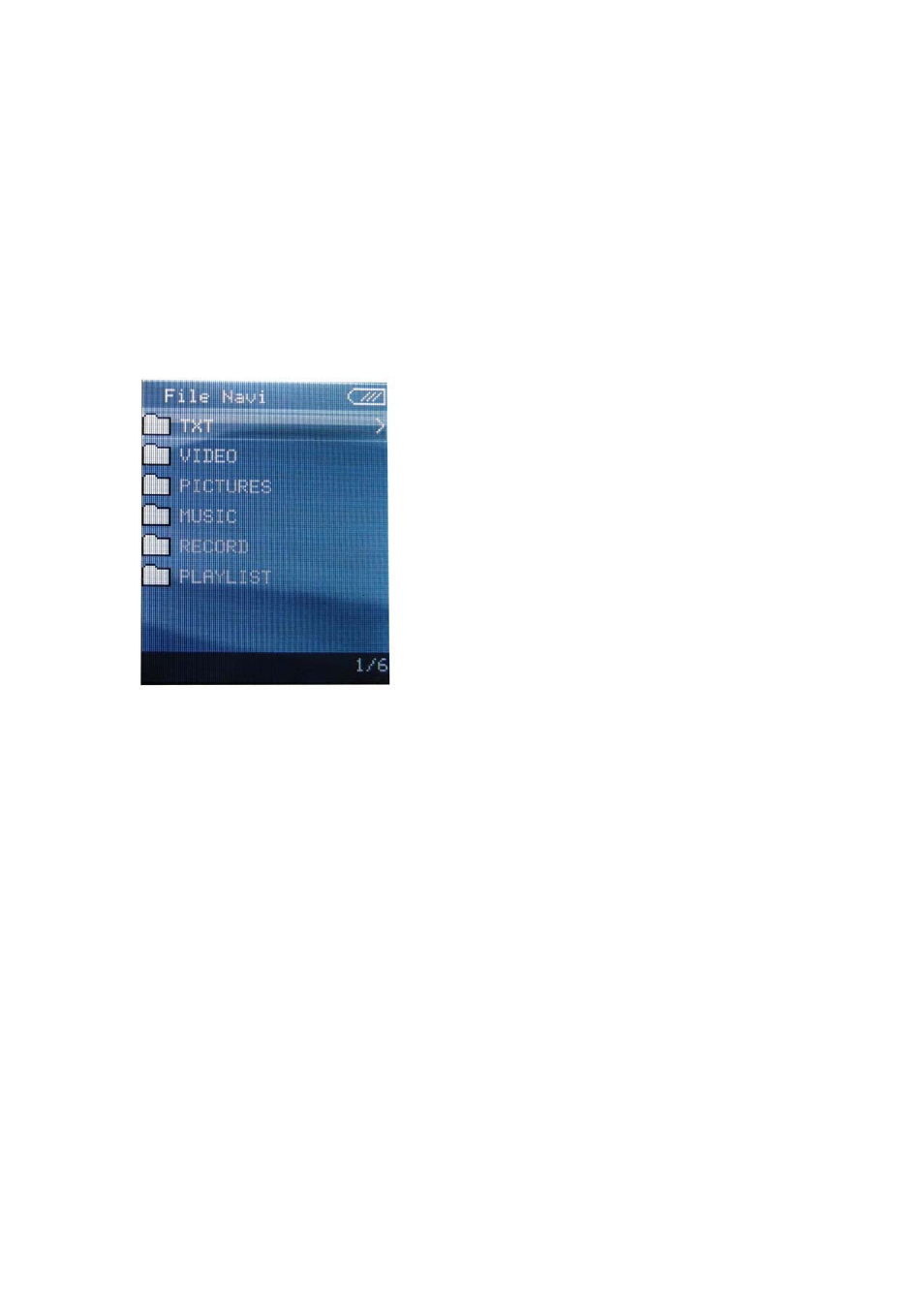
18
Press M button, the system will remind you to save or cancel
this recording,please select manually.
Press M button back to the previous Menu.
Operation of File Navi
After entering Main Menu
page,press Previous/Next to
select File Navi,and press
Play/Pause button to enter it.
Press Previous/Next buttons to
select different folder.
Hold M button to enter the
sub-menu, you can move,copy or
delete the file.
Advertising