Operation of camera mode – Curtis SMPK4444 User Manual
Page 16
Advertising
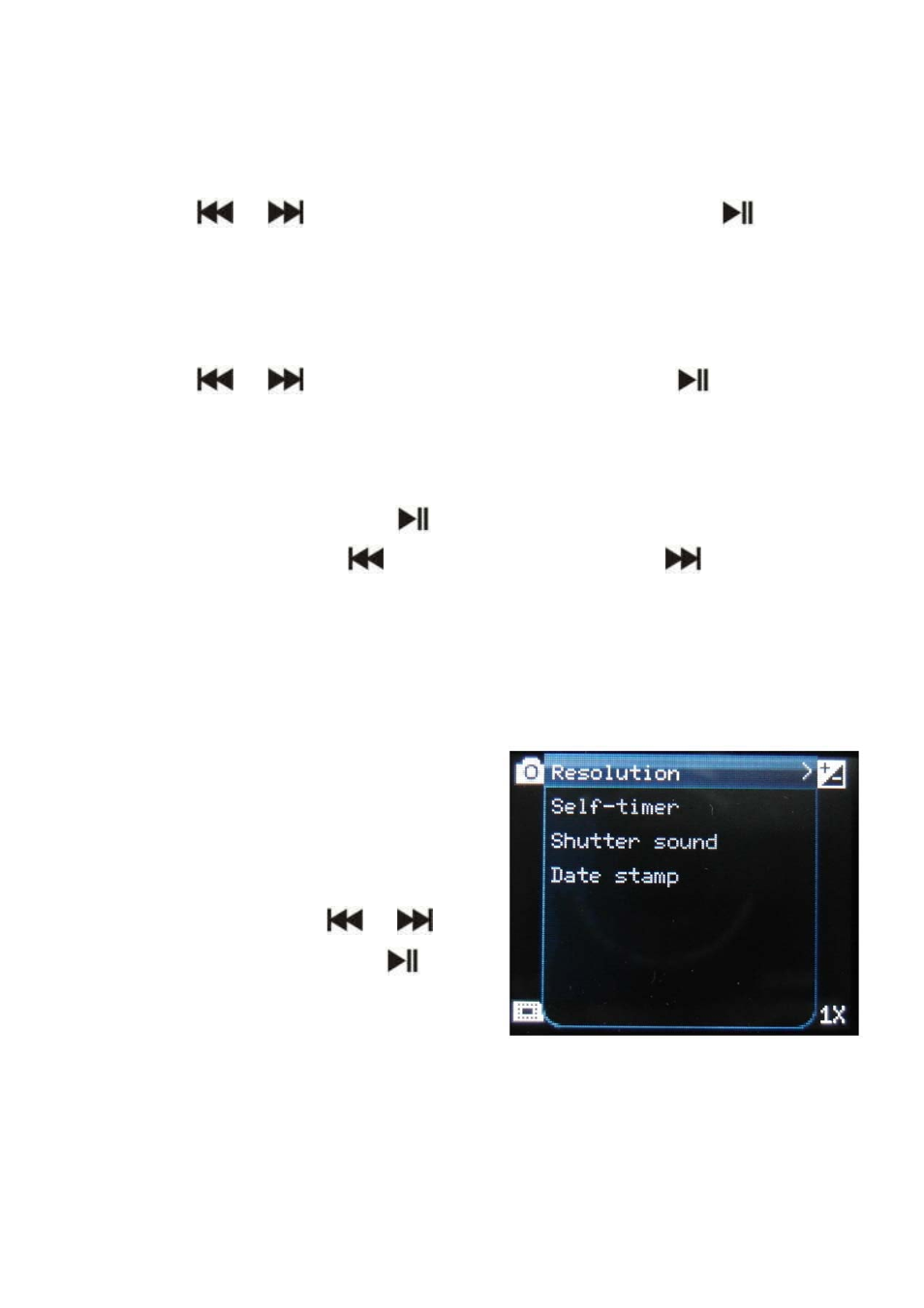
15
Menu Style
Press
/
to choose “play mode” and press
to
choose List mode and Thumbnail.
Operation of Camera Mode
Press
/
to select “Camera” and press
button
to enter the camera mode.
Basic Camera Control
Photo Shooting: Press
button to take photo.
Zoom in/ out: Hold
to zoom out and Hold
to zoom in.
Camera Sub-menu
Hold M for 2 second to
enter the camera sub-menu
Save Path: Internal memory
Self-timer: Press
/
to choose, then press
to confirm.
Advertising