Preparing to use the outdoor sensor, Preparing the weather station for use – Auriol Z31743A_B User Manual
Page 14
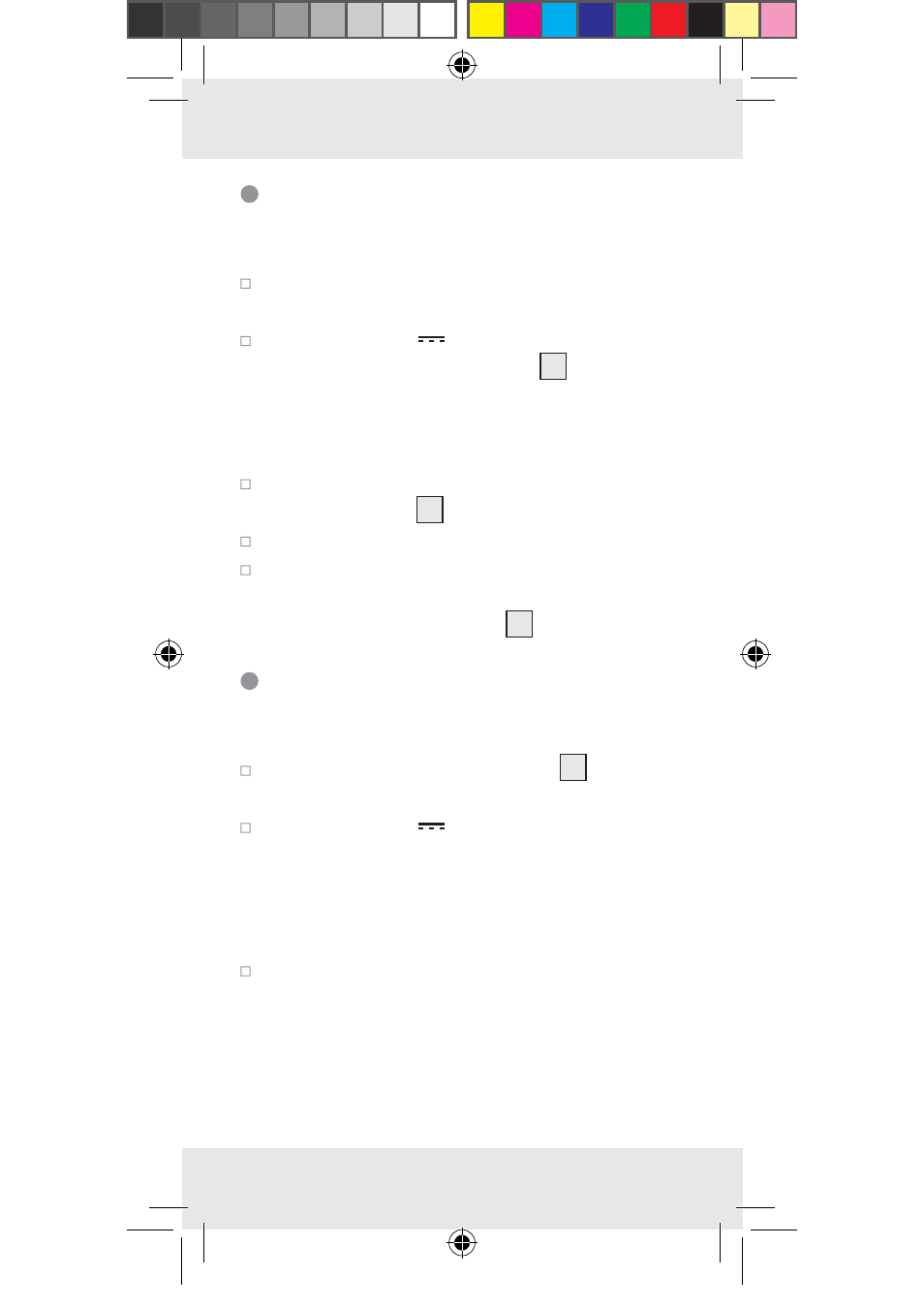
14 GB
Preparing to use
the outdoor sensor
Inserting the batteries:
Remove the battery compartment cover from
the back of the outdoor sensor.
Insert two 1.5 V
batteries (AA) (included)
into the battery compartment
30
.
Note:
Make sure you fit the batteries the
right way round (polarity). This is shown in the
battery compartment (see. fig E).
The outdoor sensor is now ready for use and
the control LED
28
illuminates briefly.
Close the battery compartment cover.
If this does not work, carry out a restart, if
necessary. To do this, press and keep pressed
the Z
Z
/ REGISTER button
18
.
Preparing the weather
station for use
Inserting the batteries:
Open the battery compartment
24
on the
back of the weather station.
Insert two 1.5 V
batteries (AA) (included)
into the battery compartment.
Note: Make sure you fit the batteries the
right way round (polarity). This is shown on
the battery compartment (see. fig E).
Close the battery compartment cover.
Connecting the weather station with the
outdoor sensor and the DCF radio signal:
After the batteries have been inserted, the
weather station attempts to establish a connection
96385_aur_Temperaturstation_content_PL_HU_SI_CZ_SK.indd 14
13.01.14 12:33