Calling up the time zone, Setting the alarm time – Auriol Z31743A_B User Manual
Page 19
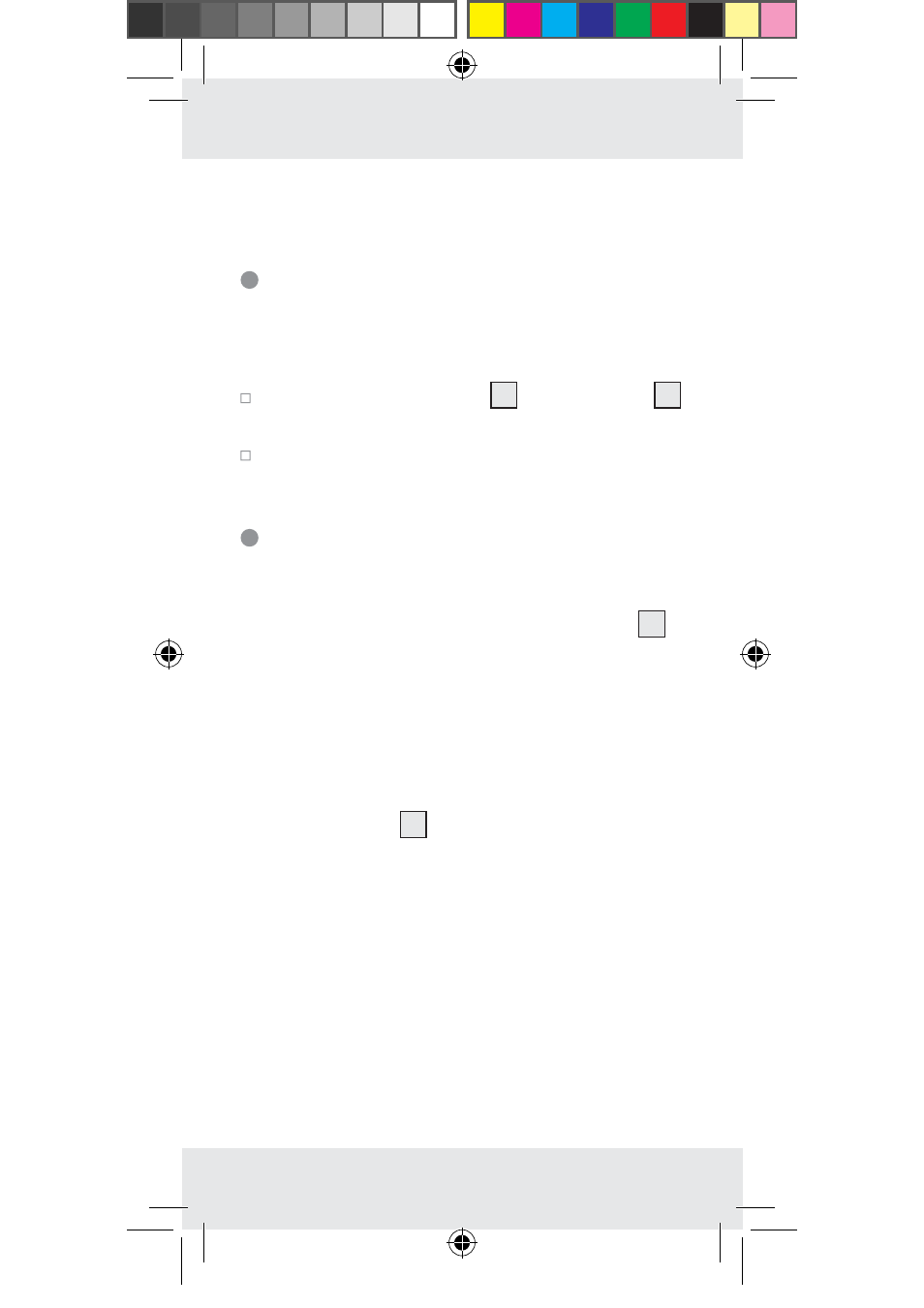
19
GB
automatically detects from the DCF radio signal
whether it is summer time or not.
Calling up the time zone
The default display shows the time zone according
to the information provided by the DCF signal.
Press the CLOCK button
22
. The time zone
16
appears in the LC display.
Press the CLOCK button again to return to the
default display.
Setting the alarm time
You can set two different alarm times.
1. Press and hold down the ALARM button
21
for about 3 seconds.
Note: If an alarm time has been set before,
then that previously set alarm time appears in
the LC display. If not, then the display shows
0:00 or AM 12:00.
2. The hour display flashes. Press the SET /
RESET button
20
to set the desired value.
3. Press the ALARM button to confirm your
settings. The minute display flashes.
4. Press the SET / RESET button to set the desired
value.
5. Press the ALARM button to confirm your
settings.
6. Repeat steps 2 to 5 to set the time for Alarm 2.
96385_aur_Temperaturstation_content_PL_HU_SI_CZ_SK.indd 19
13.01.14 12:33