Calling up the alarm times, Switching the alarm on / off, Using the snooze button – Auriol Z31743A_B User Manual
Page 20
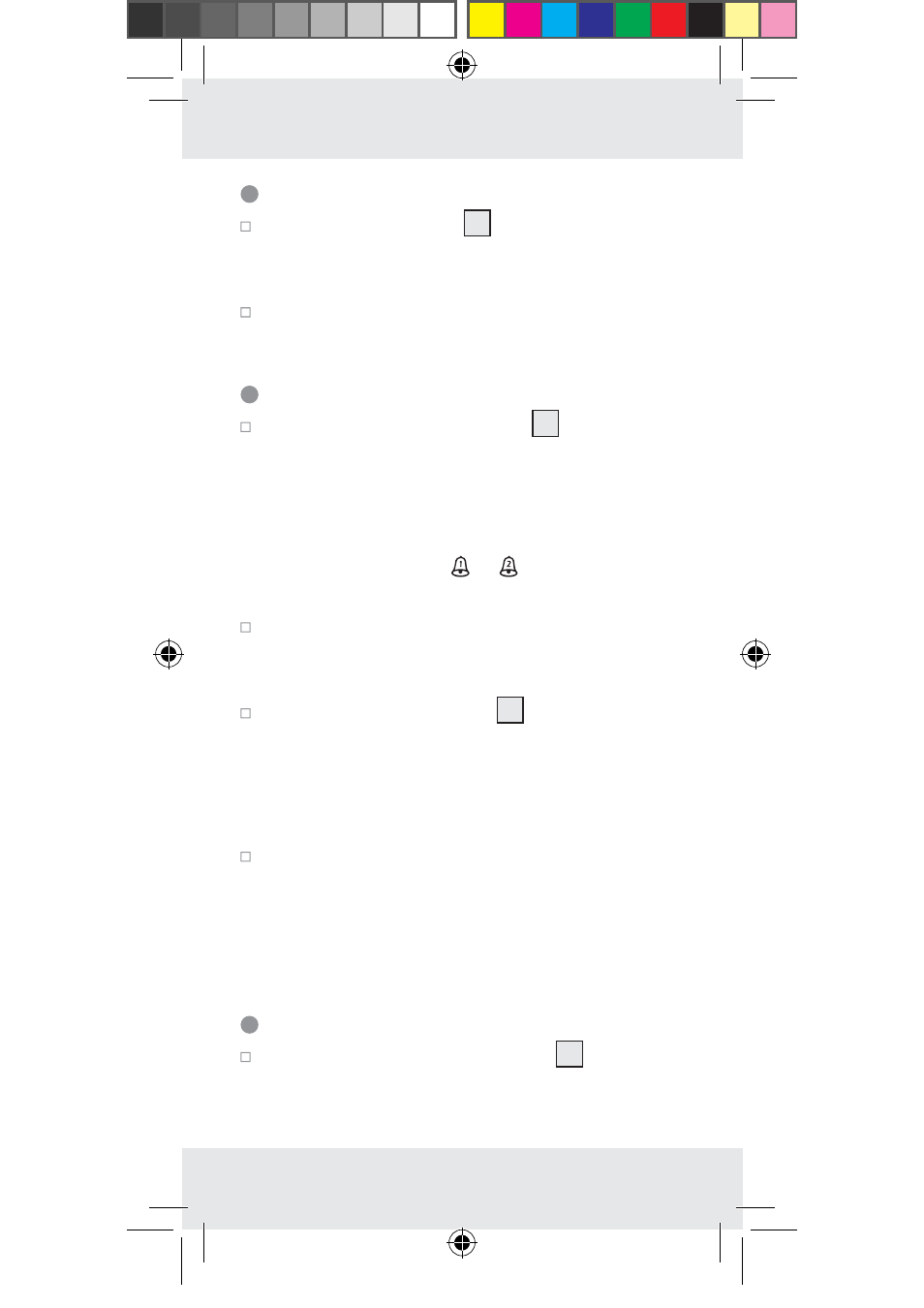
20 GB
Calling up the alarm times
Press ALARM button
21
once or twice to
call up the set time for Alarm 1 or Alarm 2
respectively.
Press the ALARM button again to return to the
default display.
Switching the alarm on / off
Press the SET / RESET button
20
once to acti-
vate Alarm 1. Press the SET / RESET button
twice to activate Alarm 2. Press the SET /
RESET button three times to activate Alarm 1
and Alarm 2.
Note: The symbol
or appears in the
LC display.
The alarm signal sounds as soon as the set
alarm time is reached. The alarm signal ceases
automatically after a period of 2 minutes.
Press the ALARM button
21
to switch off the
alarm signal before it switches off automati-
cally.
Note: The alarm signal sounds every day at
the set time.
Press the SET / RESET button three times to
deactivate Alarm 1. Press the SET / RESET
button twice to deactivate Alarm 2. Press the
SET / RESET button once to deactivate Alarm
1 and Alarm 2.
Using the snooze button
Press the Z
Z
/ REGISTER button
18
while the
alarm signal is sounding to activate the snooze
function.
96385_aur_Temperaturstation_content_PL_HU_SI_CZ_SK.indd 20
13.01.14 12:33