Replay, Variables (a, b, c, d, e, f, x, y), E-10 – Casio FX-100MS User Manual
Page 11
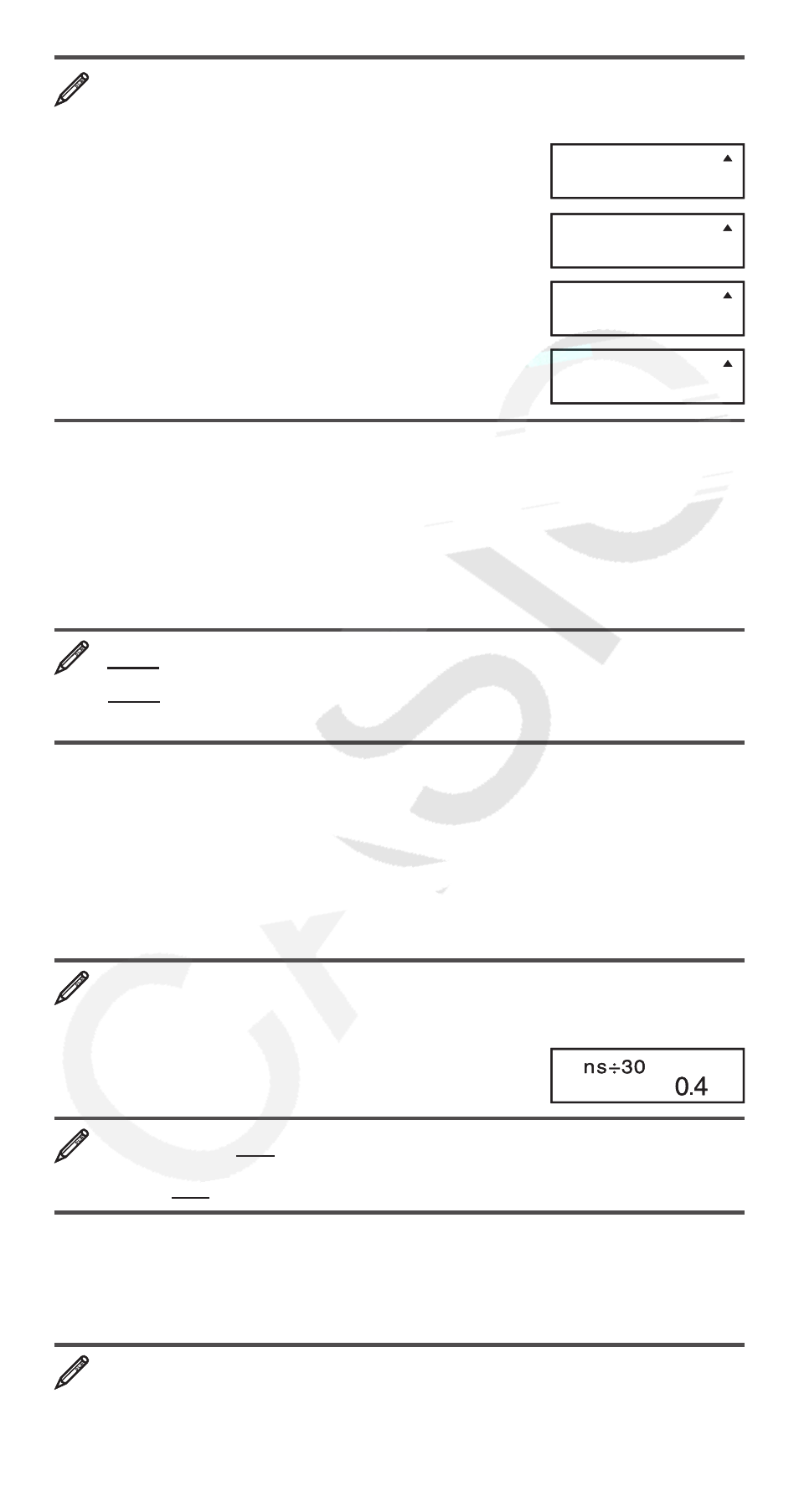
E-10
After performing the calculations 1+1, 2+2, 3+3, 4+4, 5+5, and
6+6, the multi-statement will show 4+4:5+5:6+6.
1
+ 1 = 2 + 2 = 3 + 3 = 4 + 4 =
5 + 5 = 6 + 6 =
ff
1f(COPY)
=
Note: Calculation history data is all cleared whenever you press
O,
when you change to a different calculation mode, or whenever you
initialize modes and settings.
Replay
While a calculation result is on the display, you can press
d or e to
edit the expression you used for the previous calculation.
4 Ч 3 + 2.5 = 14.5
4 * 3 + 2.5 =
14.5
4 Ч 3 − 7.1 = 4.9
(Continuing)
dYYYY- 7.1 =
4.9
Answer Memory (Ans)
The last calculation result obtained is stored in Ans (answer) memory.
Ans memory contents are updated whenever a new calculation result
is displayed. In addition to =, Ans memory contents are also updated
with result whenever you press
1=(%), l, 1l(M−), or
1~(STO) followed by a letter (A through F, or M, X, or Y).
To divide the result of 3
× 4 by 30
3
* 4 =
12.
(Continuing) / 30 =
123 + 456 = 579
123 + 456 =
579.
789 – 579 = 210 (Continuing) 789 -
G=
210.
Variables (A, B, C, D, E, F, X, Y)
Your calculator has eight preset variables named A, B, C, D, E, F,
X, and Y.
To assign the result of 3 + 5 to variable A
3 + 5
1t(STO) y(A)
8.
6+6
12.
6+6
12.
4+4
8.
4+4
8.
4+4 : 5+5 : 6+6_
8.
4+4 : 5+5 : 6+6_
8.
4+4
8.
Disp
4+4
8.
Disp
A
A