Degree, minute, second (sexagesimal) calculations, Multi-statements, Using engineering notation – Casio FX-100MS User Manual
Page 9: Inputting engineering symbols
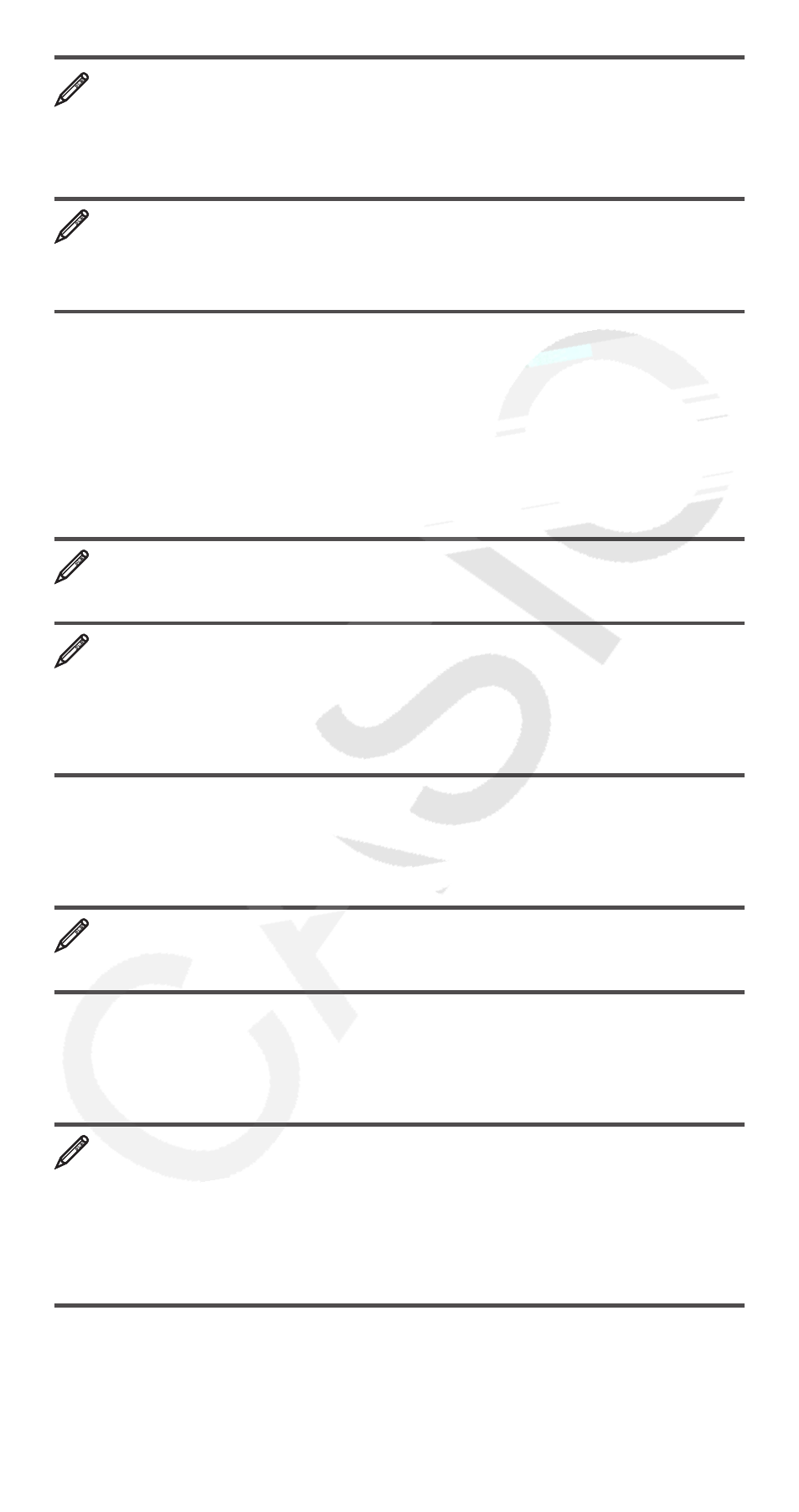
E-8
300 grams are added to a test sample originally weighing
500 grams, producing a final test sample of 800 grams. What
percent of 500 grams is 800 grams? (160%)
300 + 500
1=(%)
160.
What is the percentage change when a value is increased from
40 to 46? (15%)
46
- 40
1=(%)
15.
Degree, Minute, Second (Sexagesimal)
Calculations
The following is the input format for a sexagesimal value: {degrees}
$ {minutes} $ {seconds} $.
Note: You must always input something for the degrees and minutes,
even if they are zero.
2°20´30˝ + 39´30˝ = 3°00´00˝
2
$ 20 $ 30 $+ 0 $ 39 $ 30 $=
3°0°0.
Convert 2°15´18˝ to its decimal equivalent.
2
$ 15 $ 18 $=
2°15°18.
(Converts sexagesimal to decimal.)
$
2.255
(Converts decimal to sexagesimal.)
1$( ← )
2°15°18.
Multi-Statements
You can use the colon character (:) to connect two or more expressions
and execute them in sequence from left to right when you press =.
3 + 3 : 3
× 3
3 + 3
Sf(:) 3 * 3 =
6.
Disp
=
9.
Using Engineering Notation
A simple key operation transforms a displayed value to engineering
notation.
Transform the value 1234 to engineering notation, shifting the
decimal point to the right.
1234
=
1234.
W
1.234×10
3
W
1234.×10
0
Inputting Engineering Symbols
The following are the nine symbols that can be used when engineering
symbols are turned on.