Equation calculations (eqn), Logical and negation operations, E-22 – Casio FX-100MS User Manual
Page 23
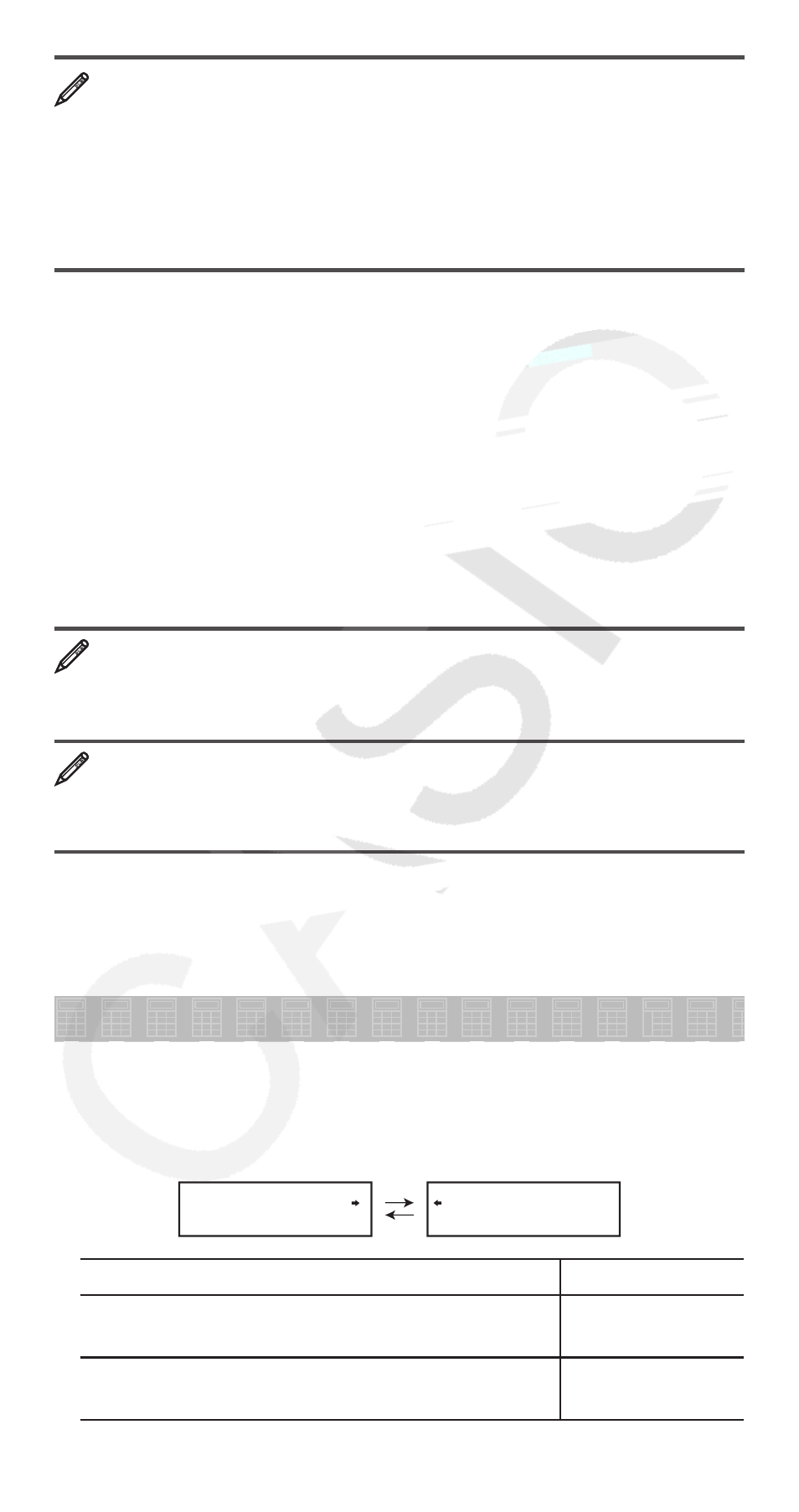
E-22
To calculate 15
10
× 3
10
in the decimal mode, and then convert
the result to hexadecimal, binary, and octal
Ax(DEC) 15 * 3 =
45
M(HEX)
2d
l(BIN)
101101
i(OCT)
55
Note: • You may not be able to convert a value from a number
system whose calculation range is greater than the calculation range
of the resulting number system. • The message “Math ERROR”
indicates that the result has too many digits (overflow).
Logical and Negation Operations
Your calculator provides you with logical operators (And, Or, Xor, Xnor)
and functions (Not, Neg) for logical and negation operations on binary
values. Use the menu that appears when you press
X(LOGIC) to
input these logical operators and functions.
All of the following examples are performed in the binary mode
(
l(BIN)).
To determine the logical AND of 1010
2
and 1100
2
(1010
2
and
1100
2
)
A 1010 X(LOGIC) 1(And) 1100 =
1000
To negate (take the two’s complement) of 101101
2
(Neg(101101
2
))
AX(LOGIC) X(LOGIC) 3(Neg) 101101 =
1111010011
Note: In the case of a negative binary, octal or hexadecimal value, the
calculator converts the value to binary, takes the two’s complement,
and then converts back to the original number base. For decimal
(base-10) values, the calculator merely adds a minus sign.
Equation Calculations (EQN)
The EQN Mode lets you solve equations up to three degrees and
simultaneous linear equations with up to three unknowns.
1. Press
NNN1(EQN) to enter the EQN Mode.
2. On the menu that appears, select an equation type.
e
d
Unk nowns?
2
3
Deg r ee?
2 3
To select this calculation type:
Press this key:
Simultaneous linear equations with two
unknowns (a
n
x + b
n
y = c
n
)
2
Simultaneous linear equations with three
unknowns (a
n
x + b
n
y + c
n
z = d
n
)
3