Replacing the battery, Specifications, E-35 – Casio FX-100MS User Manual
Page 36
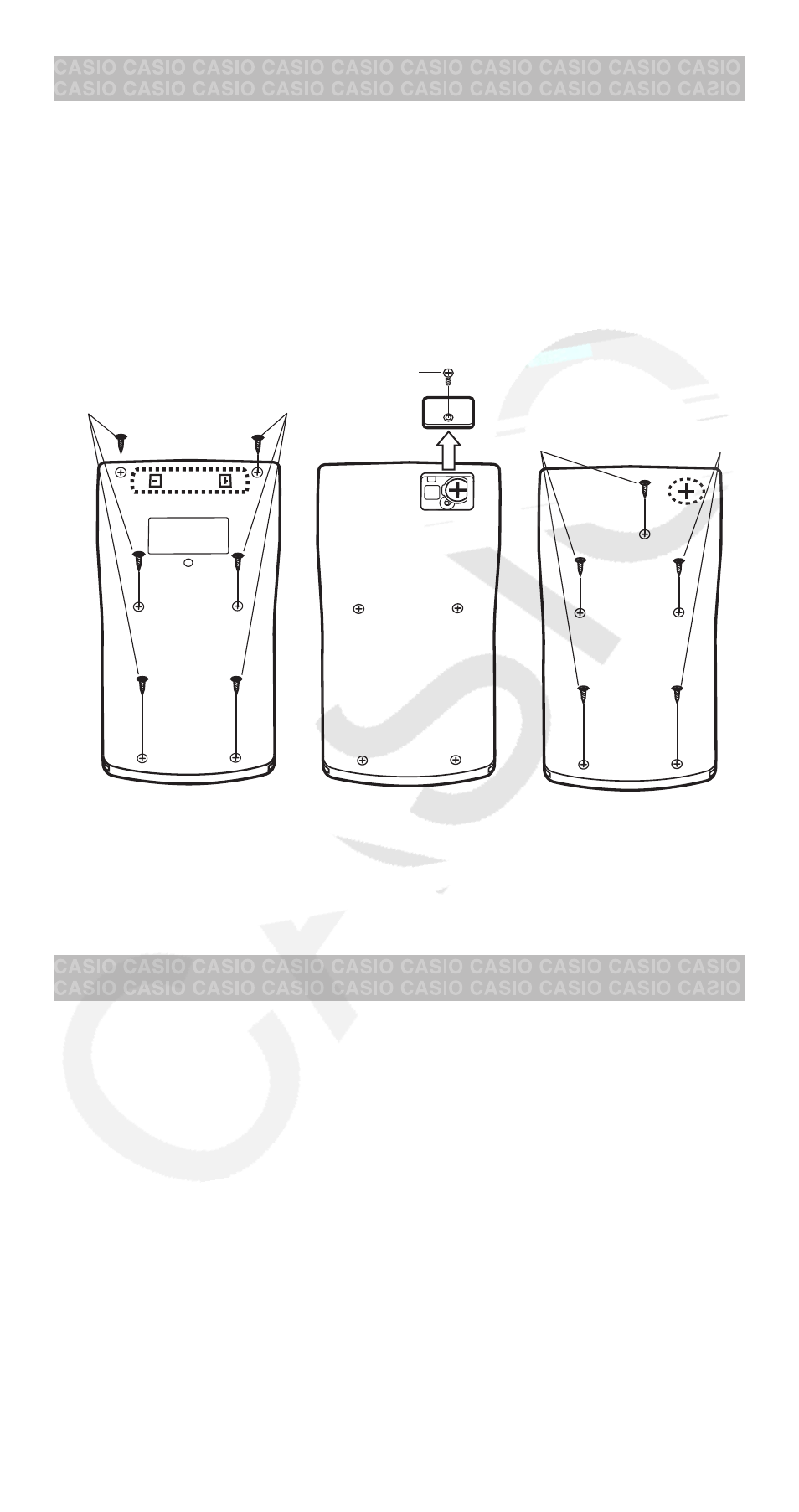
E-35
Replacing the Battery
Important: Removing the battery will cause all of the calculator’s
memory contents to be deleted.
1. Press
1A(OFF) to turn off the calculator.
• To ensure that you do not accidentally turn on power while
replacing the battery, slide the hard case onto the front of the
calculator (fx-570MS).
2. Remove the cover as shown in the illustration and replace the
battery, taking care that its plus (+) and minus (–) ends are facing
correctly.
Screw
Screw Screw
Screw
Screw
fx-100MS
fx-570MS
fx-115MS/991MS
3. Replace the cover.
4. Initialize the calculator:
O1,(CLR) 3(All) =
• Do not skip the above step!
Specifications
Power Requirements:
fx-100MS: AA-size battery R6P (SUM-3)
× 1
fx-570MS: Button battery LR44 (GPA76)
× 1
fx-115MS/991MS: Built-in solar cell; button battery LR44 (GPA76)
× 1
Approximate Battery Life:
fx-100MS: 17,000 hours (continuous display of flashing cursor)
fx-570MS: 9,000 hours (continuous display of flashing cursor)
fx-115MS/991MS: 3 years (based on one hour of operation per
day)
Power Consumption: 0.0001 W (fx-100MS/570MS)
Operating Temperature: 0°C to 40°C (32°F to 104°F)