Casio CTK-7200 User Manual
Page 111
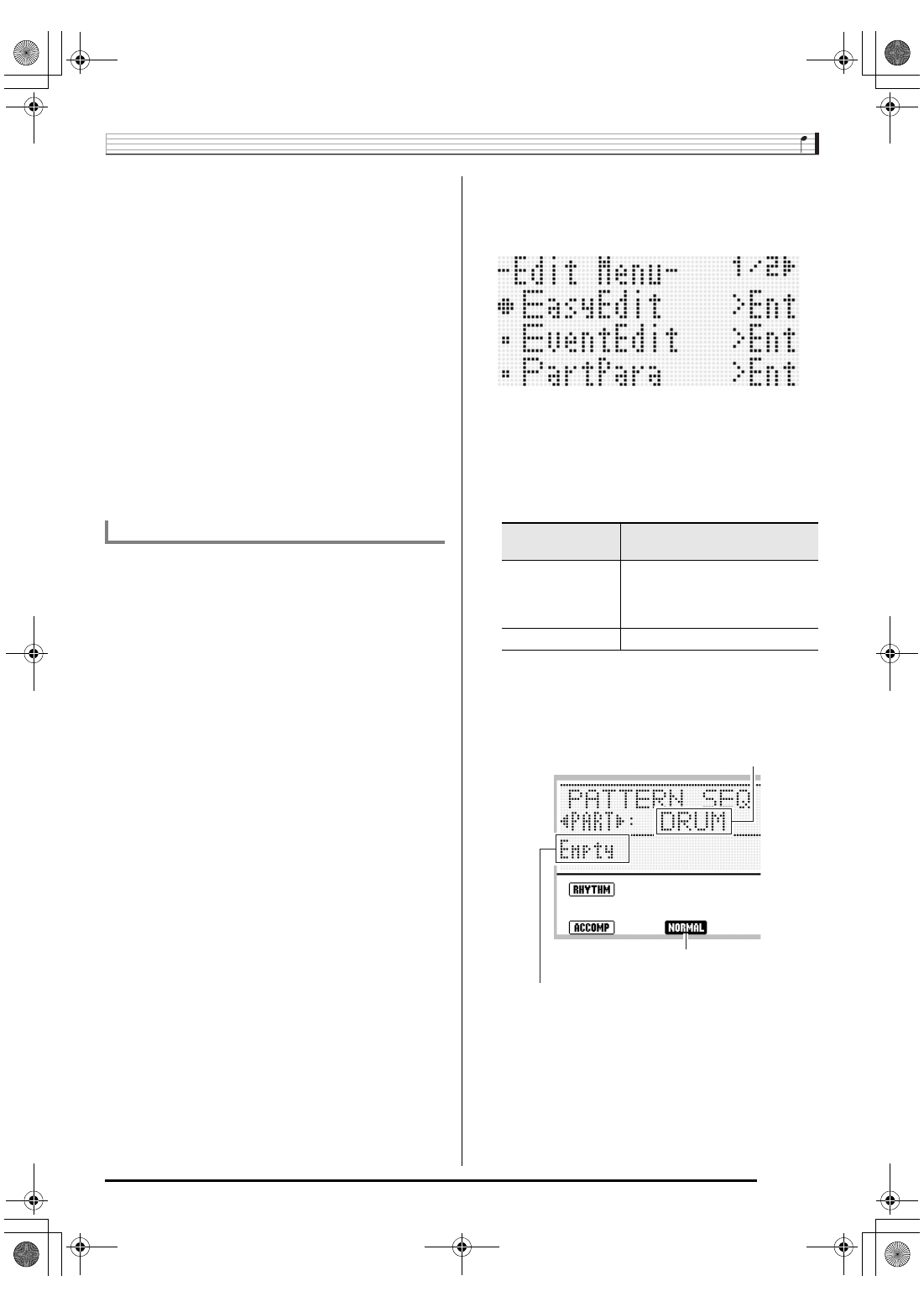
Using the Pattern Sequencer
E-109
8.
Repeat steps 4 through 7 for all of the parts you
want to edit.
• It is recommended that you save the rhythm as a user
rhythm each time you finish editing each
accompaniment pattern. For details about how to do
this, see “To store an edited or newly created rhythm”
(page E-111).
9.
Repeat steps 3 through 8 to edit all of the
rhythm’s accompaniment patterns you want.
10.
After completing all of the editing you want,
adjust the tempo of the rhythm as desired.
• The tempo you set here becomes the initial default
tempo of the accompaniment pattern.
11.
For details about how to save the final version
of the rhythm as a user rhythm, see “To store
an edited or newly created rhythm” (page
E-111).
1.
Press the C-5 (PATTERN SEQUENCER) button.
• This displays the pattern sequencer screen. For details
about screen contents, see step 2 under “To rehearse
before editing an existing rhythm” (page E-104).
2.
Perform the procedure under “To clear all
instrument part rec areas included in an
accompaniment pattern” (page E-120).
• Select the accompaniment pattern you want to record
anew and then perform the clear operation.
3.
Perform the procedure under “To configure
pattern rec settings (Rec Menu)” (page E-106).
• This step is not necessary if you want to perform
operations using initial default settings or if you want to
use previous settings without changing them.
4.
Configure the accompaniment pattern number
of measure and beat settings.
5.
Use the R-17 (u, i) buttons to select the
instrument part you want to record.
To create a new accompaniment pattern
(1) While holding down the R-13 (FUNCTION) button,
press the C-5 (EDIT) button to display the edit menu.
(2) Use the R-17 (t, y) buttons to move the 0 to
“ElementEdit” and then press the R-16 (ENTER)
button.
• This displays the “ElementEdit” screen.
(3) Use the R-17 (t, y) buttons to select one of the
items described in the table below and then use the
dial or R-14 (–, +) buttons to change the setting.
Display: Item
name
Setting Range
Measure: Number
of measures
INTRO, ENDING: 01 to 16
NORMAL, VARIATION: 01 to 16
NORMAL FILL-IN, VARIATION
FILL-IN: 01 to 02
Beat: Beat
2/4 to 4/4 to 8/4, 2/8 to 16/8
(4) Press the R-15 (EXIT) button twice to exit the edit
menu.
Currently selected instrument part
Currently selected instrument part status (page E-102)
Currently selected accompaniment pattern
CTK7200_e.book 109 ページ 2014年3月7日 金曜日 午後3時4分