Casio QV-R80 User Manual
Page 12
Advertising
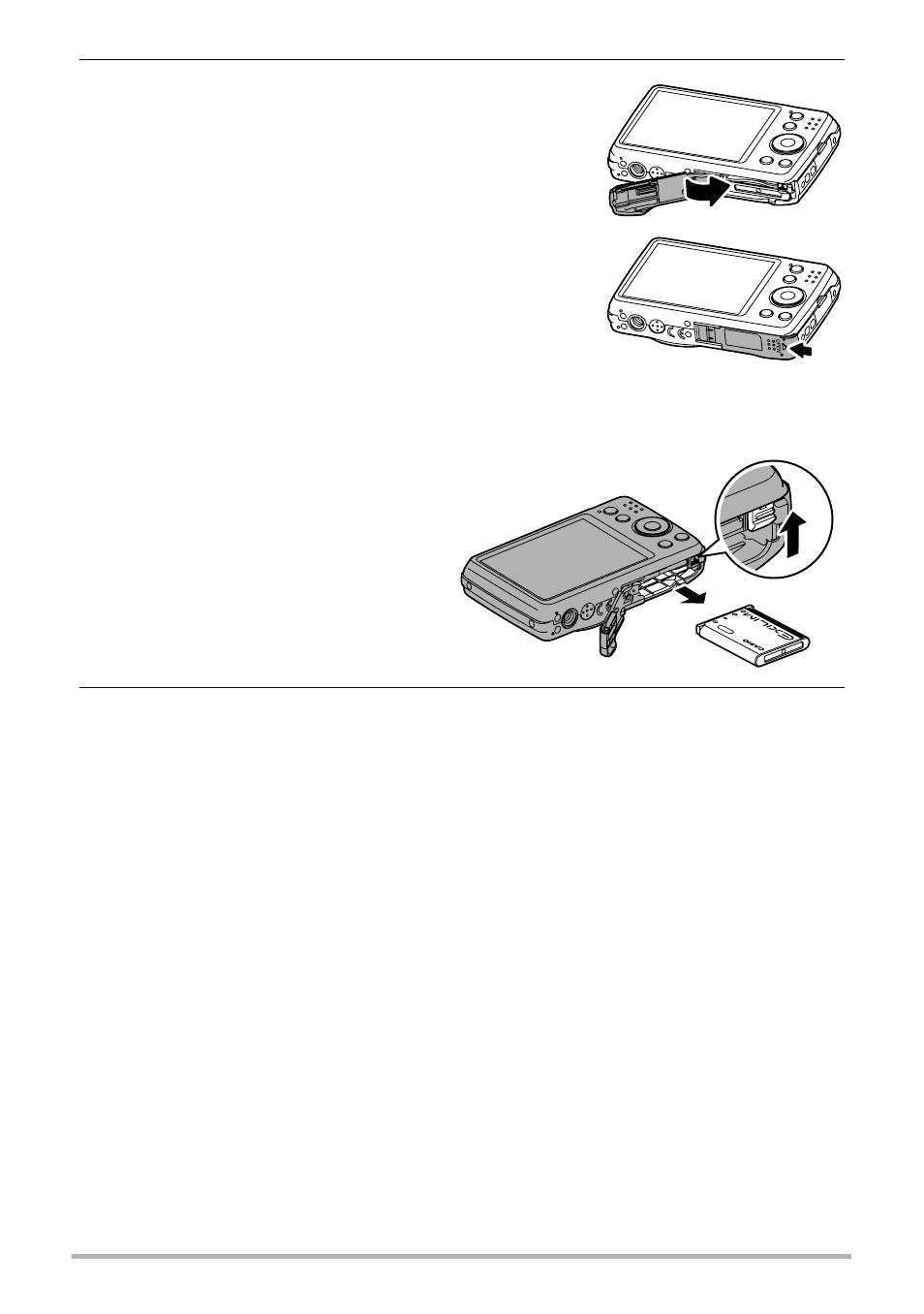
12
Getting Started
4.
Close and lock the battery/memory card
compartment.
To replace the battery
1.
Unlock and open the battery/
memory card compartment.
With the LCD monitor side of
the camera facing upwards,
slide the stopper in the direction
indicated by the arrow in the
illustration. After the battery
pops out, pull it the rest of the
way out of the camera.
2.
Insert a new battery.
Advertising