Setting the focus mode – Casio QV-R80 User Manual
Page 26
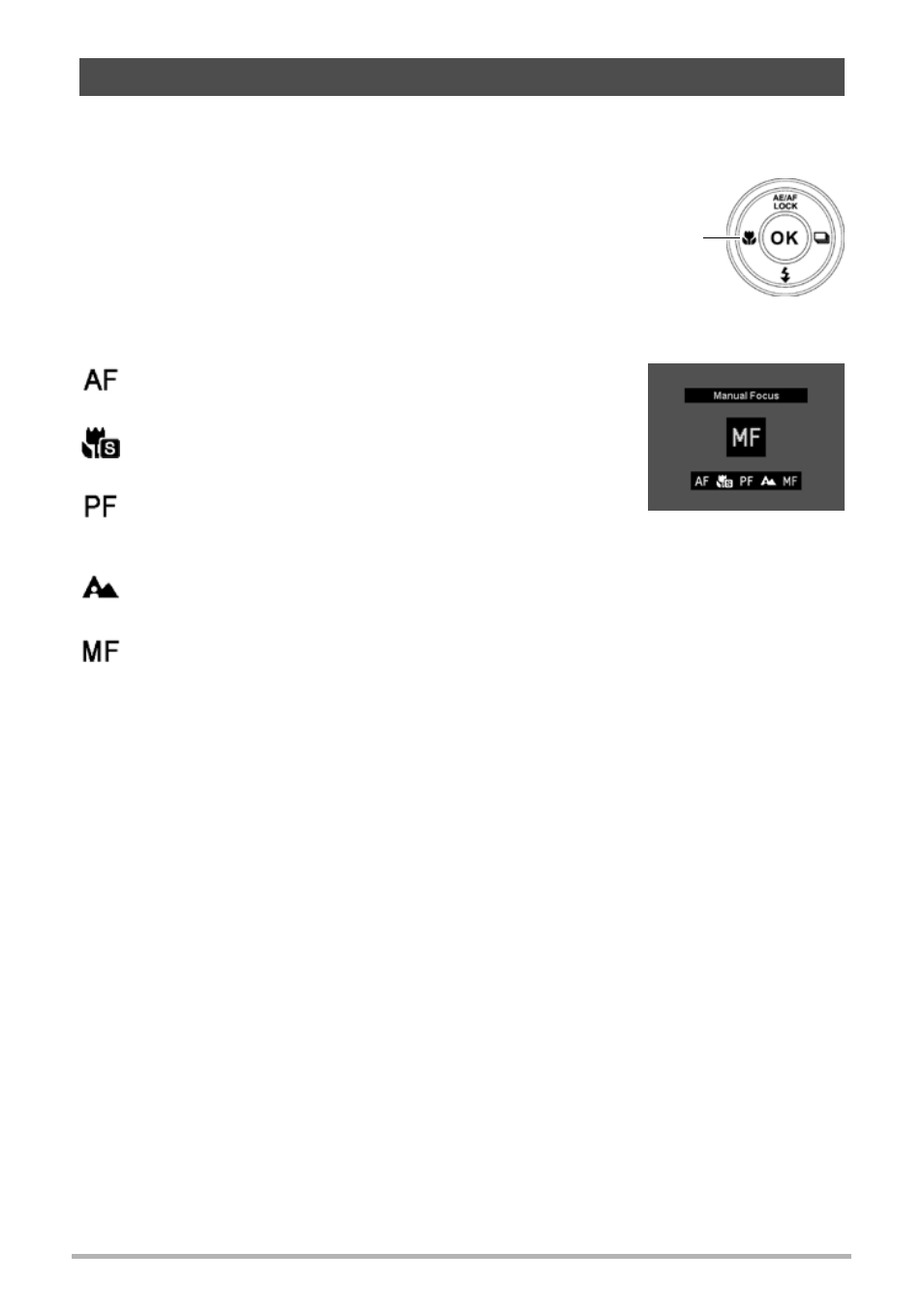
26
Recording Images and Videos
This function allows users to define the type focus when recording a still image.
To set the Focus mode:
• Press the Macro/Left button repeatedly until the
desired Focus mode icon is displayed on the
lower left corner of the LCD monitor.
Your camera supports the five focus modes.
Setting the Focus Mode
Auto Focus. With auto focus, the camera will
focus on the subject automatically.
Super Macro. This mode is designed for close-up
photography.
Pan Focus. The focus of this mode provides
maximum Depth of Field (DOF), not designed for
close-up photography.
Infinity. When Infinity is set, the camera focuses
on distant objects.
Manual Focus. With manual focus, you can adjust the focus distance from
30 cm to 100 cm (11.8" to 3.3' ) by pressing the 8 or 2 key. Press the OK
button to lock the focus and exit the adjusting screen.
• The Manual Focus can be used only in Program mode (page 38).
Macro/Left
button
Manual Focus enabled